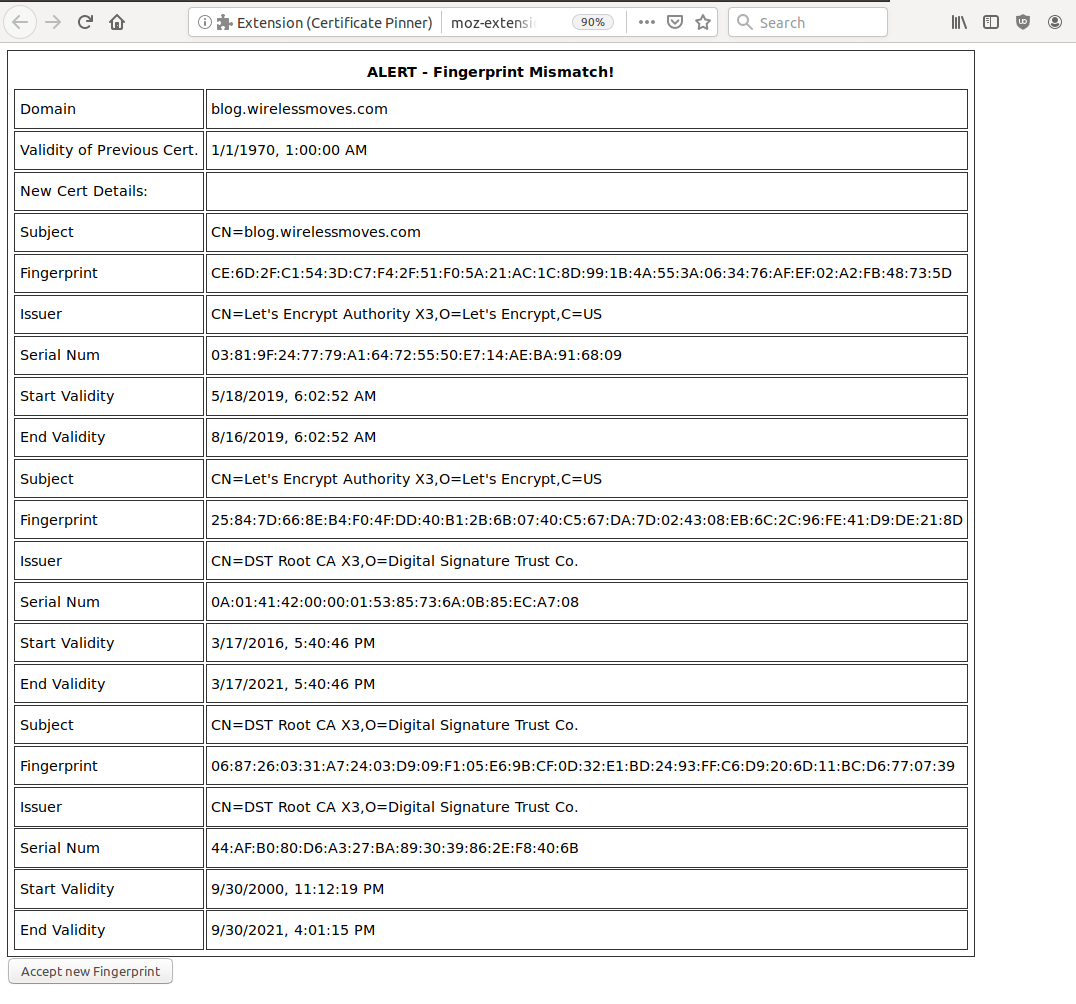Certificate Pinner
Pins TLS certificates of configured web pages and interrupts/alerts when a new certificate is presented. Adds a button to the browser's toolbar for pinning and unpinning.
What is Certificate Pinner?
Stats
- notifications
- tabs
- activeTab
- storage
- webRequest
- webRequestBlocking
- <all_urls>
Chrome-Stats Rank
Other platforms
Summary
This add-on allows to selectively 'pin' TLS certificates of web pages. Whenever a page is loaded and the connection is TLS encrypted, it compares the fingerprint of the presented TLS certificate to the one that is stored. If they don't match, the TLS authentication process is interrupted before any local secrets such as session cookies, passwords, etc. are sent to the server. A tab is opened with a warning and details of the new certificate so the user can decide if the change is genuine. If so, the old fingerprint is replaced with the new fingerprint in local storage. A new button in the browser's toolbar opens a pop-up menu to pin and un-pin page certificates and to get a list of all pinned certificates.
User reviews
Safety
Risk impact
Certificate Pinner is risky to use as it requires a number of sensitive permissions that can potentially harm your browser and steal your data. Exercise caution when installing this add-on. Review carefully before installing. We recommend that you only install Certificate Pinner if you trust the publisher.
Risk likelihood
Certificate Pinner has earned a fairly good reputation and likely can be trusted.