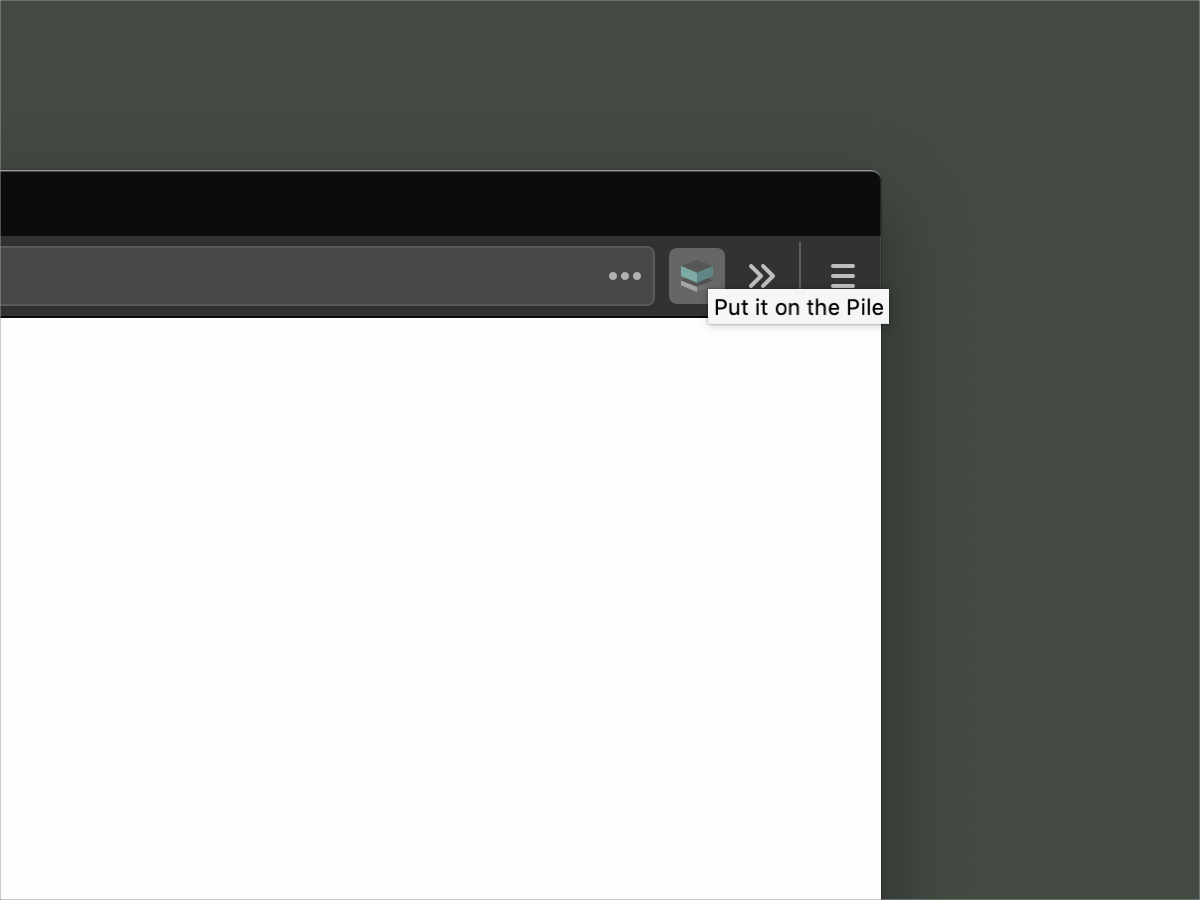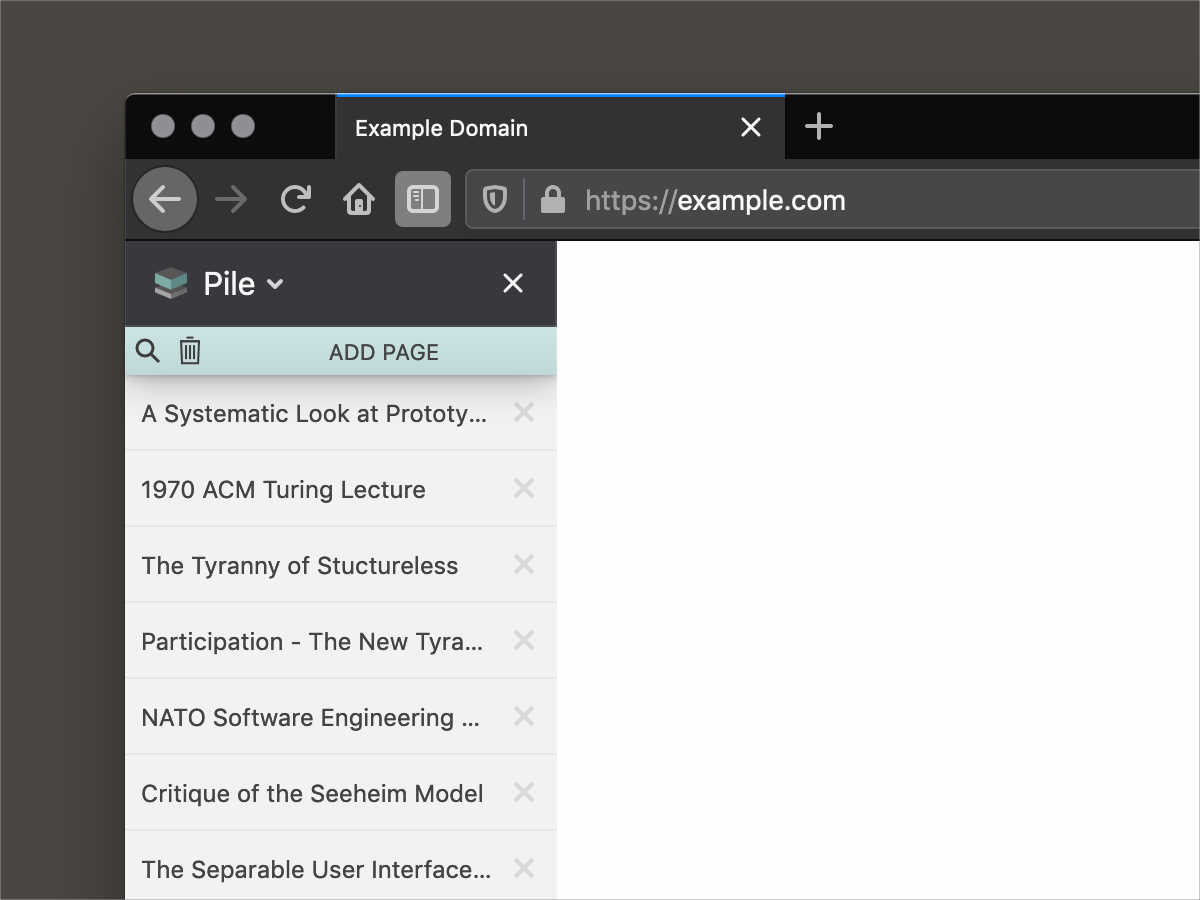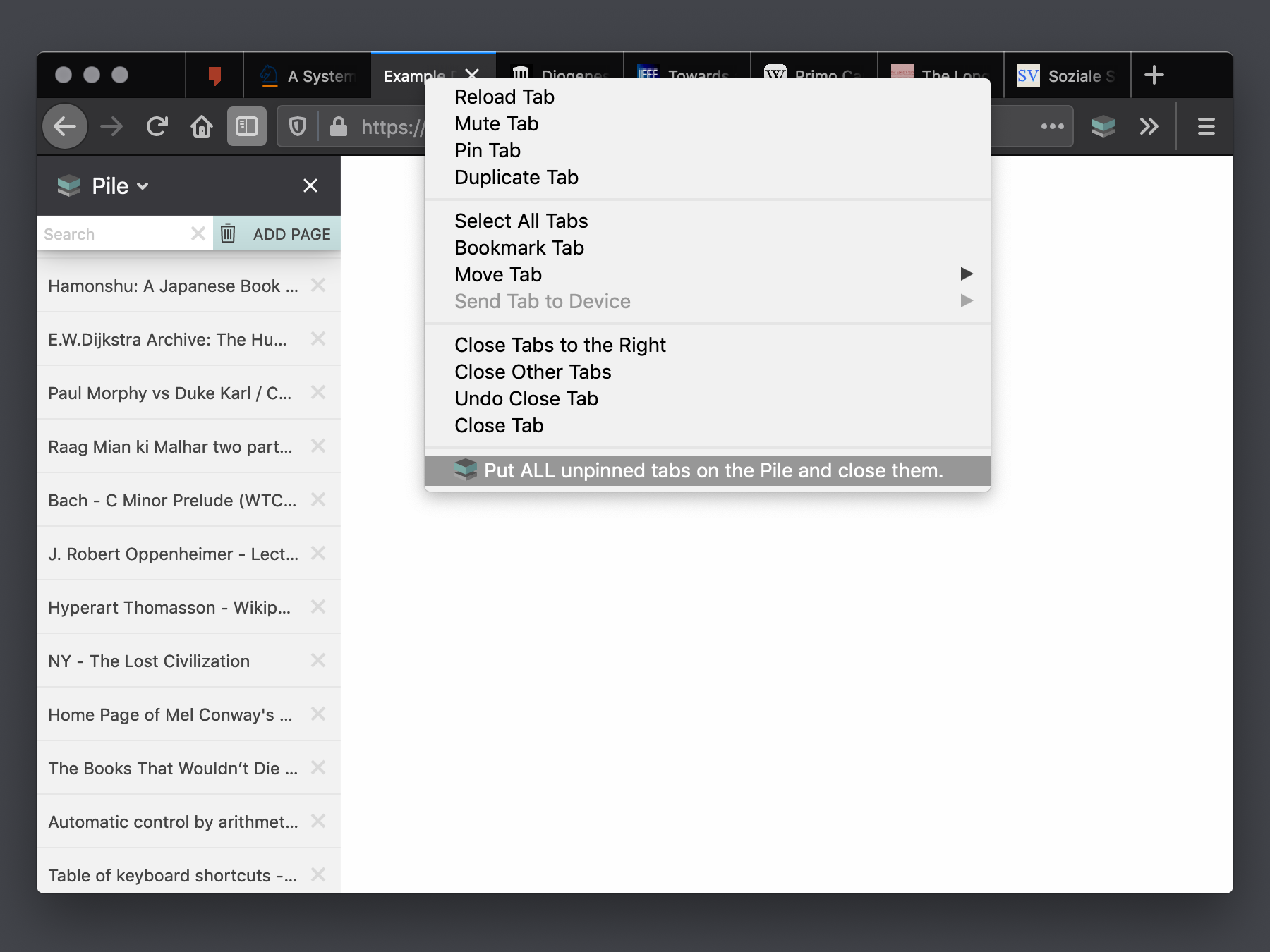Pile - lightweight bookmarking
Store links for later review with a single click of a button.
What is Pile - lightweight bookmarking?
Pile - lightweight bookmarking is a Firefox add-on that allows users to store links for later review with a single click of a button. It is small, fast, open source, and does not depend on cloud services. It puts the focus on simplicity and interoperability, providing quick access to bookmarked content through a scrollable sidebar.
Stats
By:
Armin
Users:
78
Rating:
4.47
(15)
Creation date:
2017-07-12
Weekly download count:
NaN
Firefox on Android:
No
Risk impact:
Moderate risk impact
Risk likelihood:
Low risk likelihood
Manifest version:
2
Permissions:
- bookmarks
- contextMenus
- activeTab
- tabs
- storage
Size:
24.42K
URLs:
Website
,Privacy policy
Stats date:
Chrome-Stats Rank
Other platforms
Not available on Chrome
Not available on Edge
Want to check extension ranking and stats more quickly for other Firefox add-ons?
Install
Chrome-Stats extension
to view Chrome-Stats data as you browse the Firefox Browser Add-ons.
Summary
How does it work?
Press the Pile button to store a link in your Pile bookmark folder. A scrollable sidebar gives you quick access to its content. Show and hide it by pressing the sidebar button in your toolbar.
Differences to other “read it later”-like solutions
- It’s small and fast.
- It’s open source.
- It doesn’t depend on cloud services. As long as you do not activate any bookmark syncing services (e.g. Firefox Sync), everything stays on your harddrive.
- It doesn’t harvest your data.
- It puts the focus on simplicity and interoperability. Pile won’t get in your way.
- Alt+⇧+P - put the current page on the Pile
- Alt+⇧+S - open/close the Pile sidebar
Other features
- Right-click on page - close the active tab after putting it on your Pile
- Right-click on tab - put all unpinned tabs on the Pile and close them afterwards
- Basic search functionality
- You can move bookmarks in and out of your Pile using the bookmarks library. You can also re-position the Pile folder itself.
- NEW: You can quickly clean up your Pile in one fell swoop. Just click on the trashcan symbol in your sidebar and select what you want to remove.
User reviews
Simple review, i love it
by
rider45, 2023-03-26
Safety
Risk impact
Pile - lightweight bookmarking may not be safe to use and it requires some risky permissions. Exercise caution when installing this add-on. Review carefully before installing.
Risk likelihood
Pile - lightweight bookmarking has earned a fairly good reputation and likely can be trusted.
Upgrade to see risk analysis details