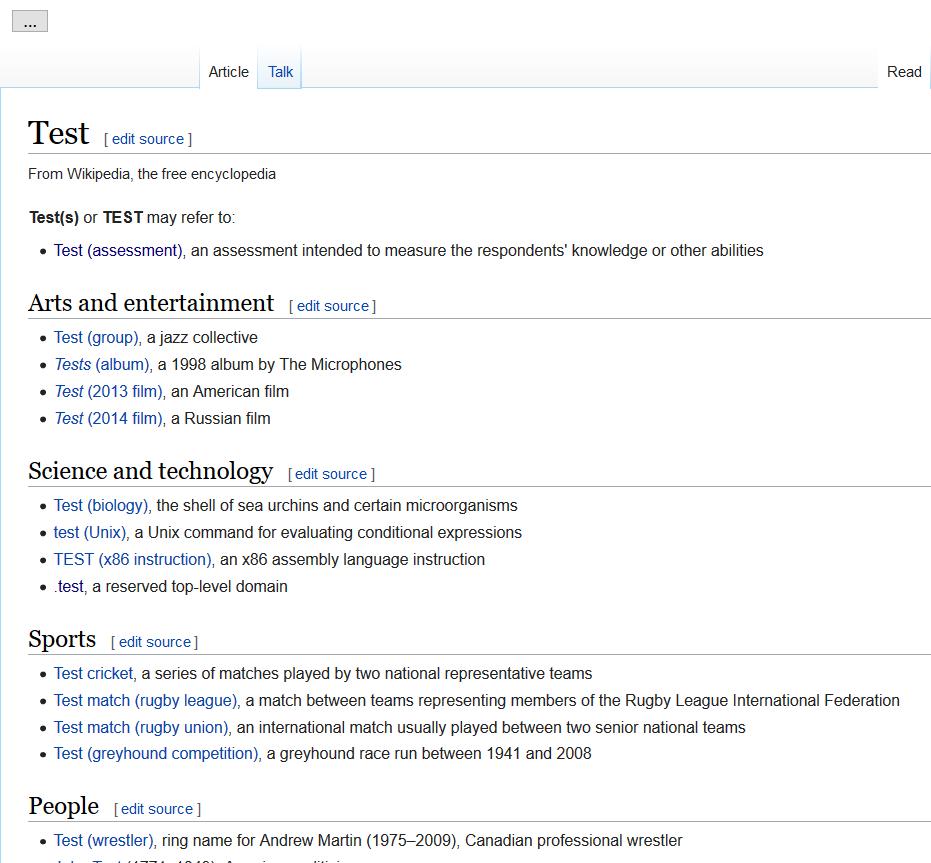Toggle Wikipedia Sidebar
Allows the user to toggle Wikipedia's left sidebar.
What is Toggle Wikipedia Sidebar?
Stats
- https://*.wikipedia.org/wiki/*
- https://*.wikipedia.org/w/*
- webRequest
- webRequestBlocking
- storage
Chrome-Stats Rank
Other platforms
Summary
Hides Wikipedia's left sidebar by default, with a small button in the top-left to toggle it. Adapted from Better Wikipedia by Sin Jeong-hun.
Does not hide the sidebar on other Wikimedia sites (e.g. Wiktionary, Wikibooks). Does not remember state across pages. The sidebar will always start hidden when you load a page.
User reviews
Safety
Risk impact
Toggle Wikipedia Sidebar is risky to use as it requires a number of sensitive permissions that can potentially harm your browser and steal your data. Exercise caution when installing this add-on. Review carefully before installing. We recommend that you only install Toggle Wikipedia Sidebar if you trust the publisher.
Risk likelihood
Toggle Wikipedia Sidebar has earned a fairly good reputation and likely can be trusted.