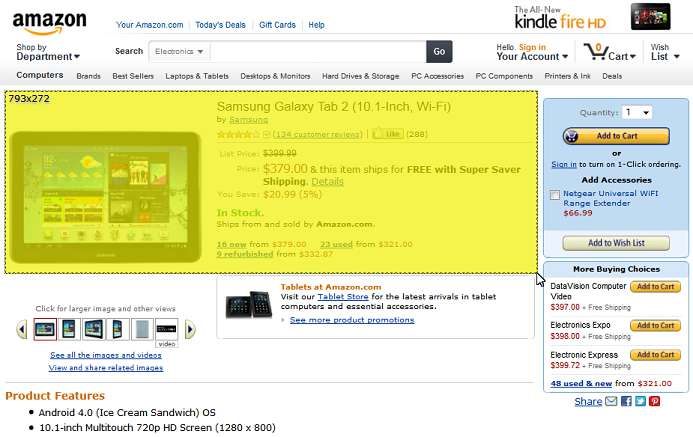Capture & Print
This add-on lets you print a webpage's area easily.
What is Capture & Print?
Stats
- menus
- activeTab
- <all_urls>
- clipboard
- notifications
- clipboardWrite
Chrome-Stats Rank
Other platforms
Summary
There are several Add-Ons which allows you to capture a webpage's area, however its primary goal is to save the captured area as an image on your hard-disk. This add-on let's you forward the captured area directly to your printer, thus saving time if what you want is to print captured areas since no need to load and then print the saved image on disk.
On install, a toolbar button will be added to your browser (which you can customize) There's also a item on the right-click context-menu. Use any of them to activate the capturing process. You know, click and drag to select the area to capture - then, as soon you leave the mouse button it'll be automatically sent to the Firefox's PrintPreview window.
Version 0.1.5 introduces a new feature which allows you to save the captured area on the clipboard so that you can paste it anywhere. To do so you need to keep the CTRL key pressed before leaving the mouse button at capturing stage.
On Version 0.1.7+, using either MMB or RMB on the toolbar button will save on the clipboard the whole page or just the visible area, respectively. The ToolTip will remind you the actions.
0.2.0.1 is the first WebExtension version.
With this version we did lost some functionality due the limited WebExtension API
- We can no longer use RMB/MMB on the toolbar button, instead a context-menu was added to it to handle the former copy-to-clipboard operations.
- Sending the captured area to the print preview is now handled through a new window, which you will have to close yourself afterwards. Furthermore, popup blockers may prevents this new approach from working.
User reviews
User reviews summary
Pros
- Simple and convenient
- Works perfectly most of the time
- Functional
- Ability to save and download automatically
- Nice idea
Cons
- Not working properly for some users
- Difficult to select areas over multiple pages
- Text saved as an image
- Doesn't work on certain versions of Firefox or Windows
Most mentioned
- Not working properly
- Simple and convenient
- Functional
- Ability to save and download automatically
Recent reviews
Safety
Risk impact
Capture & Print may not be safe to use and it requires some risky permissions. Exercise caution when installing this add-on. Review carefully before installing.
Risk likelihood
Capture & Print has earned a fairly good reputation and likely can be trusted.