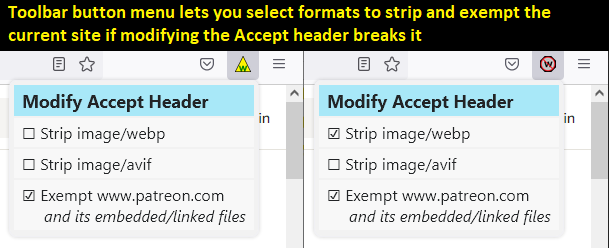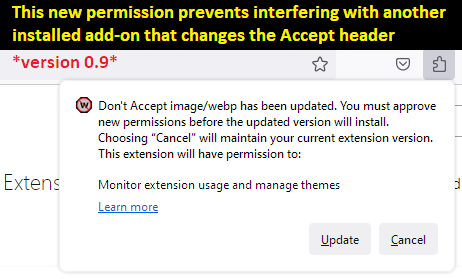Don't "Accept" image/webp
This extension removes image/webp and/or image/avif from the list of formats Firefox tells sites that it accepts. That discourages many servers from replacing JPEG and PNG images with WebP/AVIF. (But some may send them anyway; they aren't blocked.)
What is Don't "Accept" image/webp?
Stats
- <all_urls>
- activeTab
- webRequest
- webRequestBlocking
- storage
- management
Chrome-Stats Rank
Other platforms
Summary
Firefox usually sends websites an indicator that it can handle WebP-format and AVIF-format images, and this may encourage sites to send images in those formats. This extension strips out one or both indicators from requests (more specifically, the Accept header) so sites are more likely to send JPEG and PNG format images.
Due to reported problems, Version 0.8 adds the option to exempt a site, and Patreon is exempted by default.
Version 0.9 automatically exempts Reddit images if you're running the "Load Reddit Images Directly" extension to resolve a conflict between the two. Please let me know if you discover any other extension conflicts.
Notes:
(1) Although broad permission is needed for this extension to modify the Accept header, no data is read from requests, responses, or web pages.
(2) This extension monitors and edits request headers using the onBeforeSendHeaders API. There is a possibility of a conflict with other extensions that use the same API, which can lead to inconsistent results for both extensions.
(3) Version 0.9 now checks whether to have conflicting extensions involved (currently only "Load Reddit Images Directly").
Note: since Firefox 68, users cannot directly edit the network.http.accept.default preference, so if you found an old solution of removing image/webp from that preference, you've found the right new workaround.
User reviews
User reviews summary
Pros
- Helps save images in original jpg or png format
- Convenient and helpful for saving images from Reddit
- Works great and as advertised
Cons
- Unclear if it's actually accomplishing anything for some users
- New version may have security risks
- Some bugs with saving images as jpg
Most mentioned
- Works as advertised
- Saves images in original format
- Convenient for Reddit users
- Security concerns with new version
- Bugs with saving images as jpg
Recent reviews
Safety
Risk impact
Don't "Accept" image/webp is risky to use as it requires a number of sensitive permissions that can potentially harm your browser and steal your data. Exercise caution when installing this add-on. Review carefully before installing. We recommend that you only install Don't "Accept" image/webp if you trust the publisher.
Risk likelihood
Don't "Accept" image/webp is probably trust-worthy. Prefer other publishers if available. Exercise caution when installing this add-on.