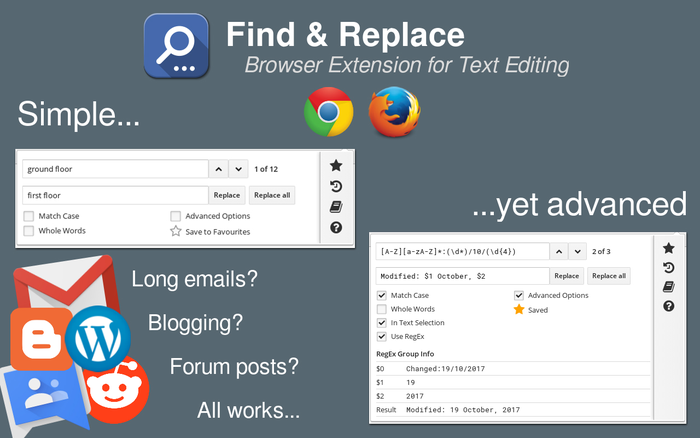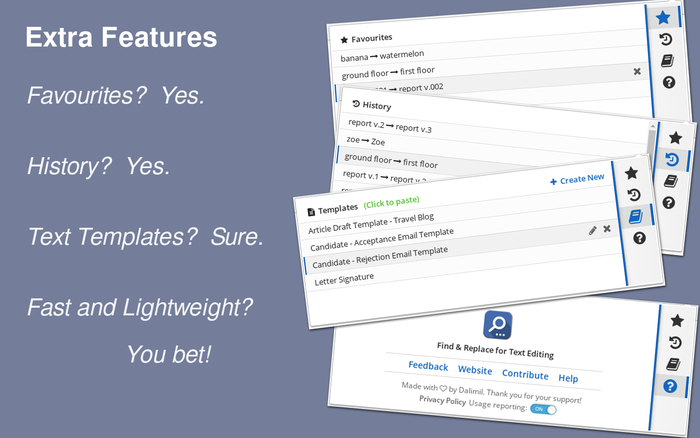Find & Replace for Text Editing
Adds search & replace tool for input fields and editable text content. It includes search history, favourites, templates, highlighting, and advanced regex patterns. Use it when composing long emails, blog articles, or forum posts.
What is Find & Replace for Text Editing?
The Firefox add-on, 'Find & Replace for Text Editing,' enhances your browser experience by allowing you to search and replace text in any editable field. This tool is especially useful when composing lengthy emails, blog articles, or forum posts. Additional features include saving to favourites, search history, text templates for quick pasting into a page, regular expression info previews, and occurrence highlighting. Search options also allow for a case-sensitive search, filtering for whole words and regular expressions, limiting your search to a particular text selection, and including single-line inputs in your search.
Stats
By: Blake Altice
Rating: 3.64
(59)
Creation date: 2017-10-20
Weekly download count: 56
Firefox on Android: Yes
Risk impact: Very low risk impact
Risk likelihood: Moderate risk likelihood
Manifest version: 2
Permissions:
- activeTab
- contextMenus
- storage
Size: 982.26K
URLs: Website
Stats date:
Chrome-Stats Rank
# 1620 ▲ 8
Want to check extension ranking and stats more quickly for other Firefox add-ons?
Install
Chrome-Stats extension
to view Chrome-Stats data as you browse the Firefox Browser Add-ons.
Summary
Find & Replace for Text Editing is an extension that allows you to search and replace text in input areas, directly in your browser. It works for any editable text, and automatically highlights all found occurrences as you type in your search term. Use it for composing long emails, blog articles, or forum posts.
Extra Features:
- Save to Favourites
- History
- Text Templates (click to paste into page)
- Regular expression info previews
- Occurrence highlighting
Search Options:
- Match Case (case-sensitive search)
- Whole Words
- Regular Expressions
- Limit search to text selection
- Include single-line inputs in search
User reviews
User reviews summary
These summaries are automatically generated weekly using AI based on recent user reviews.
Firefox Browser Add-ons does not verify user reviews, so some user reviews may be inaccurate,
spammy, or outdated.
Pros
- Works well for editing large chunks of text on the web/blog/messages
- Has regex capabilities
- Can edit text in text editors or blog comment areas
Cons
- Some users experienced styling issues on certain websites
- Does not work on some Firefox versions
- Adds a right-click menu option that can't be removed
Most mentioned
- Does not work
- Styling issues on certain websites
- Works well for editing large chunks of text on the web/blog/messages
Recent reviews
Unfortunately it does not work. It finds all instances of a word in a form, but does not replace them.
by Firefox user 13513062, 2024-06-06
This is probably my first review on addons, I don't remember if I did one before. DO NOT USE this garbage, it's broken and instead replacing one character with another it replaces entire paragraphs with others, causing me to lose almost an hour of work; I somehow managed to work around it and save it undo-ing hundreds of times and even now I'm not sure if the article is okay, I guess I have to re-read it again!
by danbladan, 2024-04-20
Works well mostly, except on some websites it mangles the styling of some text input boxes so much that they become almost unusable.
by codaroma, 2024-04-15
Safety
Risk impact
Find & Replace for Text Editing is safe to use. It does not request any sensitive permissions.
Risk likelihood
Find & Replace for Text Editing is probably trust-worthy. Prefer other publishers if available. Exercise caution when installing this add-on.
Upgrade to see risk analysis details