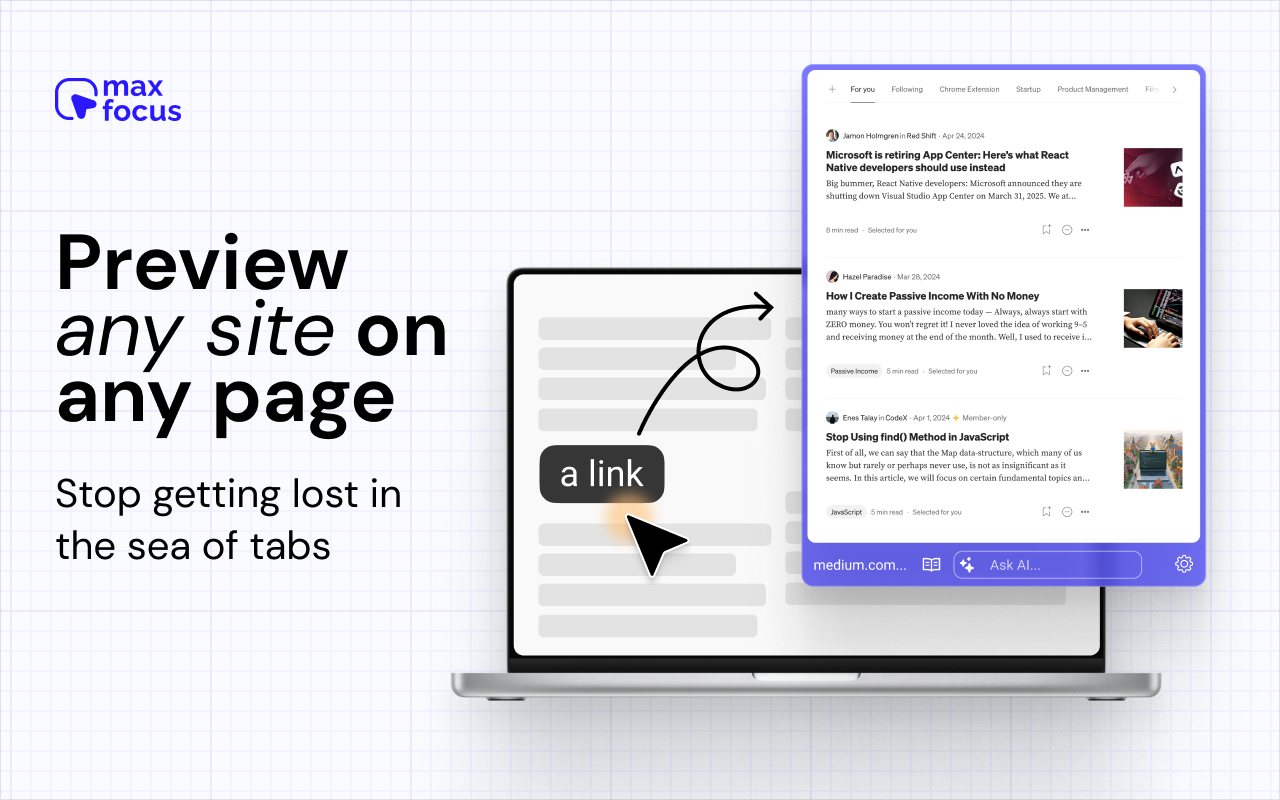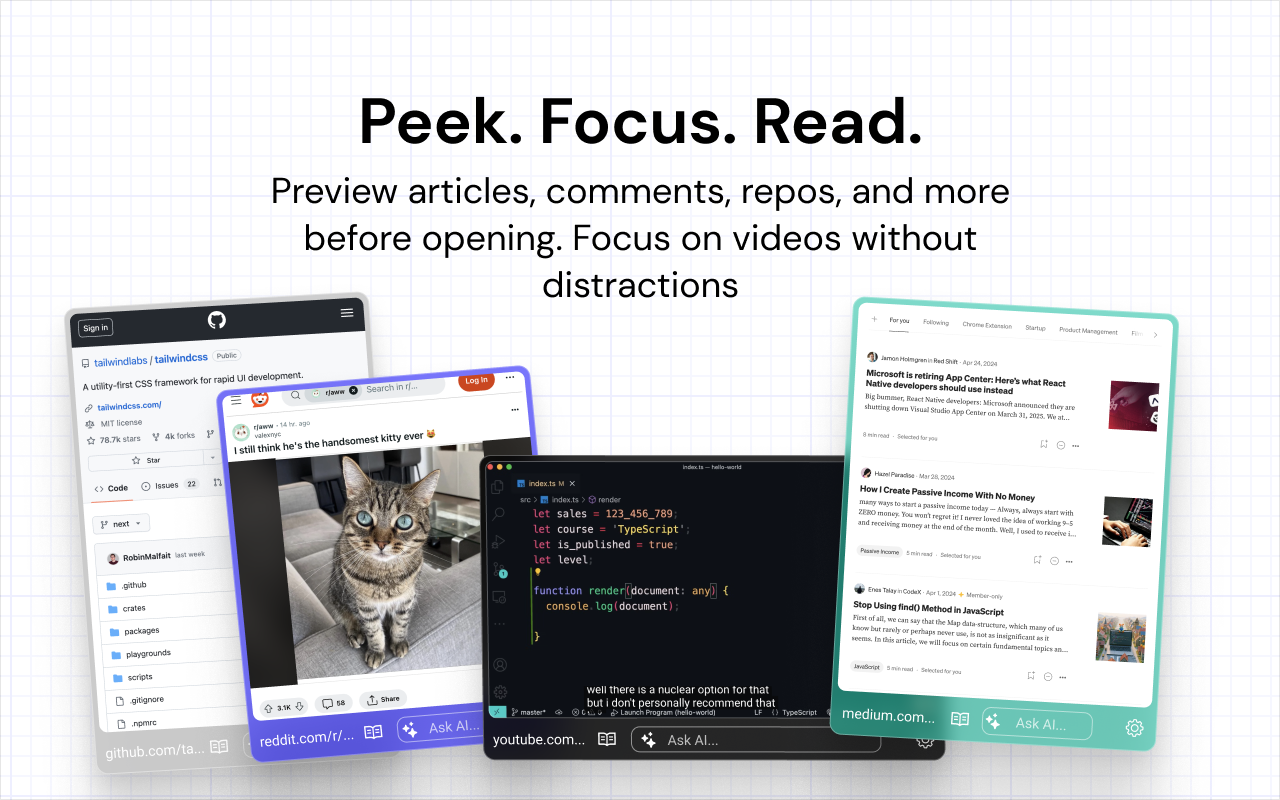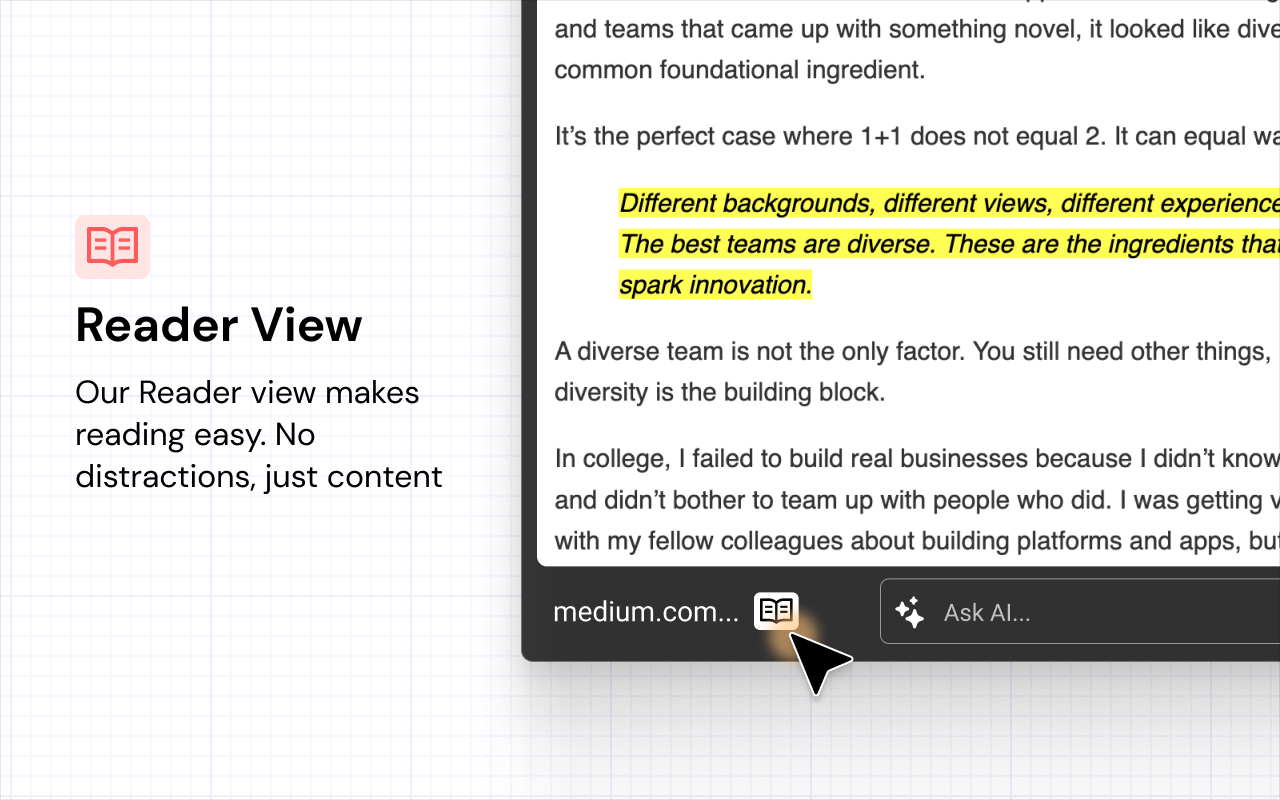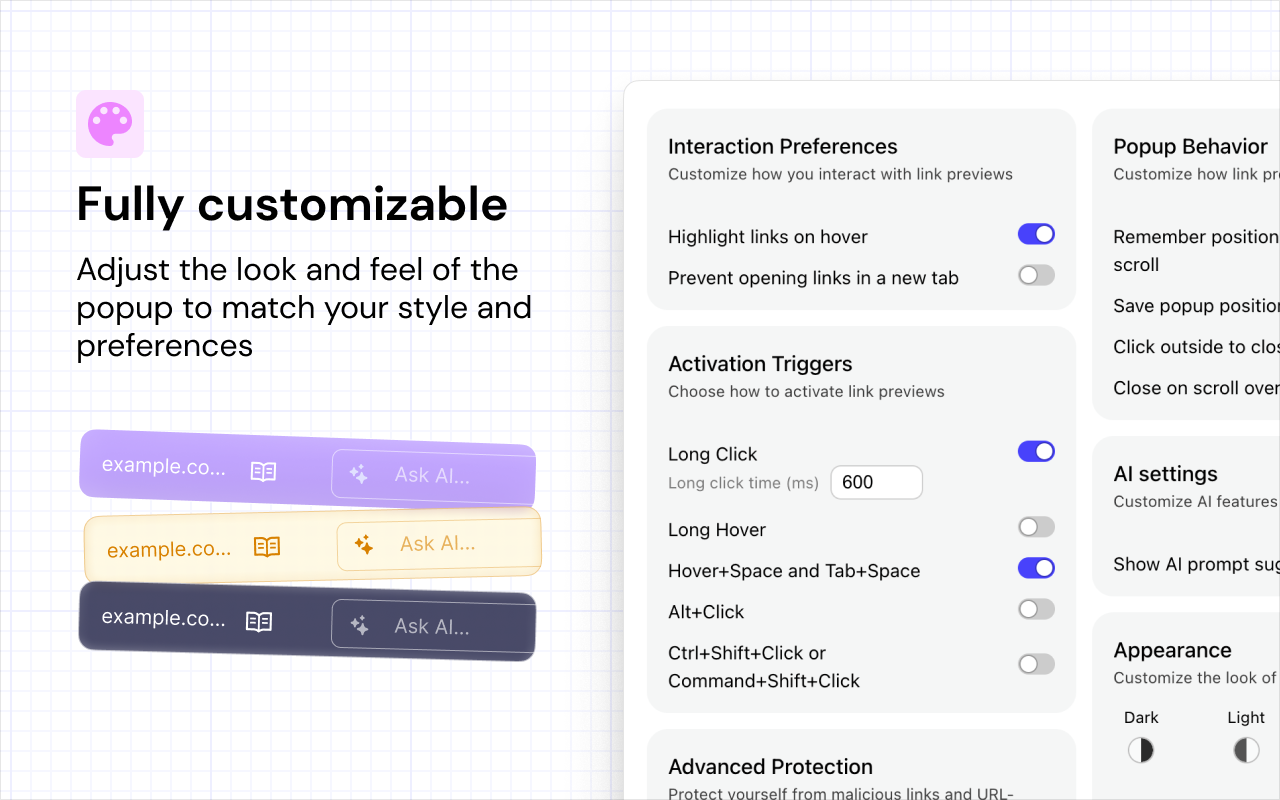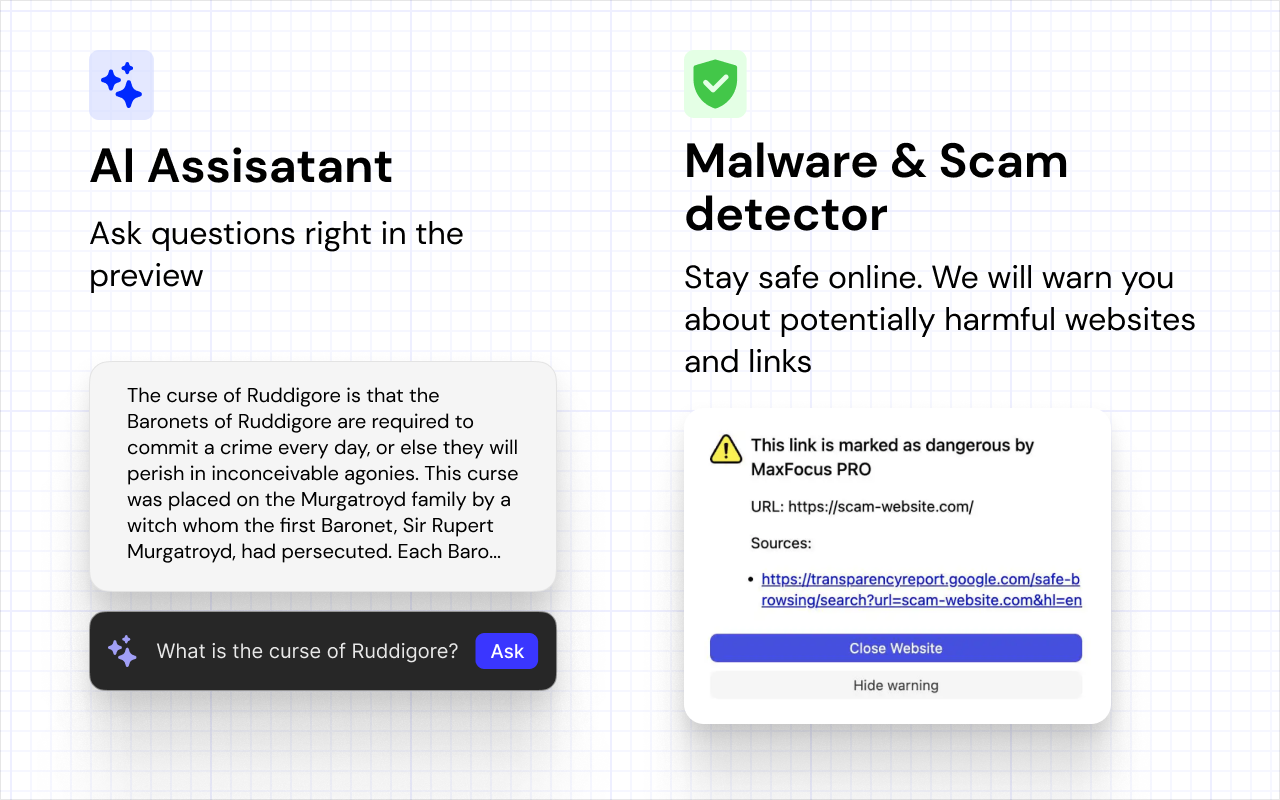MaxFocus: Link Preview
Preview websites without leaving current tab. Keep your browsing focused!
Stats
- declarativeNetRequest
- storage
- contextMenus
- webRequest
- webRequestBlocking
- <all_urls>
Chrome-Stats Rank
Other platforms
Summary
This is the best tool to scroll through your social and news feeds, watch videos without distraction and read articles without opening new tabs. It's also a great productivity tool for students and professionals who need to focus on their work.
Here's what you can do:
- Open previews with ease: choose how you want to open link previews: — Hover your mouse over the link and wait — Open with a long click — Press Tab+Space on your keyboard — Use Alt+Click — For Mac users: use Command+Shift+Click or Ctrl+Shift+Click — Open links in a popup if they should open in a new tab
- Read without distractions: use the built-in "Reader View" to switch any webpage to a clean, clutter-free format for articles and news. Dark mode is supported
- Theme presets
- Stay focused: avoid opening tons of tabs and keep your browsing organized
We also offer a PRO subscription:
User reviews
Safety
Risk impact
MaxFocus: Link Preview is risky to use as it requires a number of sensitive permissions that can potentially harm your browser and steal your data. Exercise caution when installing this add-on. Review carefully before installing. We recommend that you only install MaxFocus: Link Preview if you trust the publisher.
Risk likelihood
MaxFocus: Link Preview may not be trust-worthy. Avoid installing if possible unless you really trust this publisher.