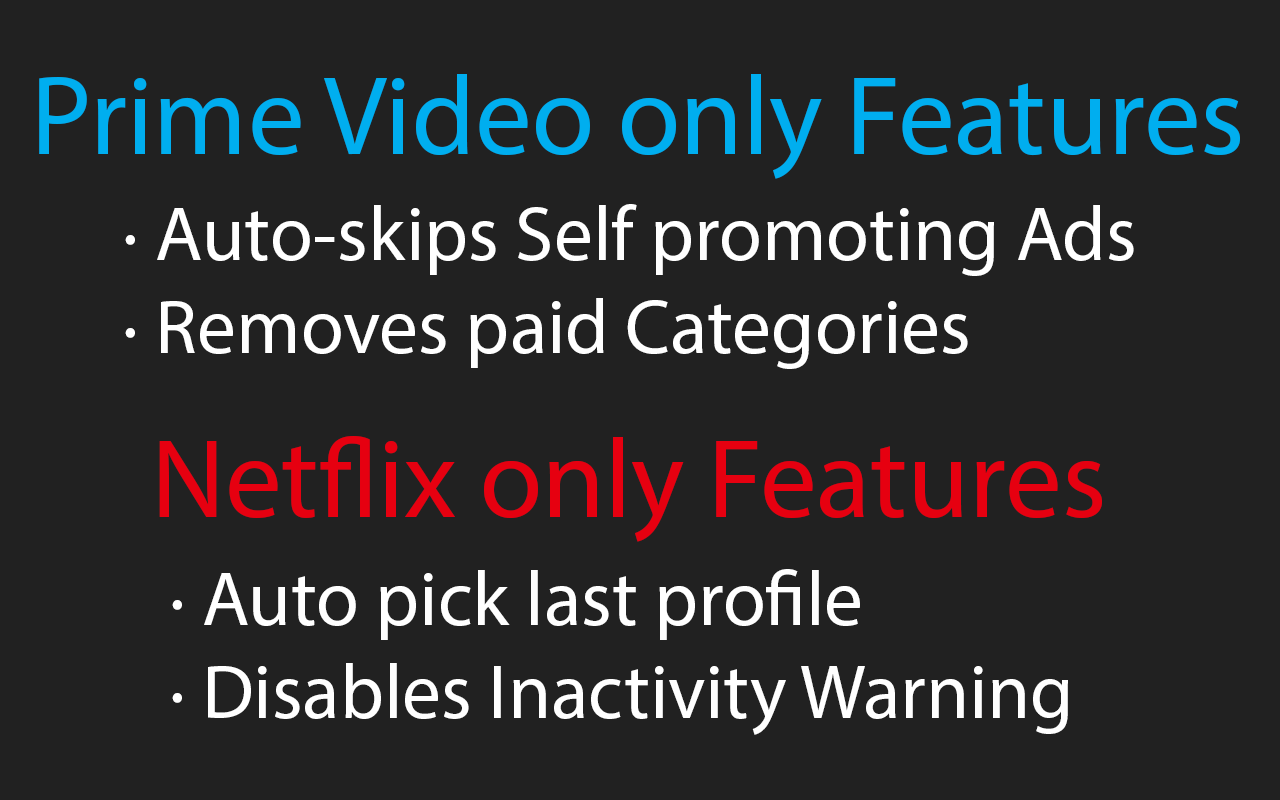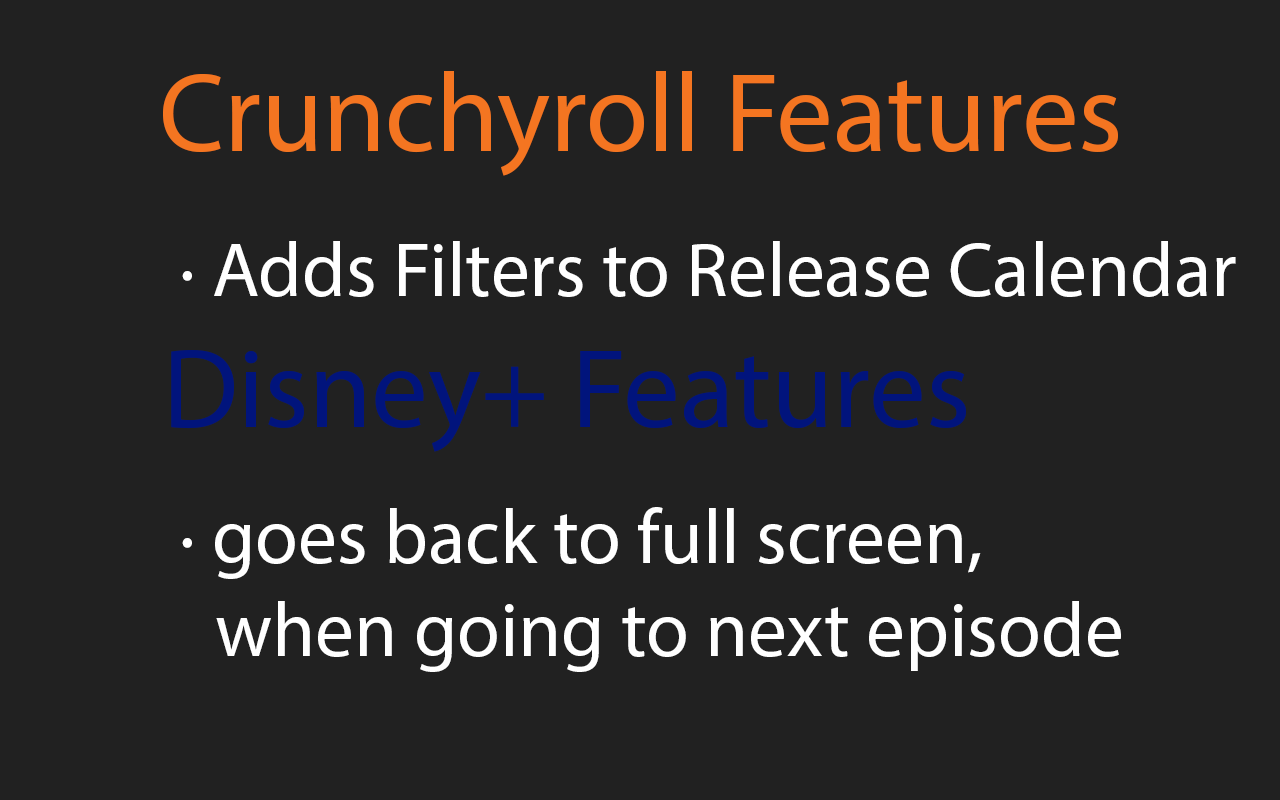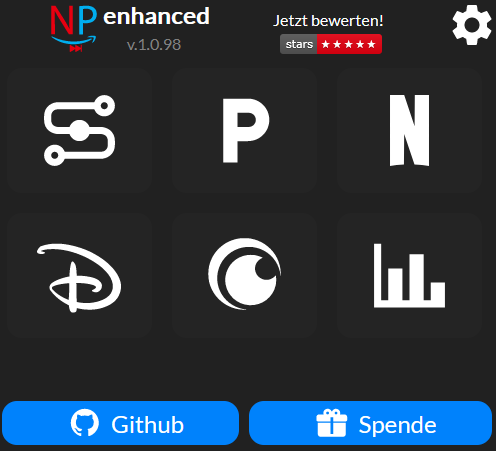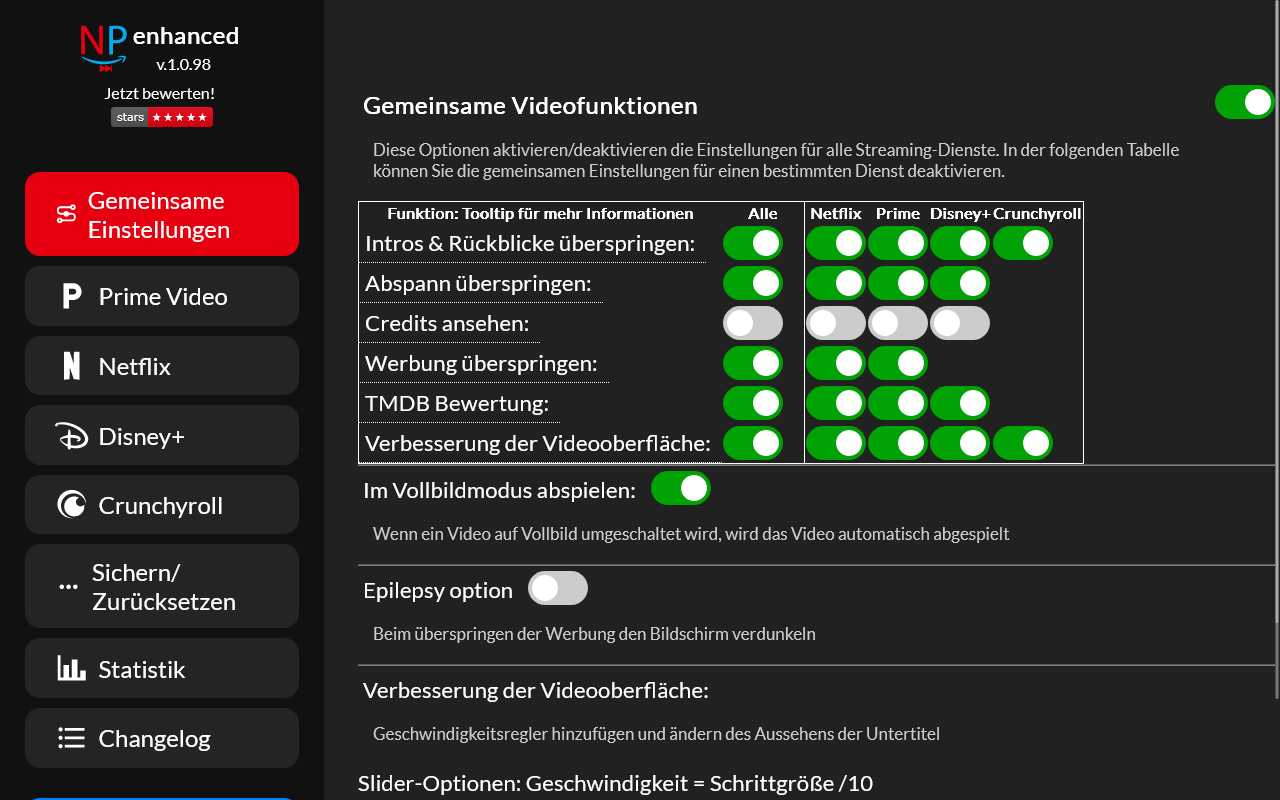Streaming enhanced: Netflix Disney+ Prime Video
Automatically skip Ads, Intros, Credits and add Speed Control, etc. on Netflix, Prime video, Disney+, Crunchyroll and HBO max.
What is Streaming enhanced: Netflix Disney+ Prime Video?
Streaming enhanced: Netflix Disney+ Prime Video is a Firefox add-on that automatically skips ads, intros, and credits, adds speed control, and provides other features on streaming platforms such as Netflix, Prime Video, Disney+, and more.
Stats
By: Dreamliner
Creation date: 2022-08-02
Weekly download count: 203
Firefox on Android: Yes
Risk impact: Very high risk impact
Risk likelihood: Moderate risk likelihood
Manifest version: 2
Permissions:
- storage
- webRequest
- webRequestBlocking
- *://*.disneyplus.com/*
- *://*.starplus.com/*
- *://*.primevideo.com/*
- *://*.amazon.com/*
- *://*.amazon.co.jp/*
- *://*.amazon.de/*
- *://*.amazon.co.uk/* See more
Size: 67.61K
Email: ma*****@yahoo.de
Stats date:
Chrome-Stats Rank
Want to check extension ranking and stats more quickly for other Firefox add-ons?
Install
Chrome-Stats extension
to view Chrome-Stats data as you browse the Firefox Browser Add-ons.
Summary
You can configure which feature to enable in the Settings Page.
✨ Features
On Netflix, Prime Video, Disney+ (Hotstar, STAR+), Crunchyroll and HBO max it automatically: • Skips Intros & Recaps • Skip/Watch Credits • Skips Ads • Shows TMDB Rating • Add customizable playback speed control • Improve subtitle styling • Plays on Fullscreen
In addition to the Shared features:
User reviews
User reviews summary
These summaries are automatically generated weekly using AI based on recent user reviews.
Firefox Browser Add-ons does not verify user reviews, so some user reviews may be inaccurate,
spammy, or outdated.
Pros
- Works consistently across multiple streaming sites
- Prompt and competent support
- Responsive to user feedback and quick to implement changes
Cons
- Glitches on Amazon Prime such as the skip intro feature recycling
- Causes freezing and slowing down of browsing on Prime Video
- Speed slider overrides other speed slider extensions
Most mentioned
- Works on Netflix and Hulu but not on Disney+
- Prompt and competent support
- Glitch on Amazon Prime with skip intro feature
Recent reviews
Not really a rating, but I did not find if I can make simple comments : The watchspeed setting should be toggleable, if it is then I did not find where. Can’t use the addon for now because it screw with the other one I have for that, and which I prefer.
Edit : Thanks for your answer ! Well I looked into that alreay, I see how to modify its settings but I don’t see how to disable it.
by ok, 2024-05-28
Not really a rating, but I did not find if I can make simple comments : The watchspeed setting should be toggleable, if it is then I did not find where. Can’t use the addon for now because it screw with the other one I have for that, and which I prefer.
by ok, 2024-05-28
There seems to be a weird glitch on Amazon Prime where the skip intro recycles over and over. Not sure if it happens a lot, but, for instance, the show Invincible, season 2 episodes make me turn the option off or the intro skip never stops clicking itself. Otherwise, works as intended.
by Firefox user 16380171, 2024-05-12
Safety
Risk impact
Streaming enhanced: Netflix Disney+ Prime Video is very risky to use and it requires a lot of sensitive permissions. Avoid installing this add-on unless you absolutely trust this publisher.
Risk likelihood
Streaming enhanced: Netflix Disney+ Prime Video is probably trust-worthy. Prefer other publishers if available. Exercise caution when installing this add-on.
Upgrade to see risk analysis details