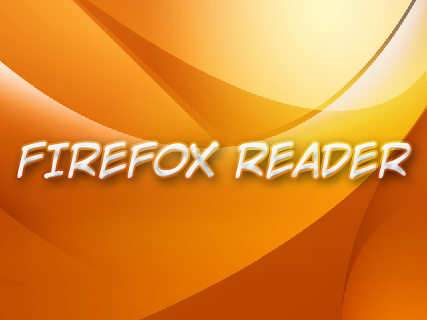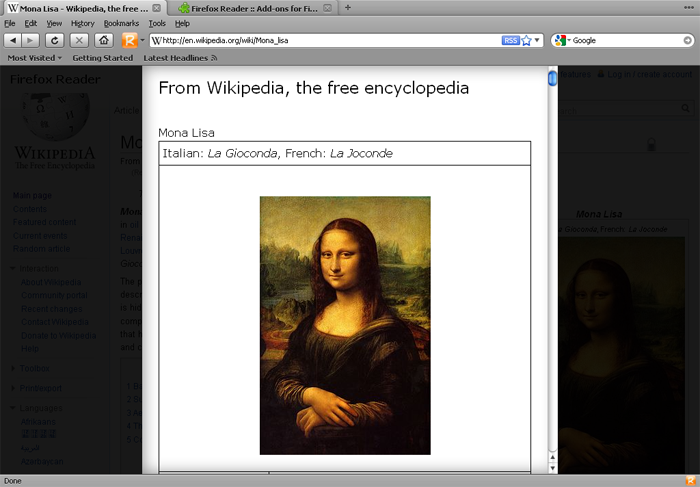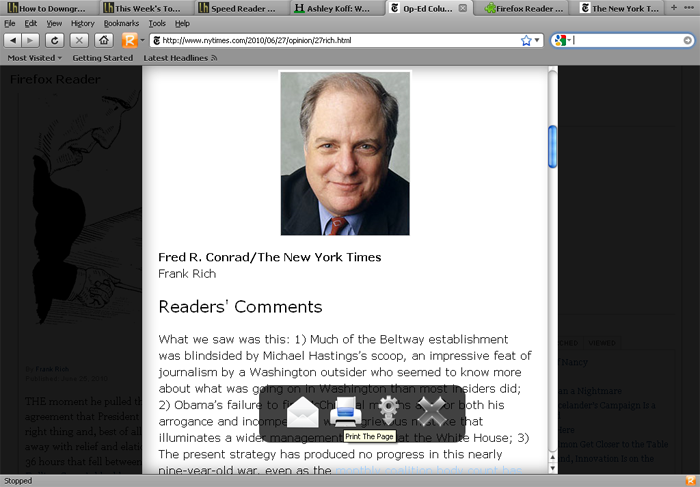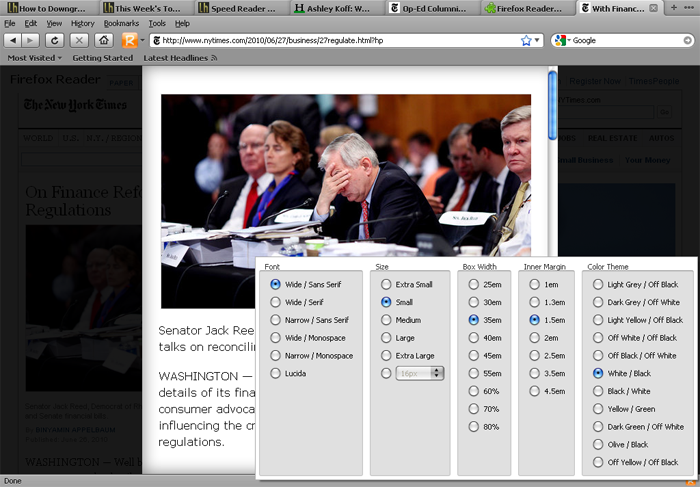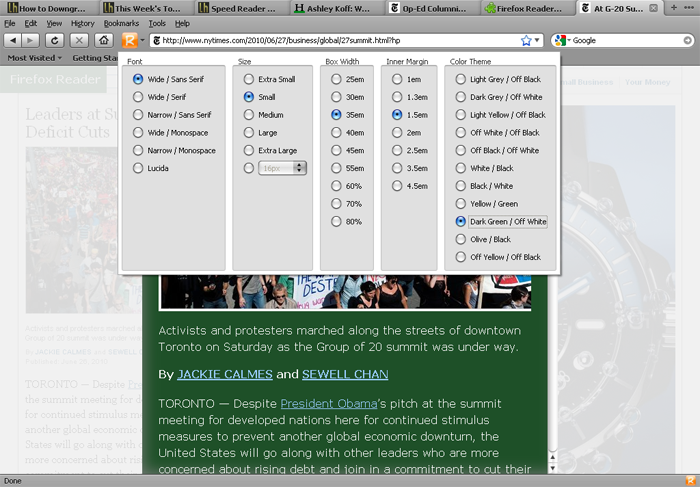Reader
Reader is the ultimate Reader tool for Firefox.
What is Reader?
Stats
- tabs
- storage
- management
- contextMenus
- <all_urls>
- http://*/*
- https://*/*
Chrome-Stats Rank
Other platforms
Summary
Reader is the ultimate Reader tool for your Firefox that provides you the best reading experience by transforming text on any website using fonts, colors, and layouts of your choosing in a clean and distraction free environment.
✓ 16 Million Color
Reader lets you adjust your Reading pane to the ultimate possible level. You can choose any color from Color Pickerpanel for your text, background and anchor elements.
✓ Custom Fonts
Reader lets you assign any Font on your Operating System for your Reading pane. You choose your favorite font from Helvetica to Verdana.
✓ Print Less
Reader lets you print your Reading pane in user and economy friendly way.
✓ Auto Scroll
User reviews
User reviews summary
Pros
- Ability to customize readmode pane
- Clear reader view
- Control over distractions
Cons
- Issues with styling options
- Limited functionality on Android
- Inability to adjust in-document links
Most mentioned
- Customization options
- Issues with styling
- Limited functionality on Android
Recent reviews
Safety
Risk impact
Reader is risky to use as it requires a number of sensitive permissions that can potentially harm your browser and steal your data. Exercise caution when installing this add-on. Review carefully before installing. We recommend that you only install Reader if you trust the publisher.
Risk likelihood
Reader is probably trust-worthy. Prefer other publishers if available. Exercise caution when installing this add-on.