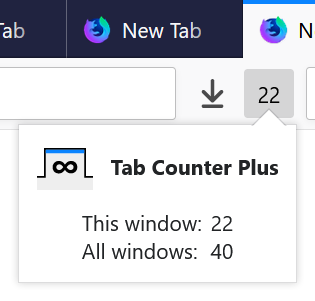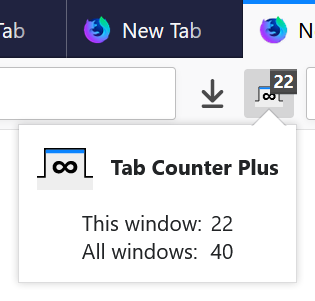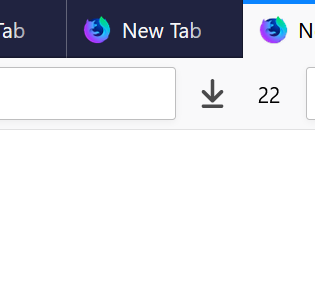Tab Counter Plus
Shows the number of tabs in each window. Efficient and customizable.
What is Tab Counter Plus?
'Tab Counter Plus' is a Firefox browser add-on that counts the number of tabs in each window or all together, offering two display modes: SVG text icon or WebExtension badge. This customizable add-on supports multiple windows and has a small performance impact compared to other extensions due to its intelligent debouncing system. Moreover, Tab Counter Plus is fast, lightweight and includes new WebExtension features for a robust and efficient user experience.
Stats
By: Oriol Brufau
Rating: 4.69
(49)
Creation date: 2018-06-10
Weekly download count: 29
Firefox on Android: No
Risk impact: Very low risk impact
Risk likelihood: Low risk likelihood
Manifest version: 2
Permissions:
- storage
Size: 21.89K
URLs: Website
Stats date:
Chrome-Stats Rank
# 1827 ▼ 8
Other platforms
Not available on Chrome
Not available on Edge
Want to check extension ranking and stats more quickly for other Firefox add-ons?
Install
Chrome-Stats extension
to view Chrome-Stats data as you browse the Firefox Browser Add-ons.
Summary
Tab Counter Plus shows the number of tabs in each Firefox window. It's efficient and customizable.
Features
- Can count the number of tabs in each window or among all.
- Two display modes: SVG text icon or WebExtension badge.
- Colors and title are customizable.
- Works with multiple windows side by side (not easy due to WebExtension limitations).
- Small performance impact. Most other tab counter extensions continuously query all tabs to count them. That's an expensive operation, which Tab Counter Plus avoids by storing the numbers and updating them on various events.
- Intelligent debouncing. If lots of tabs are opened or closed in a short period of time (e.g. when restoring previous session during startup), the webextension will delay the update of the counter.
- Very fast. Tab Counter Plus avoids asynchronicity as much as possible in order to achieve a faster update of the counter. In particular, no delay when removing tabs (usual in other tab counter due to WebExtension limitations).
- Light-weight. Coded in fast vanilla-js, no bloating libraries.
- I designed and implemented a new WebExtension feature that allows to achieve all the above in a much more robust, simple and efficient way. It's included since Tab Counter Plus version 2.0, targetting Firefox 62.
User reviews
User reviews summary
These summaries are automatically generated weekly using AI based on recent user reviews.
Firefox Browser Add-ons does not verify user reviews, so some user reviews may be inaccurate,
spammy, or outdated.
Pros
- Useful for tab hoarders
- Lightweight and less taxing than other add-ons
- No invasive permissions required
- Good description and screenshots provided by author
- Fast and helpful
Cons
- Difficulty in changing background color
- Inability to not-count pinned tabs
- Limited customization for font size and thickness in SVG icon
- Limited space for number display on WebExtension badge
Most mentioned
- Useful for tab hoarders
- Lightweight and less taxing than other add-ons
- Good description and screenshots provided by author
- Difficulty in changing background color
- No invasive permissions required
Recent reviews
by xkr47, 2024-05-15
by xkr47, 2024-05-15
by xkr47, 2024-05-15
Safety
Risk impact
Tab Counter Plus is safe to use. It does not request any sensitive permissions.
Risk likelihood
Tab Counter Plus has earned a fairly good reputation and likely can be trusted.
Upgrade to see risk analysis details