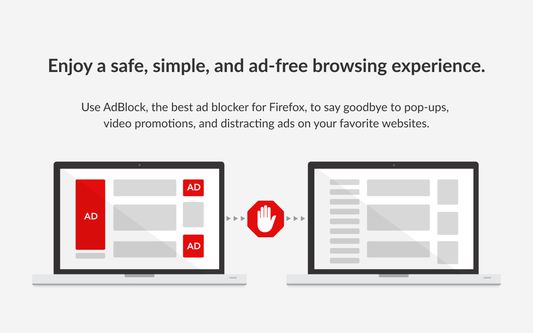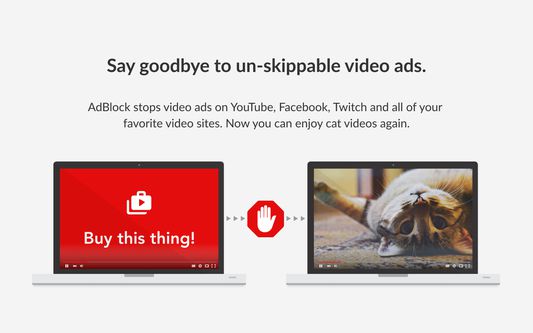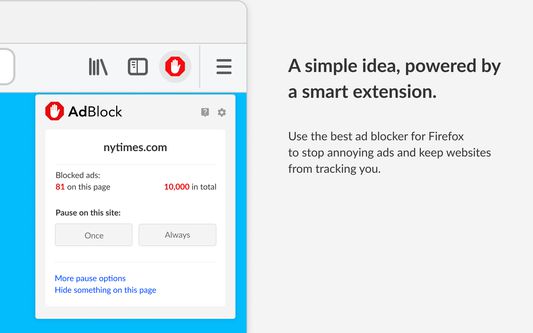The most popular ad blocker for Chrome and Safari, now available for Firefox! Block all advertisements on all web pages, even Facebook, Youtube, and Hulu. Browse faster, too! Most ads aren't even downloaded at all, saving you time and bandwidth.
AdBlock for Firefox - Block All Ads, Speed Up Browsing
AdBlock for Firefox is the much-awaited adaptation of the popular ad blocker for Google Chrome and Safari. Instantly blocking all ads by default, it enhances the online experience by eliminating distractions from advertisements. It's an essential add-on that enables custom filter lists, provides quick in-page ad reporting, and showcases the count of blocked ads. It supports over 30 languages and offers the ability to white-list specific sites. Furthermore, it optimizes browser performance, as most ads aren't downloaded at all, saving valuable time and reducing data usage.
Add-on stats
Weekly download count: 29,756
Firefox on Android: No
Risk impact: Very high risk impact 
Risk likelihood:
Manifest version: 2
Permissions:
- <all_urls>
- alarms
- contextMenus
- idle
- notifications
- storage
- tabs
- unlimitedStorage
- webNavigation
- webRequest
Size: 5.69M
URLs: Website ,Privacy policy
Ranking
# 12
Other platforms
Not available on Chrome
Not available on Android
Not available on Edge
Want to check extension ranking and stats more quickly for other Firefox add-ons?
Install
Chrome-Stats extension
to view Firefox-Stats data as you browse the Firefox Browser Add-ons.
Add-on summary
Over 40 million users can't be wrong. AdBlock is the most popular ad blocker for Google Chrome and Safari. Now finally available for Firefox!
Special features:
- All ads blocked by default.
- Block video ads on YouTube.
- Customize your filter lists.
- See how many ads you've blocked.
- Allow ads on your favorite sites in a snap.
- Available in over 30 languages
- Speed up your browser. Most ads aren't even downloaded at all.
- Quick and easy in-page ad reporting.
Our privacy policy has been updated (Effective Date: May 7, 2018) and is available at https://getadblock.com/privacy/
User reviews
Pros
- Good product overall
- Long-standing presence on Firefox
- Positive ratings from some users
Cons
- Does not block ads on YouTube anymore
- Automatically allows ads on YouTube
- Some features cannot be disabled and cause frustration
- Non-functional for blocking YouTube ads on certain devices
Most mentioned
- Issues with ad blocking on YouTube
- Changes to ad blocking functionality
- User frustration with unwanted ads
User reviews
by Firefox user 12579719, 2025-01-25
by Firefox user 13081741, 2025-01-22
by Firefox user 18785303, 2025-01-22
Add-on safety
Risk impact

AdBlock for Firefox requires a lot of sensitive permissions. Exercise caution before installing.
Risk likelihood

AdBlock for Firefox has earned a fairly good reputation and likely can be trusted.
Upgrade to see risk analysis details