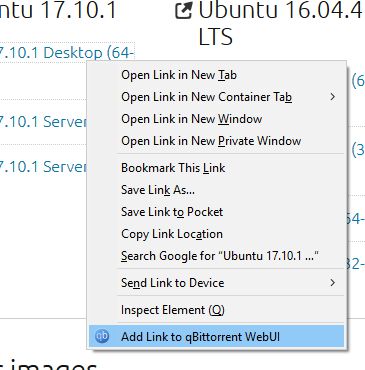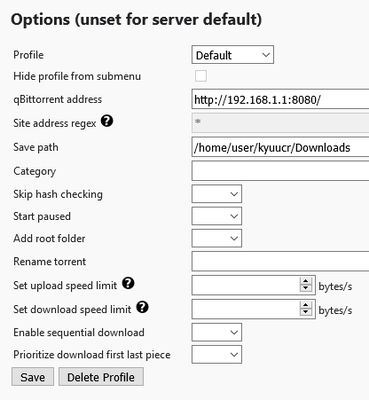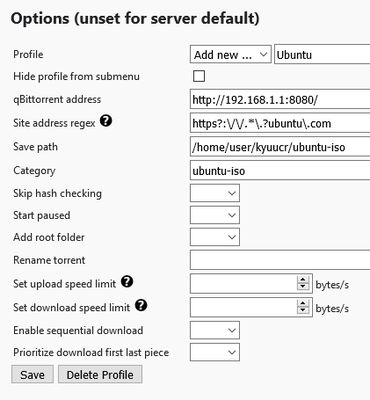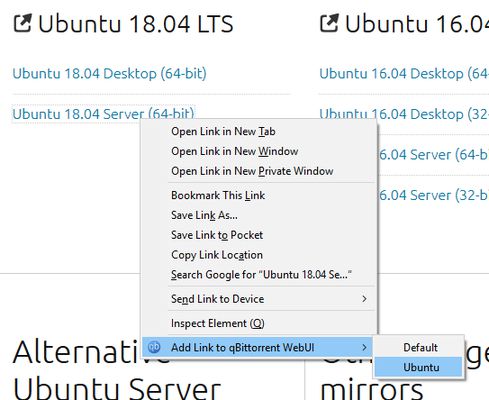Add Link to qBittorrent WebUI - Firefox Add-on
Add-on stats
- http://*/*
- https://*/*
- contextMenus
- cookies
- notifications
- storage
- tabs
Ranking
Other platforms
Add-on summary
WARNING: ADDON UNSUPPORTED It seems that this addon breaks on latest FF (85). Since I don't have the time to maintain this addon, there will be no fix. USE AT YOUR OWN RISK.
Add torrent link directly to a local and public qBittorrent WebUI from context menu. Supports HTTP, Magnet, and BitComet Tracker links, and includes options from the WebUI API.
Features:
- Sending HTTP, Magnet, or BitComet Tracker links with full support of qBt WebUI's options
- Multiple profiles, each with its own option. You can even set different WebUI address!
- Regex matching for profile: Set regex string on a profile, and when using Default profile, Tab URL will be matched to the regex. If it's matched, the associated profile will be used instead of Default profile. Combine with hide profile option to automate link sending!
- Toolbar button to open the URL defined in the "Default" profile
Another disclaimer: This extension needs to use third-party cookie setting for authentication. Setting the Content Blocking -> Custom -> Cookie to "All third-party cookies" will break the authentication process. Please refer to https://support.mozilla.org/id/kb/disable-third-party-cookies for instructions on how to modify the setting. Firefox may need to be restarted for the new setting to be applied.
User reviews
Add-on safety
Risk impact

Add Link to qBittorrent WebUI requires some sensitive permissions that could impact your browser and data security. Exercise caution before installing.
Risk likelihood

Add Link to qBittorrent WebUI has earned a fairly good reputation and likely can be trusted.