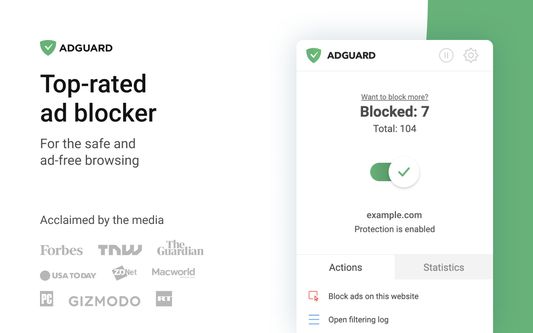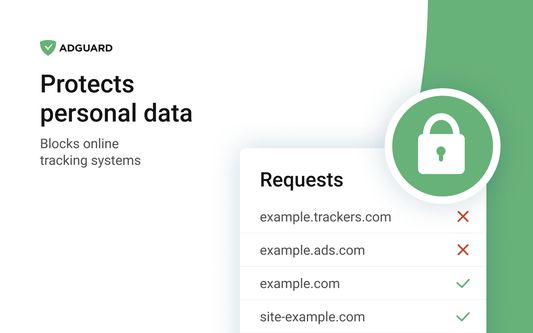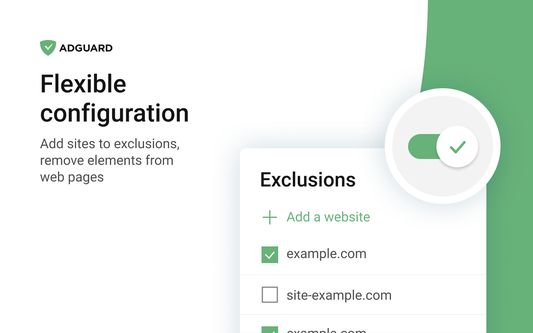Unmatched adblock extension against advertising and pop-ups. Blocks ads on Facebook, Youtube and all other websites.
AdGuard AdBlocker - Powerful Ad-blocking Firefox Extension
AdGuard AdBlocker is a robust Firefox extension designed to block all types of ads including video ads, pop-ups, banners, and text ads on all web pages. It accelerates page loading and saves bandwidth. It also safeguards user privacy by blocking common third-party tracking systems. In addition, by blocking domains known to spread malware, AdGuard offers protection from viruses, worms, spyware, and adware.
Add-on stats
Rating: 4.66 
12 new ratings
(6,181)
Creation date: 2014-06-06
Weekly download count: 37,236
Firefox on Android: Yes
Risk impact: High risk impact 
Risk likelihood:
Manifest version: 2
Permissions:
- tabs
- <all_urls>
- webRequest
- webRequestBlocking
- webNavigation
- storage
- contextMenus
- cookies
- privacy
Size: 17.58M
Email: su*****@adguard.com
URLs: Website ,Privacy policy
Ranking
# 11
Other platforms
Not available on Android
Want to check extension ranking and stats more quickly for other Firefox add-ons?
Install
Chrome-Stats extension
to view Firefox-Stats data as you browse the Firefox Browser Add-ons.
Add-on summary
AdGuard ad blocker effectively blocks all types of ads on all web pages, even on Facebook, YouTube, and others!
What AdGuard ad blocker does:
- Blocks all ads: video ads (including YouTube video ads), rich media advertising, unwanted pop-ups, banners and text ads (including Facebook advertisements);
- Speeds up page loading and saves bandwidth, thanks to the missing ads and pop up windows;
- Blocks many spyware, adware, and dialer installers;
- Protects your privacy by blocking common third-party tracking systems;
- Protects you from malware and phishing.
How can AdGuard ad blocker protect your privacy?
Just enable Tracking Protection filter in AdGuard settings. It completely removes all forms of tracking from the Internet. AdGuard has one of the largest tracker filters containing more than 5,000 rules.
How to remove social media with AdGuard?
See moreUser reviews
Pros
- Effective ad blocking
- User-friendly interface
- Better than some other ad blockers like ublock origin
Cons
- Issues with recurring filter activation notifications
- Cannot block certain ads
Most mentioned
- Effectiveness in ad blocking
- Notifications related to filters
- Comparison to other ad blockers
User reviews
by Firefox user 18792554, 2025-01-21
Adguard good one, serving its purpose efficiently. A long time user from android private dns till now.
by test, 2025-01-21
by Firefox user 18744316, 2025-01-20
Add-on safety
Risk impact

AdGuard AdBlocker requires some sensitive permissions that could impact your browser and data security. Exercise caution before installing.
Risk likelihood

AdGuard AdBlocker has earned a fairly good reputation and likely can be trusted.
Upgrade to see risk analysis details