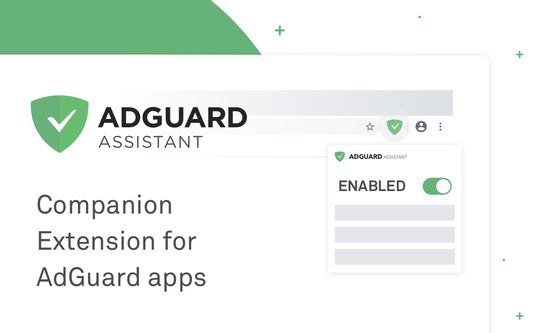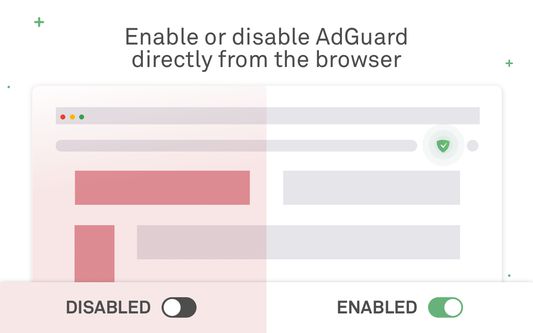AdGuard Browser Assistant: Extend Your AdGuard Desktop App
Add-on stats
- nativeMessaging
- tabs
- activeTab
- contextMenus
- storage
- scripting
Ranking
Other platforms
Add-on summary
IMPORTANT: This extension requires AdGuard desktop app to function! Install AdGuard desktop app (for Mac or Windows) first and then use this extension to expand the app's capabilities.
What can it do?
🚦 Manage filtering on the website It's easy to whitelist a website. Switch off (or back on) ad blocking for any website right in the Assistant's main menu.
✂ Block any annoying element manually Say, you’ve seen an element (whether it be a text, picture, video, banner, or else) you dislike. You can easily select and delete it.
🗑 Delete all user rules related to a web page While you block various elements you dislike — user filters are created. This functionality helps remove all changes by one click in case you want to go back to the way things were.
🚨 Report site (if an ad snuck in by accident) Browsing, you were suddenly distracted by a sneaky ad? Report it immediately and it won’t stand a chance.
See moreUser reviews
- effective ad blocking
- positive user feedback
- simple to use
- does not appear in toolbar
- requires clicking to work
- limited functionality without interaction
- does not work in toolbar
- requires user interaction to function
User reviews
Add-on safety
Risk impact

AdGuard Browser Assistant requires a few sensitive permissions. Exercise caution before installing.
Risk likelihood

AdGuard Browser Assistant has earned a fairly good reputation and likely can be trusted.