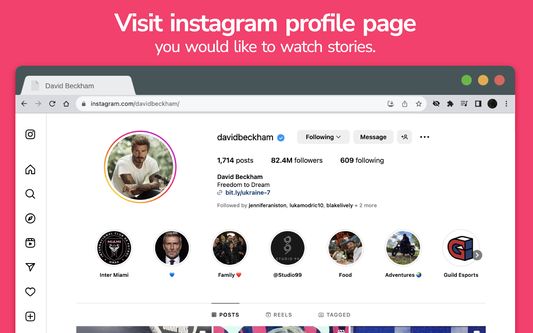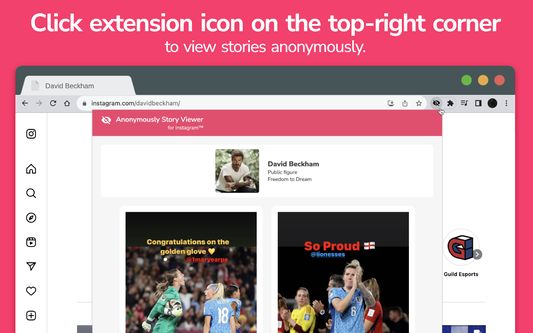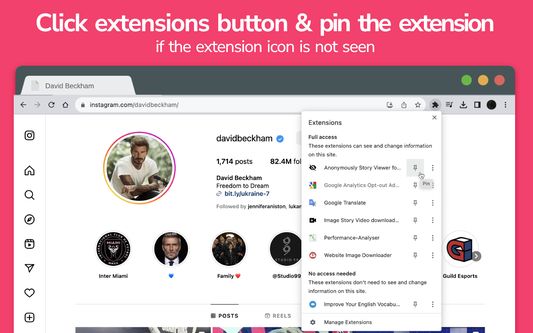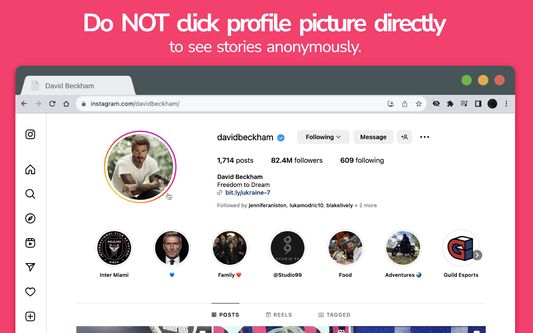Anonymously View Instagram Stories | Firefox Add-on
Add-on stats
- storage
- https://*.instagram.com/*
- https://*.cdninstagram.com/*
- https://*.fbcdn.net/*
Ranking
Other platforms
Add-on summary
This extension helps you to view instagram story and highlights anonymously with one click, completly free and unlimited.
WARNING: Please apply instructions below to be anonymous & DO NOT view stories directly by clicking profile picture.
Instagram users can see the users who saw the stories and highlights. If you want to hide yourself from story owner, this extension is for you. You can watch stories and highlights with just one click without notified the owner of story and highlight.
How to view stories anonymously for Instagram™
- Install this extension for firefox browser.
- Visit profile page on instagram.com. For example: https://www.instagram.com/realmadrid/ if the page is already open, please refresh the page after the extension has been installed.
- Click the extension icon on the top-right corner of the browser window. Firefox browser shows the new installed extensions under Extensions section on toolbar. Click Extensions button and then click "Show in Toolbar" button to stick "Anonymously Story Viewer" extension on toolbar.
- Current user stories will be listed in a second.
How to view highlights anonymously for Instagram™
See moreUser reviews
Add-on safety
Risk impact

Anonymously Story Viewer for Instagram™ requires some sensitive permissions that could impact your browser and data security. Exercise caution before installing.
Risk likelihood

Anonymously Story Viewer for Instagram™ is probably trust-worthy. Prefer other publishers if available. Exercise caution when installing this add-on.