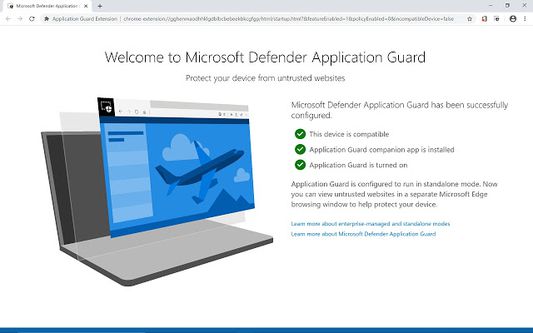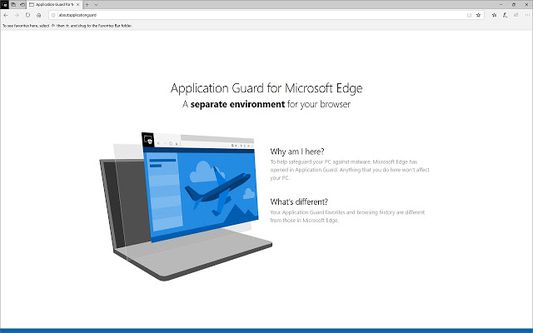Application Guard Extension for Firefox by Microsoft
Add-on stats
- nativeMessaging
- tabs
- webRequest
- history
- webRequestBlocking
- storage
- <all_urls>
Other platforms
Add-on summary
Microsoft Defender Application Guard Extension protects your device from advanced attacks by redirecting untrusted websites to an isolated version of the Microsoft Edge browser. If an untrusted website turns out to be malicious, it remains within Application Guard's secure container, keeping your device protected.
Microsoft Defender Application Guard Extension works with the following editions of Windows 10, version 1803 with latest updates or later:
Windows 10 Professional
Windows 10 Enterprise
Windows 10 Education
NOTE: If you're using Windows 10 in an unmanaged environment, you can use this extension to manually open untrusted websites in an isolated Application Guard session, but untrusted websites will not be redirected automatically.
By installing this extension, you agree to the Microsoft License Terms below.
User reviews
- In other browsers, it enhances security by requiring additional security applications on Windows
- Some users appreciate the capability and have been using it for years across various browsers
- One user finds it amazing
- Does not work in Firefox with some users getting 'incompatible device' errors
- Lack of updates since August 13, 2020
- Some users experience functionality issues, as it doesn't open on pressing the button
- Accusations of link hijacking and forcing users into Microsoft Edge
- Considered by some as spyware to track web usage
- Compatibility issues with Firefox
- Forces or encourages use of Microsoft Edge
- Lack of recent updates
- Potential security features requiring Windows security applications
- Issues with the extension not functioning as expected
User reviews
Add-on safety
Risk impact

Application Guard Extension requires some sensitive permissions that could impact your browser and data security. Exercise caution before installing.
Risk likelihood

Application Guard Extension may not be trust-worthy. Avoid installing if possible unless you really trust this publisher.