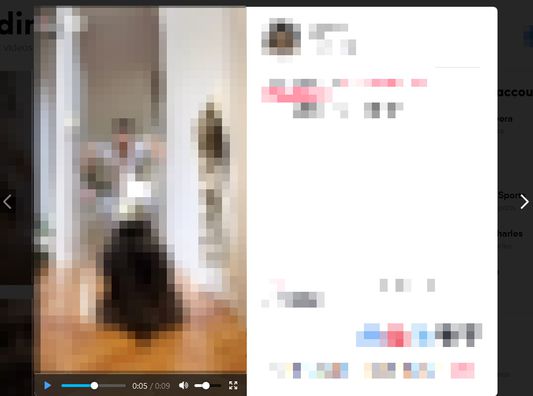Allows you to define rules that automatically add, change, or remove HTML attributes and add or change CSS properties for elements you specify in a website.
Attribute and Style Editor - Firefox Add-on
Attribute and Style Editor is a Firefox add-on that allows you to define rules for automatically adding, changing, or removing HTML attributes and CSS properties on specified elements in websites.
Add-on stats
Weekly download count: 2
Firefox on Android: No
Risk impact: Moderate risk impact 
Risk likelihood:
Manifest version: 3
Permissions:
- storage
Size: 29.06K
Ranking
Other platforms
Not available on Chrome
Not available on Android
Not available on Edge
Want to check extension ranking and stats more quickly for other Firefox add-ons?
Install
Chrome-Stats extension
to view Firefox-Stats data as you browse the Firefox Browser Add-ons.
Add-on summary
Getting started:
- Download the addon from the Firefox add on store.
- Left click on the addon's icon, and select the Define rules button from the popup.
- I recommend taking the rules from the recommendedRules.json file in this repository, pasting them into the rules text area, and clicking the Save button below the rules text area. These recommended rules add controls (time scrub bar, volume bar) to videos on instagram.com and audios and videos on tumblr.com (no longer supports tiktok, they have javascript that overrides the volume). They are also a good starting point for you to create your own rules.
- Depending on if you are a new user or an existing user, you may need to give the addon permission to operate on each website. If you see that your rules are not applying, right click on the addon's icon and click "Always allow on <the website>.com" If you are an existing user and would like to enable this behavior for security reasons or so that you can easily disable this addon on a specific site, right click on the icon, choose "Manage Extension", go to the permissions tab, and uncheck the "Access your data for all websites" option. New users may follow these instructions but instead check said option if they don't wish to provide permission to sites individually.
For more details on the use of this addon, check out the repository and readme file at https://github.com/jtank4/Attribute-and-Style-Editor
User reviews
by Thomas, 2022-03-29
Ни черта непонятно, как, что, куда... И вообще это работает?
by Владимир, 2021-11-29
@jtank4 (the author of this extension):
The link to "recommendedRules.json" file at extension's description is broken.
The screenshot at extension's page is informative (most people will not even read the description).
@everyone:
The extension works perfectly fine. It can add, edit and delete HTML attributes and CSS styles for any elements of visited webpages.
If you DO NOT understand how and what to edit MANUALLY at source code of JSON, HTML and CSS files, then this extension IS NOT for you. This extension is extremely versatile and powerful, but demands some knowledge at Web technologies.
by Implausible Feloniousness, 2021-10-08
Add-on safety
Risk impact

Attribute and Style Editor requires a few sensitive permissions. Exercise caution before installing.
Risk likelihood

Attribute and Style Editor has earned a fairly good reputation and likely can be trusted.
Upgrade to see risk analysis details