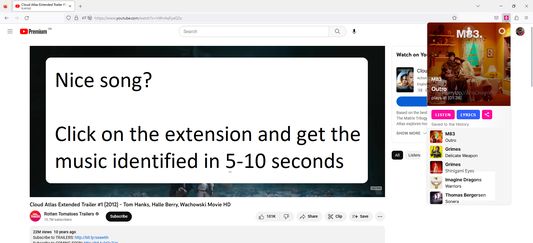Identify music from any website in your browser
AudD® Music Recognition - Identify Music from Any Website
AudD® Music Recognition is an extension for the Firefox browser that instantly identifies any song playing on a website tab. Employing music recognition technology, it searches the AudD database, which consists of over 80 million songs, and successfully identifies the song track. It then displays the song lyrics and provides direct links to listen to the song on platforms like Apple Music, Spotify, Deezer, and YouTube Music. This extension functions like a ready-to-use shazam for your browser.
Add-on stats
Weekly download count: 701
Firefox on Android: No
Risk impact: Very high risk impact 
Risk likelihood:
Manifest version: 3
Permissions:
- identity
- identity.email
- storage
- unlimitedStorage
- webNavigation
- background
- tabs
- activeTab
- scripting
- tabCapture
Host permissions:
- https://api.audd.io/
- https://www.googleapis.com/
- <all_urls>
Size: 288.86K
Email: fi*****@audd.io
URLs: Website ,Privacy policy
Ranking
# 603 ▼ 9
Other platforms
Not available on Android
Want to check extension ranking and stats more quickly for other Firefox add-ons?
Install
Chrome-Stats extension
to view Firefox-Stats data as you browse the Firefox Browser Add-ons.
Add-on summary
Identify any music from any website in your browser
Install the AudD extension and click on its icon to identify the song playing on the current tab. Watch the video to see how it works: https://www.youtube.com/watch?v=xcASh3kdKp0
AudD extension:
- Recognizes the music playing in your browser;
- Finds music in the AudD database with more than 80 million songs using its music recognition technology;
- Shows lyrics for identified songs;
- Shows links to listen to the songs on Apple Music, Spotify, Deezer, YouTube Music;
- Displays the exact moment in the recognized song when the sound from the browser is played.
Music Recognition API: https://audd.io Source code: https://github.com/AudDMusic/firefox-extension
See moreUser reviews
Pros
- Effective in identifying songs accurately on various platforms like YouTube.
- User-friendly and responsive for the most part, especially when it works without issues.
- Identifies songs that are difficult for other extensions to find, especially lesser-known tracks.
Cons
- Recent issues with tab audio being muted when using the add-on, requiring tab reloads to restore sound.
- Transition to requiring API tokens after a free trial limit, causing dissatisfaction among users.
- A significant percentage of failure to recognize songs, with claims of incorrect song identification.
Most mentioned
- The requirement of an API token after a limited free trial, leading to user frustrations.
- Instances of the extension muting the tab's audio during song recognition attempts.
- Reported issues with reliability and accuracy, particularly on Firefox compared to Chrome.
User reviews
I have two complaints with this plugin. The first issue is with respect to the pricing and API configuration- the setup of which is somewhat convoluted for most users, and there is no free tier, similar to Shazam, and it is unclear what benefit the API key brings, or when it is active / actively assisting recognition, or disabled or invalid. My second issue relates to the muting issue, where your browser tab stops producing audio when the recognition button is pressed. This probably has something to do with the way this app handles audio pipelines in the browser, but it is annoying nonetheless. Other than that, this plugin works mostly well, and I appreciate the developers for maintaining it.
by Samg381, 2025-01-21
Works really well, Recently there is a bug where it mutes the tab's audio when searching and has to reload to get back audio.
by 𝘽. 𝙁𝙧𝙚𝙣𝙠𝙮, 2025-01-19
Was great but no longer free at twitch, sad.
by DC1, 2025-01-18
Add-on safety
Risk impact

AudD® Music Recognition requires a lot of sensitive permissions. Exercise caution before installing.
Risk likelihood

AudD® Music Recognition is probably trust-worthy. Prefer other publishers if available. Exercise caution when installing this add-on.
Upgrade to see risk analysis details