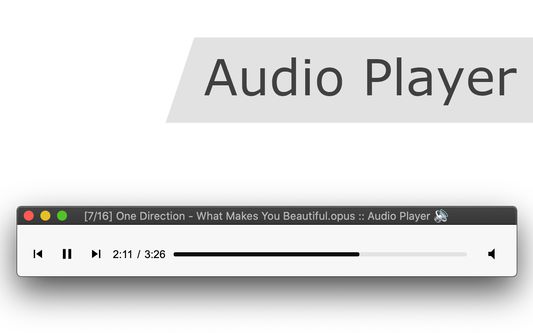Audio Player - FFmpeg-based audio player
Add-on stats
- storage
- contextMenus
- fileBrowserHandler
- *://*/*
Ranking
Other platforms
Add-on summary
Features: Volume Boost: It can boost the audio level up to twice its original value, similar to VLC Player. Format Support: It plays a wide range of audio formats and can handle audio streams from video containers. Media Key Support: Supports media keys for Play, Pause, Resume, Next, and Previous tracks. Sequential Playback: Plays multiple audio files sequentially, emulating the behavior of a desktop media player. Offline Usage: Works offline, meaning it doesn't require an internet connection once installed. JavaScript-based: The extension is written purely in JavaScript, making it a cross-platform solution. Shuffle and Repeat: It offers options to shuffle the playlist and repeat a single track or all tracks. Keyboard Shortcuts: Supports keyboard shortcuts for various functions. Playlist Support: Allows users to create and manage playlists within the player. Native Integration: Integrates natively with ChromeOS and Chrome OS Flex, enabling media file handling through the right-click context menu. Use Cases: OS Limitations: It's useful for users on operating systems that do not allow the installation of native media players or on Chromium OS. Audio Stream Playback: It is handy when you only want to listen to the audio from a media file, like a concert recording. How to Use:
See moreUser reviews
Add-on safety
Risk impact

Audio Player requires a few sensitive permissions. Exercise caution before installing.
Risk likelihood

Audio Player has earned a fairly good reputation and likely can be trusted.