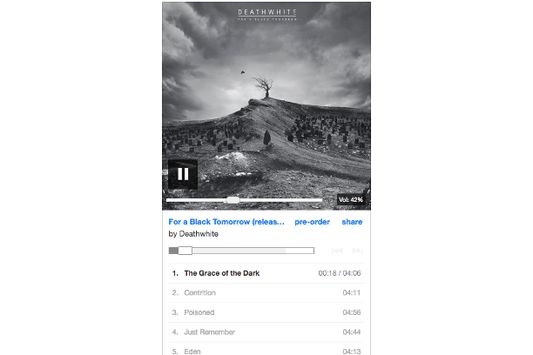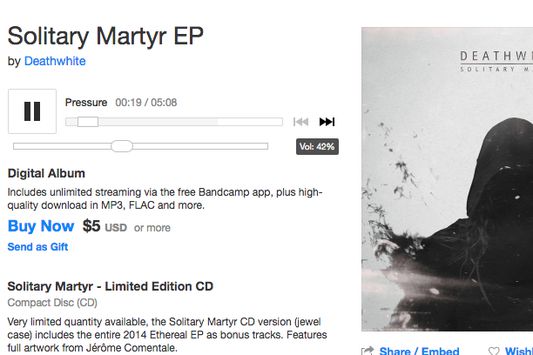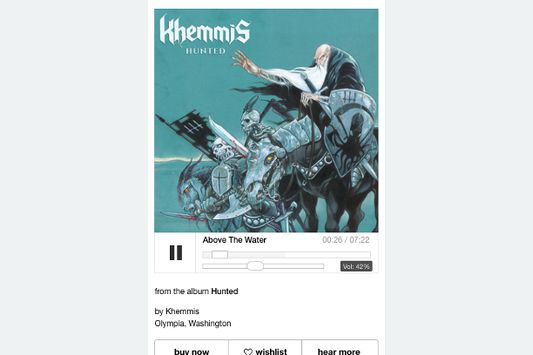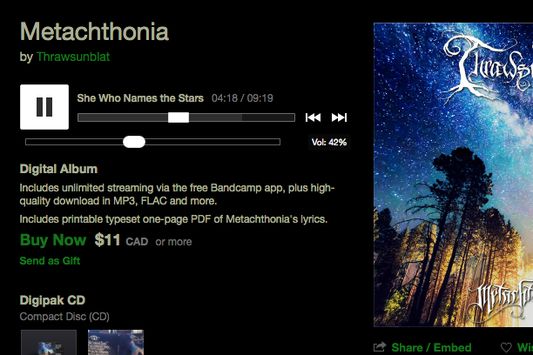Volume Control for Bandcamp Player - Firefox Add-on
Add-on stats
- storage
Ranking
Other platforms
Add-on summary
Volume Control for Bandcamp Player
Foreword
I got really tired of not being able to control the volume of Bandcamp audio players so I thought about trying to fix that for myself. This extension is primarily made for my own personal use, but I figured if someone else can use it as well, why not try and help.
How this thing works
The extension works by searching for HTML5 audio players on any Bandcamp page (including the embedded players on other websites), hooking into their HTML markup where the buttons (well, Play/Pause button) and progress slider are and adding in a volume slider that can control said player's volume.
The slider takes some of the styles from Bandcamp's own player to fit the visual style so it should look fairly consistent. It's nothing too fancy, but it gets the job done. The volume slider handle is a bit more rounded to make it easier to discern it from the regular song progress bar.
The volume is saved every time it's changed and the value should persist across multiple players. So if you save a volume at 42% on one page and open up another one (it doesn't matter if it's embedded or not), the volume should default to 42% in that one, too. This eliminates the need to constantly reset it if you're browsing multiple pages quickly. Note that if there are multiple embedded players in the same page, changing volume of one will not instantly affect any other. Also, only the last value changed (regardless of the player) will be saved.
Supported pages
See moreUser reviews
- Works effectively with Bandcamp
- Minimal permissions required compared to other extensions
- Responsive developer support
- Improves user experience on Bandcamp
- Open-source availability
- Volume bar obstructs album cover when enlarged
- Lack of direct volume control on Bandcamp itself
- Works perfectly with Bandcamp
- Restrictions on permissions
- Volume bar issue overlapping album art
User reviews
Add-on safety
Risk impact

Volume Control for Bandcamp Player requires very minimum permissions.
Risk likelihood

Volume Control for Bandcamp Player has earned a fairly good reputation and likely can be trusted.