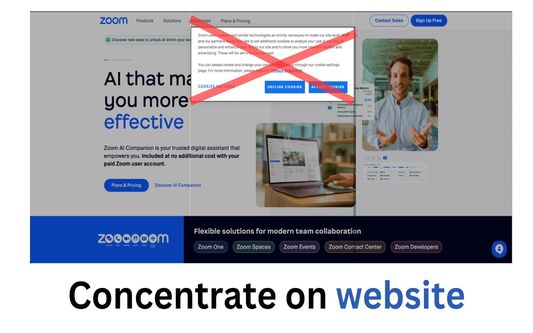Block Cookies
Add-on stats
Ranking
Add-on summary
FireFox extension that block cookies popup
"Block Cookies" is a user-friendly FireFox extension designed to enhance your online browsing experience by eliminating the constant annoyance of cookie banners without accepting cookies. Tired of being bombarded with pop-ups asking for your consent to use cookies every time you visit a new website? With "Block Cookies," you can bid farewell to these intrusive messages and enjoy a seamless online journey.
This extension intelligently identifies and blocks cookie banners without accepting cookies, saving you time and frustration. Say goodbye to the tedious task of clicking through countless consent prompts and regain control over your browsing environment. "Block Cookies" streamlines your online experience, allowing you to focus on the content you love without interruptions.
Key Features:
Effortless Cookie Banner Blocking - Automatically identifies and blocks cookie banners across various websites, ensuring a clutter-free browsing experience.
Less ads - Rejecting ads greatly reduces amount of ads you see online.
Privacy-Focused - Prioritizing user privacy, "Block Cookies" does not compromise your personal information. It solely targets and eliminates the nuisance of cookie banners without infringing on your data.
Regular Updates - The "Block Cookies" extension is committed to staying ahead of evolving online trends. Regular updates ensure compatibility with the latest websites and technologies, providing you with a reliable and up-to-date solution.
If you've come across a website where the plugin doesn't remove the banner, please write to [email protected]. Thank you for your assistance.
User reviews
Add-on safety
Risk impact

Block Cookies requires a few sensitive permissions. Exercise caution before installing.
Risk likelihood

Block Cookies is probably trust-worthy. Prefer other publishers if available. Exercise caution when installing this add-on.