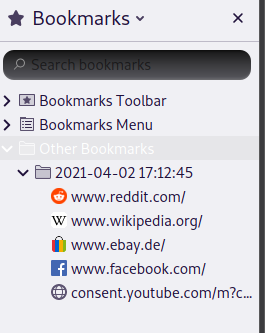Bookmark Tabs
Saves selected or all tabs into a timestamped bookmark folder for later use
What is Bookmark Tabs?
Bookmark Tabs is a Firefox add-on that allows users to save selected or all tabs into timestamped bookmark folders. It provides a convenient way to organize and access tabs for future reference.
Stats
By:
igorlogius
Rating:
4.38
(8)
Creation date:
2020-10-20
Weekly download count:
2
Firefox on Android:
No
Risk impact:
Moderate risk impact
Risk likelihood:
Moderate risk likelihood
Manifest version:
2
Permissions:
- tabs
- bookmarks
- storage
Size:
28.64K
URLs:
Website
Stats date:
Chrome-Stats Rank
Other platforms
Not available on Chrome
Not available on Edge
Want to check extension ranking and stats more quickly for other Firefox add-ons?
Install
Chrome-Stats extension
to view Chrome-Stats data as you browse the Firefox Browser Add-ons.
Summary
Saves selected or all tabs into a timestamped bookmark folder for later use
Short Demo Video:
https://github.com/igorlogius/bookmark-tabs/assets/67047467/aa699ece-205c-47d0-b3c3-f010c9a1d32b
Usage:
- click the toolbar icon or use the shortcut (CTRL+ALT+S, can be changed/customized)
- the timestamped bookmark folder will be added inside of the "Other Bookmarks" Folder
Notes:
- Permissions: This add-on tries to use the minimal number of required permissions to successfully fullfill its intended purpose. If you think this could be improved please let me know by opening an issue and i will try to look into it.
Safety
Risk impact
Bookmark Tabs may not be safe to use and it requires some risky permissions. Exercise caution when installing this add-on. Review carefully before installing.
Risk likelihood
Bookmark Tabs is probably trust-worthy. Prefer other publishers if available. Exercise caution when installing this add-on.
Upgrade to see risk analysis details