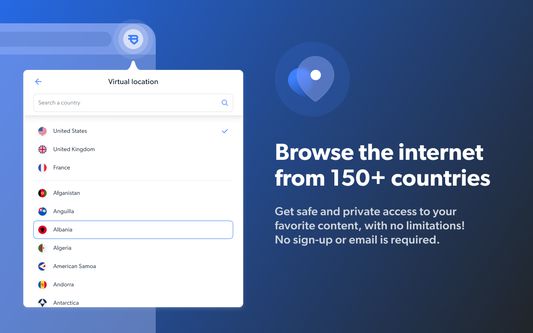BrightVPN Remote for Firefox
Add-on stats
- storage
Ranking
Other platforms
Add-on summary
Bright VPN extension for FireFox lets you control the Bright VPN desktop application directly from your browser. It does not provide any VPN or proxy functionality by itself.
• To use this extension, the Bright VPN desktop application needs to be installed • The extension will assist you with its installation, if it’s not already installed • Do not install this extension if you do not want to install the Bright VPN desktop application
Bright VPN is a free VPN proxy app that encrypts your data and protects your privacy. It is an unblocker which allows you to bypass block restrictions and unblocks any website instantly, so you can unblock your favorite sites from anywhere.
Bright VPN for FireFox has a variety of fast, private, secure, and unlimited access to VPN proxy servers in different countries such as US, UK, Russia and more
This FireFox extension tells the Bright VPN desktop app when you want to: • Connect to a specific proxy location • Disconnect from a proxy location • Change the desktop app’s settings
See moreUser reviews
- It works on some PCs and is helpful for accessing certain websites like Facebook.
- Some users report good speeds while using the service.
- No login required.
- Many users cannot install or connect to the VPN, especially in certain regions like the Chinese mainland.
- It often redirects users to download additional software or desktop applications, which some consider misleading or unnecessary.
- Reported as malicious by multiple antivirus vendors, raising security concerns.
- Does not work or connect properly.
- Redirects to download a desktop app instead of functioning as an in-browser VPN.
- Concerns about malware or malicious behavior.
User reviews
Add-on safety
Risk impact

BrightVPN Remote- Secure Private & Free VPN Proxy does not require any sensitive permissions.
Risk likelihood

BrightVPN Remote- Secure Private & Free VPN Proxy has earned a fairly good reputation and likely can be trusted.