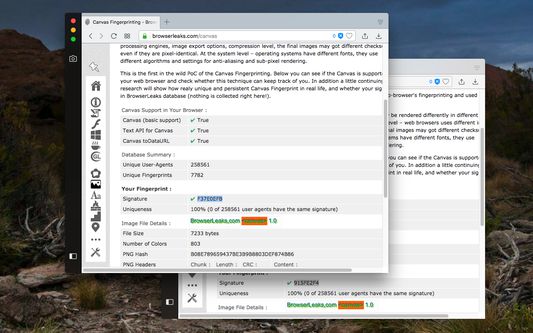Canvas Blocker - Fingerprint Protect
Add-on stats
- *://*/*
- tabs
- notifications
- storage
- webNavigation
- contextMenus
Ranking
Other platforms
Add-on summary
This extension protects user privacy by prevents the HTML canvas element from being used by malicious scripts for fingerprinting the user. This extension adds a slight noise to the data generated by the canvas element when certain methods are being called. This way the canvas element cannot be used for fingerprinting purposes. Compared to other similar extensions, this one is lighter and uses a more effective method to block fingerprinting from all frame elements (top and subframes). The extension supports three modes of operation:
- Random noise
- Random noise (per session) (to have a fixed identity for current page session)
- Fixed noise (to have a fixed but unique identity all the time)
Features:
- Fingerprint defender with as minimum footprint as possible
- Block or disable fingerprint on certain hostnames
- Notify when the canvas fingerprint is detected
- Disable notification for a few hostnames or for all hostnames.
- Works on cross-origin (CORS) and sandboxed iframes (like Disqus and Hangouts)
Notes:
- There is no on and off button as the extension is not meant to be disabled. If there is a use case of the on and off button please report on the FAQs page (review section)
User reviews
Add-on safety
Risk impact

Canvas Blocker - Fingerprint Protect requires some sensitive permissions that could impact your browser and data security. Exercise caution before installing.
Risk likelihood

Canvas Blocker - Fingerprint Protect has earned a fairly good reputation and likely can be trusted.