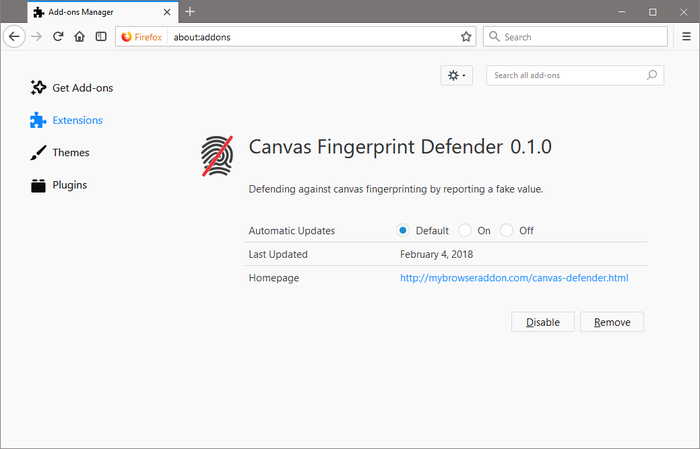Canvas Fingerprint Defender
Defending against canvas fingerprinting by reporting a fake value.
What is Canvas Fingerprint Defender?
Stats
- storage
- contextMenus
- notifications
Summary
Canvas Fingerprint Defender is a lite addon that let you easily hide your real canvas fingerprint by reporting a random fake value.
According to many tech blogs, completely blocking canvas fingerprint is not a good idea, therefore reporting a "fake" fingerprint could be the best solution to better protect your privacy.
This addon simply adds a small noise to the actual fingerprint and "renews" it every time you visit a website or reload a page. It is important to note that, it does not have any settings or options to adjust. Simply add it to your browser and start surfacing the internet. If you want to test this addon, please visit a website that show your fingerprint (i.e. browserleaks). Every time you reload the page, you will see a new fake fingerprint.
Note 1: depending on your browser and platform, you may need to (Shift+Refresh) a web page to renew Canvas fingerprint.
Note 2: If you also want to protect your browser against other types of fingerprints, please see my other addons: AudioContext Fingerprint Defender, WebGL Fingerprint Defender.
Note 3: In order to report bugs, please visit addon's homepage and fill the bug report form.
User reviews
User reviews summary
Pros
- Provides different canvas fingerprint ID each time a page is loaded
- Works well alongside other defender extensions by ilGur
- Useful for protecting against online fingerprinting
- Good for online security and privacy
Cons
- Does not provide a prompt when visiting a site that attempts fingerprinting
- Does not provide an option to whitelist trusted sites
- Some users reported that the fingerprint remains the same regardless of VPN or private mode
Most mentioned
- Provides different canvas fingerprint ID each time a page is loaded
- Works well
- Needs improvements for better user control and customization
- Useful for online security and privacy
Recent reviews
Safety
Risk impact
Canvas Fingerprint Defender may not be safe to use and it requires some risky permissions. Exercise caution when installing this add-on. Review carefully before installing.
Risk likelihood
Canvas Fingerprint Defender may not be trust-worthy. Avoid installing if possible unless you really trust this publisher.