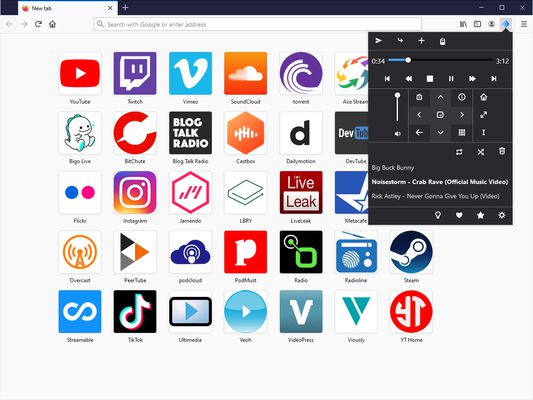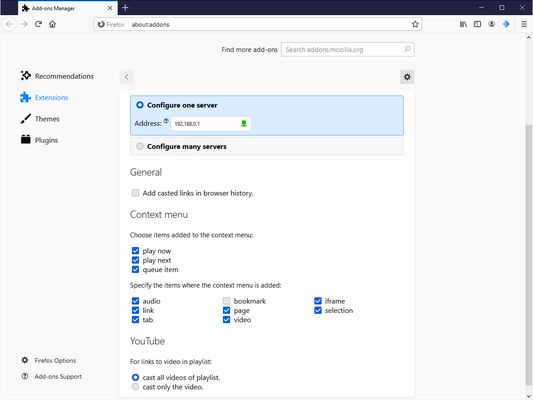Cast Kodi - Stream Videos & Music to Kodi
Add-on stats
- activeTab
- contextMenus
- notifications
- storage
- <all_urls>
Ranking
Add-on summary
Cast Kodi, as the name suggests, adds the ability to cast videos and music to Kodi:
- direct links: avi, mkv, mp3, flac, … and torrent / magnet;
- YouTube, Twitch, Vimeo, SoundCloud as well as Acast, Ace Stream, Apple Podcasts, Ausha, Bigo Live, BitChute, Blog Talk Radio, Castbox, Dailymotion, DevTube, Facebook, Flickr, Instagram, ItemFix, Jamendo, Kick, Kickstarter, Mastodon, Megaphone, Mixcloud, Odysee, Overcast, PeerTube, Podcast Addict, podCloud, Prime Video (Amazon), Reddit, Rumble, Steam, Streamable, TikTok, Ultimedia, Uqload, VideoPress, VidLii, Vidyard, Viously, Vudeo;
- 🇧🇪 Belgium: GoPlay, VRT NU, VTM GO;
- 🇨🇦 Canada: CBC Listen;
- 🇫🇷 France: 20 Minutes, AlloCiné, Arte, Arte Radio, France Inter, Futura Sciences, Gamekult, JV, Konbini, Le Monde, Le Point, L'Internaute, Melty, Ouest-France;
- 🇩🇪 Germany: Arte, Chaos Computer Club, DMAX, ZDF;
- 🇬🇷 Greece: StarGR;
- 🇮🇸 Iceland: Útvarp Saga;
- 🇮🇷 Iran: آپارات;
- 🇳🇱 Netherlands: Dumpert;
- 🇷🇺 Russia: OK;
- 🇨🇭 Switzerland: Play SRF;
- 🇬🇧 United Kingdom: Daily Mail, The Guardian;
- 🇺🇸 United States: KCAA Radio.
To cast videos / music, three items can be added on context menu of link / page / selection of videos or audio: Play now to Kodi, Play next to Kodi and Queue item to Kodi. A remote (accessible with toolbar button) is also present to cast current tab to Kodi and to: pause, go to next element, adjust the volume, …
To connect the extension to Kodi, you must Allow remote control from applications on other systems. This option is in Settings / Services / Control page in Kodi. You must also retrieve Kodi's IP address. This information is displayed in Settings / System information / Summary page. Then enter this IP address in Cast Kodi Options.
User reviews
- Works perfectly for casting YouTube videos to TV.
- Better than Chrome counterpart for controlling Kodi.
- Great for sending torrent and magnet links.
- Complete remote integration in toolbar on every site.
- Doesn't work if Kodi requires authentication for remote control.
- Issues with support on Raspberry Pi and Batocera.
- Requires keyboard input support for easier use.
- Error messages occur after sending videos to Kodi.
- Works great for supported sites.
- Great functionality as a remote controller.
- Integration with various features is appreciated.
- User had issues with queues and availability of videos.
User reviews
Add-on safety
Risk impact

Cast Kodi requires a few sensitive permissions. Exercise caution before installing.
Risk likelihood

Cast Kodi is probably trust-worthy. Prefer other publishers if available. Exercise caution when installing this add-on.