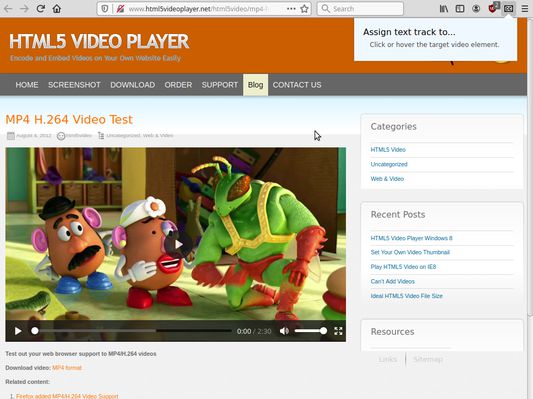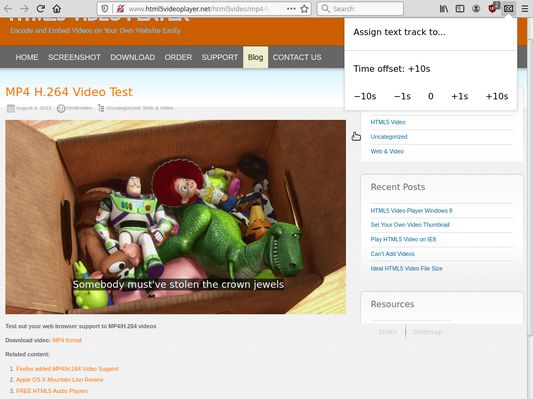CCaptioner: Add Text Track to HTML5 Video on Firefox
Add-on stats
- activeTab
- <all_urls>
Add-on summary
A very simple extension which purpose is to assign a text track to a HTML5 video element in a web page.
Many HTML5 video players do not offer the ability to import text track for captions/subtitles purpose. The purpose of this extension is to remediate this problem.
When you want to assign a text track to a video element in a web page:
- Open the popup menu and click "Assign text track to..."
- Move the mouse over the target video element
- Click the video element if needed
- A file picker will appear
- Pick the .srt or .vtt file to use as text track
The video should now render the captions/subtitles of the file you selected.
The content scripts of CCaptioner are injected if and only if you click on its toolbar icon while on a specific web site, and only for that web site. Once the text track is embedded, the content script terminates and should be garbage-collected by your browser's JavaScript engine.
See moreUser reviews
Add-on safety
Risk impact

CCaptioner requires a few sensitive permissions. Exercise caution before installing.
Risk likelihood

CCaptioner may not be trust-worthy. Avoid installing if possible unless you really trust this publisher.