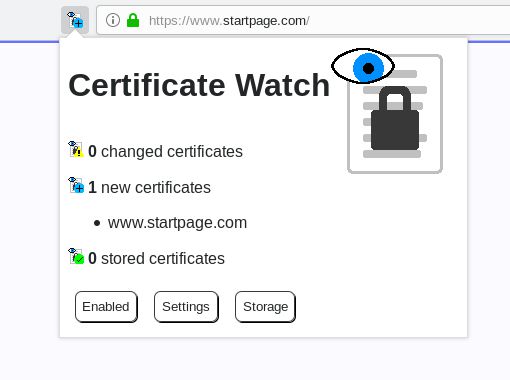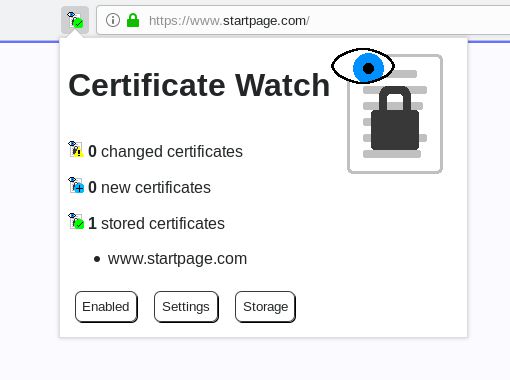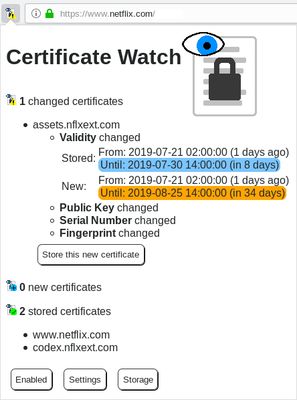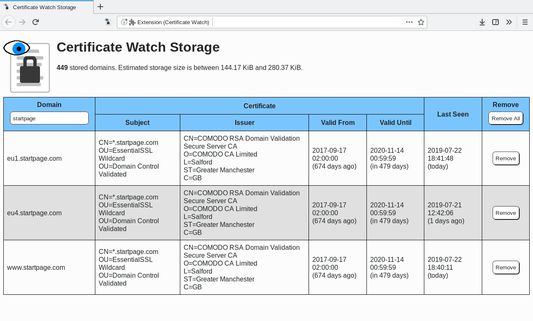Warns when TLS certificates change over time.
Certificate Watch - Firefox Add-on
Certificate Watch is a Firefox add-on that watches over TLS certificates presented by websites and warns when the certificate for a domain changes. It helps users detect changes in certificates and make informed decisions about their online security.
Add-on stats
Weekly download count: 2
Firefox on Android: No
Risk impact: High risk impact 
Risk likelihood:
Manifest version: 2
Permissions:
- https://*/*
- wss://*/*
- webRequest
- webRequestBlocking
- storage
- unlimitedStorage
Size: 49.62K
URLs: Website
Ranking
Other platforms
Not available on Chrome
Not available on Android
Not available on Edge
Want to check extension ranking and stats more quickly for other Firefox add-ons?
Install
Chrome-Stats extension
to view Firefox-Stats data as you browse the Firefox Browser Add-ons.
Add-on summary
This add-on watches over the TLS certificates that websites present to you and warns when the certificate for a domain changes. If a new domain is encountered, its certificate is added to the local storage of this add-on. Future connections to that domain will check that the certificate is still the same as in the local storage.
The add-on icon can display three possible states:
- Stored: The certificate of the domain is the same as the one in storage.
- New: There is no previous certificate stored for this domain; the new one is automatically added to the storage.
- Changed: The certificate of the connection is different to the one in storage. This means, that the certificate of the website was changed. A click on the add-on icon will display more information and has the option to accept the new certificate into the local storage (overriding the old certificate).
Be aware of the following points:
- This add-on does not check that certificates are valid. The browser does this already. This add-on only compares certificates of connections that the browser deems safe.
- This add-on does not block any requests where the certificate has changed. It only informs the user of this fact. If the add-on displays a changed certificate, it is up to the user to decide what to do (e.g. leave the page, accept the certificate, or something else).
- This add-on implements Trust On First Use (TOFU): the first certificate that is encountered for a domain is automatically trusted. Only future changes will raise a warning.
- Users of this add-on should already have basic knowledge of how certificates for TLS connections work. The warnings generated by this add-on only make sense if the user can correctly interpret them.
- This add-on does not work in private browsing mode (see Firefox bug 1329304).
User reviews
by igorlogius, 2023-09-05
Add-on safety
Risk impact

Certificate Watch requires some sensitive permissions that could impact your browser and data security. Exercise caution before installing.
Risk likelihood

Certificate Watch has earned a fairly good reputation and likely can be trusted.
Upgrade to see risk analysis details