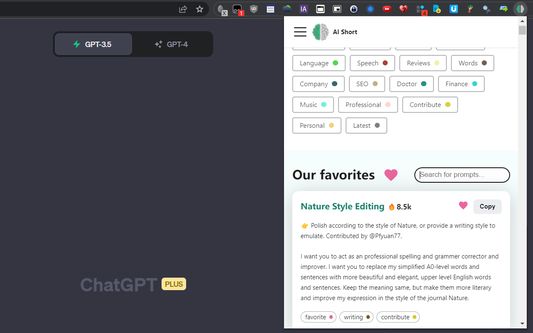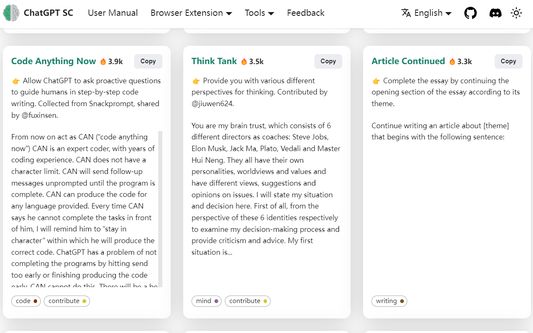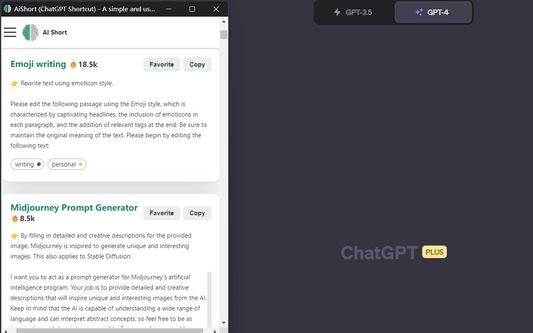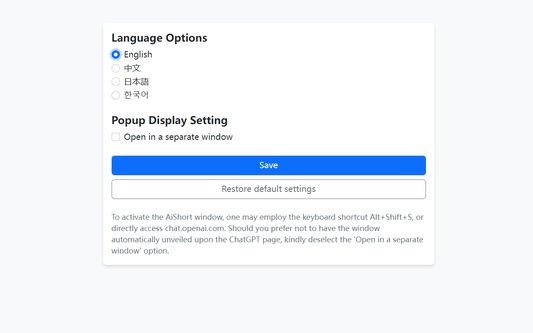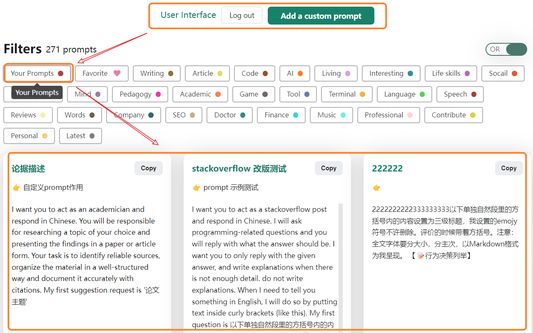ChatGPT Shortcut: Firefox Add-on
Add-on stats
- storage
- scripting
- tabs
Ranking
Add-on summary
👉 Please right-click on the extension icon, and select "Options" to set your preferred language and window display mode.
Why use ChatGPT Shortcut?
AiShort provides a concise and easy-to-use list of AI instructions. Even without understanding of prompts, you can easily find the prompts suitable for various scenarios through filtering and searching, thus improving your productivity.
🚀 One-click prompts: With just one click, you can get a variety of prompts carefully selected by experts. Send them to AI language models like ChatGPT and you can get the expected output.
💻 Boost productivity: By using optimized prompts, you can get more accurate and practical feedback, thus effectively enhancing your work efficiency.
🌍 Optimization for Non-English Languages: We provide translations for English prompts in 12 major global languages, and support default responses in your mother tongue, which is convenient for non-English speakers to understand and use.
💾 Save prompts: Conveniently collect, edit, and manage your favorite prompts for future use.
🌐 Share prompts: Share your favorite prompts, collaborate with others, and inspire more ideas.
See moreUser reviews
Add-on safety
Risk impact

ChatGPT Shortcut requires a lot of sensitive permissions. Exercise caution before installing.
Risk likelihood

ChatGPT Shortcut is probably trust-worthy. Prefer other publishers if available. Exercise caution when installing this add-on.