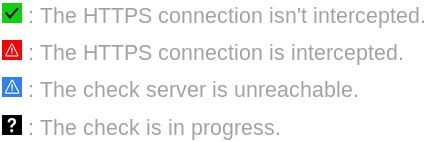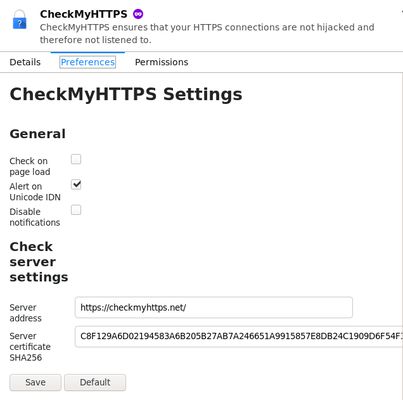CheckMyHTTPS is a method allowing the verification (check) that your secured web connections ('HTTPS' protocol) are not intercepted (neither decrypted, nor listened, nor modified).
CheckMyHTTPS - Secure Web Connection Verification
CheckMyHTTPS is a Firefox add-on that allows you to verify the security of your HTTPS connections. It checks if your connections are compromised or at risk of interception, modification or listening. Protect your online privacy with CheckMyHTTPS.
Add-on stats
Rating: 4.33 
(9)
Creation date: 2016-01-03
Weekly download count: 7
Firefox on Android: No
Risk impact: High risk impact 
Risk likelihood:
Manifest version: 2
Permissions:
- notifications
- storage
- tabs
- webRequest
- webRequestBlocking
- *://*/*
Size: 62.05K
Email: in*****@checkmyhttps.net
URLs: Website ,Privacy policy
Ranking
Want to check extension ranking and stats more quickly for other Firefox add-ons?
Install
Chrome-Stats extension
to view Firefox-Stats data as you browse the Firefox Browser Add-ons.
Add-on summary
When browsing on secured sites ("https://..." websites), you can check the security status by clicking on the extension icon (check).
- The icon is green : your connection is not compromised;
- The icon is red : your connection is considered very risky (hijacked, modified, listened);
- The icon is blue : the verification is impossible (check server is unreachable, web site is whitelisted);
- The icon is gray : the verification is in progress.
Respect for privacy?
- The CheckMyHTTPS extension requires only two parameters : The name of the visited website and the certificate received from it; The external "verification server" only receives the name of the visited website. If you want, you can make this "verification server" yourself.
All explanations are detailed on the project website : checkmyhttps.net.
User reviews
** Major trust issue alert ** The add-on reports that it now has a compromised back end service API. You may now see an error "This public key does not match the one required by the server" within the add-on about:addons config screen. I have tried this on multiple computers, same catastrophic security error. The public key no longer matches the expected API key. This add-on normally sends all your website URLs to a back end server that the developer hosts free of charge (how "generous"... hmmm). Notwithstanding this suspicious setup which is funded "some how", this error would indicate their server has been compromised. Someone else is now hoovering up all your URLs, maybe the CIA, FBI, MI5, Mossad... who knows.
Also, https://www.ssllabs.com/ssltest/analyze.html?d=checkmyhttps.net suggests the server's certificate chain is incomplete. which is odd.
The Public key you should see in the add-on..
-----BEGIN PUBLIC KEY-----MIICIjANBgkqhkiG9w0BAQEFAAOCAg8AMIICCgKCAgEAvPk7sw/smaqXrF+glR1ibe/AjaxTnUCVwYJ+iSYxizBl5n42RGRaxhbbkJuM9esnFJd74bb9Uv5oM5rZWtSOsedr49uY237V5C3z0PPSYPaJD290bJzwK4bOZim9cr8DT25KhRj5WoXbnuULVLAE5DO55nUbhp51HisOUsZwtYNEE53D8Ev8wX2iwzAx4X0E2KvVpoyI23u4UVFdQxUJGVzI7Bs8OQyzFJBhalEjaylK3gDNDMFF3reNGgIEPIMIs9I6bUaOgaQsT/b65SR9qxWyrOrQcYl42y8mpC7SN+8zPnxUuRQgIgvR1VDThJVf5+pRi+phPLaX5exEkoDZISU8UiCquAfd0dgjNzo/wUvSykkJvAZHNtkn5kNeVE/cOYFw8jWZfX7oe2Gy5CGk83abNDpkpdvDpDJwHA8oP8q/0Wzd1EJkGyPfr79eEwtUEblWXaYvVPrvcrBkuex0F1MMQJ82WtAwP7DtwEvkHDezuMyjK2jO0cxcYfXh1mjuTRYuCZ4fdvVUpIyoDo8gMoWqP4U0RmOXjG7GoqVVH89aFxtMYmXWolL08sYSOBG2R3sD/kMQq2I++DpDyxtX8cxDdBxXrh+PNQTOLbuuQIesn/MTHSHMo8bHDVsooEVrgGDIad2/AK2seihhVMsj17aoSfDrFx7OQi+0BmiZKzsCAwEAAQ==-----END PUBLIC KEY-----
by Firefox user 18241984, 2024-01-15
Add-on safety
Risk impact

CheckMyHTTPS requires some sensitive permissions that could impact your browser and data security. Exercise caution before installing.
Risk likelihood

CheckMyHTTPS has earned a fairly good reputation and likely can be trusted.
Upgrade to see risk analysis details