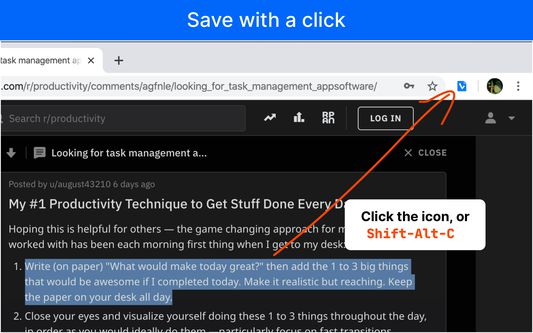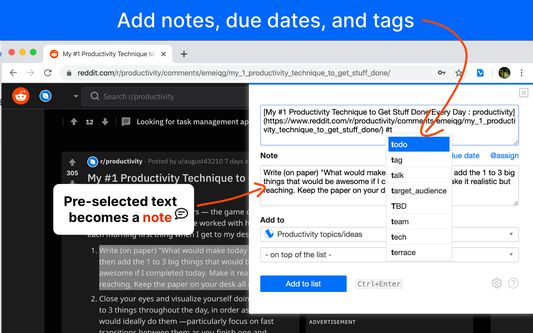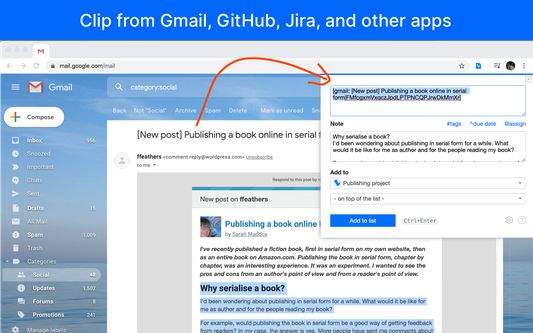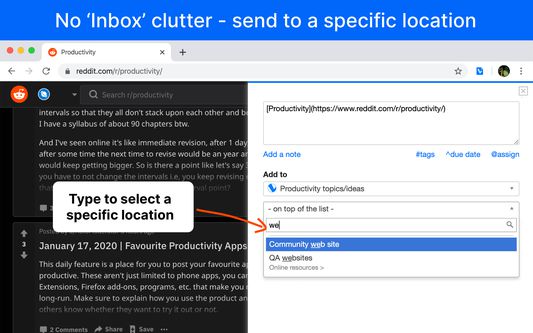Developer-friendly tool with outstanding keyboard support. Clip from Jira issues, Zendesk tickets, GitHub, email, Youtube, bookmark any webpage. Organize into nested task lists, and share with your team.
Checkvist Web Clipper: Developer-Friendly Firefox Add-On
Checkvist Web Clipper is a developer-friendly Firefox add-on that allows users to clip web content from various sources, organize tasks, set due dates, and collaborate with their team. With outstanding keyboard support and the ability to share and export clippings, Checkvist Web Clipper is the ideal tool for efficient web content management.
Add-on stats
Weekly download count: 1
Firefox on Android: No
Risk impact: Moderate risk impact 
Risk likelihood:
Manifest version: 2
Permissions:
- contextMenus
- activeTab
- https://checkvist.com/
- storage
- tabs
Size: 258.37K
Email: ki*****@checkvist.com
URLs: Website
Ranking
Want to check extension ranking and stats more quickly for other Firefox add-ons?
Install
Chrome-Stats extension
to view Firefox-Stats data as you browse the Firefox Browser Add-ons.
Add-on summary
COLLECT ANYTHING WITH ONE CLICK
Found something on the web you want to work on later? Click the Checvkist Clipper icon in the browser toolbar.
KEYBOARD FRIENDLY
Keyboard support and speed is Checkvist's speciality.
Press Shift-Alt-c to invoke the Web Clipper without touching your mouse. Save a clipping with Ctrl-Enter, save and open with Ctrl-Shift-Enter.
ORGANIZE IMMEDIATELY
No 'Inbox' clutter. Select a specific destination, add tags right in the Web Clipper's window.
TURN YOUR CLIPPINGS INTO TASKS
See moreAdd-on safety
Risk impact

Checkvist Web Clipper requires a few sensitive permissions. Exercise caution before installing.
Risk likelihood

Checkvist Web Clipper has earned a fairly good reputation and likely can be trusted.
Upgrade to see risk analysis details