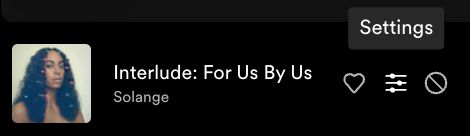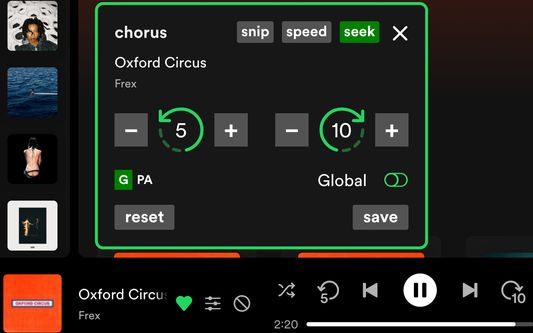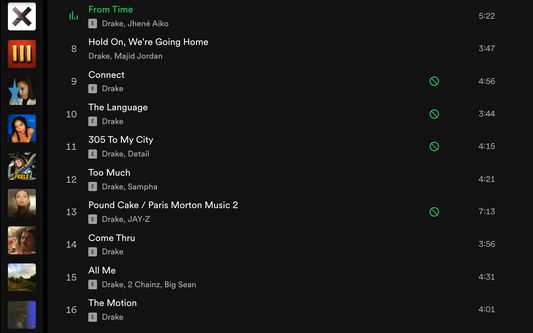Chorus - Spotify Enhancer
Add-on stats
- tabs
- storage
- activeTab
- scripting
- webRequest
- unlimitedStorage
- *://*.spotify.com/*
Ranking
Other platforms
Add-on summary
👋 Opening Remarks 👋
I hope you find the same joy in using this tool as I have building it and using it myself.
Please give it a rating and/or leave a review to increase discoverability. Additionally share with others who you think could enjoy it as well.
For issues, support, questions, feature suggestions, etc, please create a post on the support or review section. The source code is available at https://www.github.com/cdrani/issues for review or if you want to contribute.
This is an OSS project, so it will always be free. Support of any kind is welcome - discovering bugs, feature suggestions, code contributions, etc. No monetary contributions required at all, but a Kofi Page is left for those inclined. No obligation - in fact I might take it as an offence. https://ko-fi.com/cdrani.
🎉 Chorus Features 🎉
⭐ 💾 Save your favourite section of a track or podcast episode. That section then will the only part played for that track or episode. This can be used to play (or replay) a favourite chorus, sample, or a verse infinitely (if looped).
⭐ 🛑 Block a song from being played forever. In the artist, album, playlists, or queue pages, clicking the block icon will toggle the track's blocked/unblocked state. In the blocked state, that song will always be skipped from being played in an album, queue, and/or playlist. Blocking a song takes precedence over a saved snip.
See moreUser reviews
Add-on safety
Risk impact

Chorus - Spotify Enhancer requires some sensitive permissions that could impact your browser and data security. Exercise caution before installing.
Risk likelihood

Chorus - Spotify Enhancer is probably trust-worthy. Prefer other publishers if available. Exercise caution when installing this add-on.