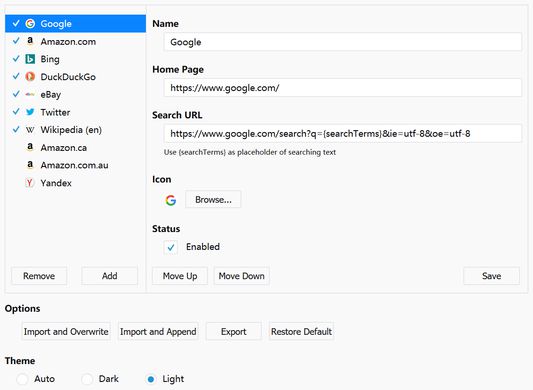Classical Search Bar - Firefox Add-on
Add-on stats
- webRequest
- webRequestBlocking
- https://6905b838-e843-4ee3-9df0-b4c79673b21c.invalid/*
- storage
- theme
- management
- menus
Ranking
Other platforms
Add-on summary
Due to the limitation of Firefox, web extensions may not read your search engine list nor chose default search engine for you. This extension act as a search engine, and redirect your searching to the real search engine you have chosen.
Searching with this extension would be broken as expected if you disabled this extension in private windows.
Installation After installation, you need the following actions to make this extension work:
- config this extension as the default search engine in Firefox options;
- open add-on option page, edit the search engine list to meet your requirements;
- customize your firefox ui, move the "Search By..." button to a better place (on the left side of search bar is suggested).
This extension requires permissions for manage themes and extensions. They are only been used to read your enabled theme, so that this extension could have a correct themed popup.
This extension also requires context menu permission. You may enable context menu in its options.
See moreUser reviews
Add-on safety
Risk impact

Classical Search Bar requires a few sensitive permissions. Exercise caution before installing.
Risk likelihood

Classical Search Bar has earned a fairly good reputation and likely can be trusted.