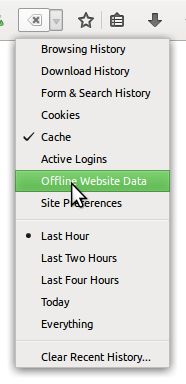Clear Cache and Data - Firefox Add-on by Codefisher
Add-on stats
- storage
- browsingData
- notifications
Ranking
Other platforms
Add-on summary
A button that when clicked will clear the browser cache, or other selected storage types such as history and download history. What gets cleared can be configured in the button's drop down menu. It is also possible to select what time period you want to clear, everything, last hour, last 2 hours etc.
Please note: when you clear the browser cache, the time option is ignored. The entire cache is removed as per the Mozilla documentation.
The extension is part of the Toolbar Buttons project and is built with the MozButton SDK. Follow us on Twitter, or get involved on GitHub.
If you have ideas for new features we are more then happy to consider them for the next release. Just leave a comment, or better post to our Forums
User reviews
- Configurable and allows for individual setting clears
- Works as promised
- Unique and useful for users who want a 1-click clean
- Pop-down window often gets stuck, confirmation window won't go away
- Does not clear downloads or offline website data
- Clears saved login data without warning
- Does not provide alert that data has been deleted
- Takes 4 clicks to get job done
- Many users faced issues with the pop-down window
- Unclear if the add-on is functioning as there is no confirmation of data deletion
- The add-on clears saved login data unexpectedly
- Takes more than 1 click to clear the cache/data
User reviews
Add-on safety
Risk impact

Clear Cache and Data requires very minimum permissions.
Risk likelihood

Clear Cache and Data is probably trust-worthy. Prefer other publishers if available. Exercise caution when installing this add-on.