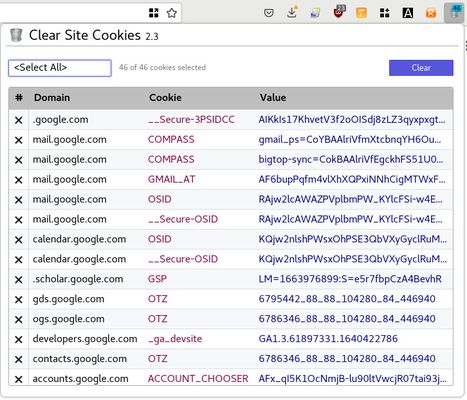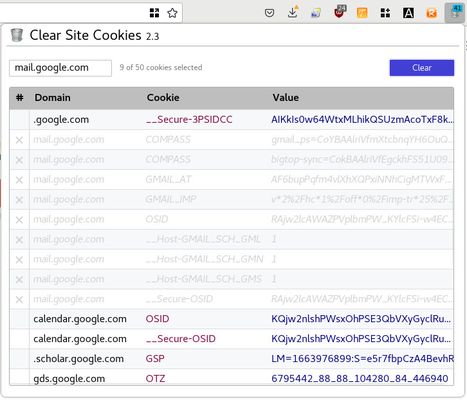Clear the cookies of the current website, with cookie preview and precise cookie selection.
Clear Site Cookies - Efficient Cookie Deletion Firefox Add-on
'Clear Site Cookies' is an intelligent Firefox add-on designed to facilitate a seamless deletion of cookies from the current website. It only targets cookies from the website open in the current tab, ensuring all other cookies remain unaffected. Notably, it offers key features like selective cookie deletion, subdomain selection, detailed cookie information display, and cookie listing for the website. It also seamlessly handles cookies of browsers' containers separately.
Add-on stats
Weekly download count: 41
Firefox on Android: No
Risk impact: High risk impact 
Risk likelihood:
Manifest version: 2
Permissions:
- <all_urls>
- webNavigation
- tabs
- cookies
- storage
- notifications
- contextualIdentities
Size: 165.87K
Ranking
Other platforms
Not available on Chrome
Not available on Android
Not available on Edge
Want to check extension ranking and stats more quickly for other Firefox add-ons?
Install
Chrome-Stats extension
to view Firefox-Stats data as you browse the Firefox Browser Add-ons.
Add-on summary
Clear the cookies of the current website. This only removes the cookies of the website on the current window tab. It would not touch the cookies of other websites.
Additional features:
- Allows selecting individual cookie for deletion.
- Allows selection of cookies by subdomain.
- Lists all the cookies of the website.
- Shows the detail information of each cookie.
Permission Usage Disclosure:
"<all_urls>", this permission is used for getting the URL of the current website to retrieve its cookies.
"webNavigation", this permission is used to monitor the change of the current website due to navigation so that the cookies displayed reflect the most recently visited website.
User reviews
Pros
- Ability to select cookies to remove
- Useful for clearing cookies of a specific tab
- Shows the number of cookies per website on its button
- Option to cancel in case the button is clicked by mistake
- Helps in easily deleting the cookies of the logged in websites
Cons
- Does not clear cookies on subdomains
- Does not clear local storage data
- Does not have a context menu
- May delete sessions when browser restarts
- Does not have an option to selectively delete cookies
Most mentioned
- Ability to clear cookies of a specific site or tab
- Doesn't clear cookies on subdomains
- Convenient tool to manage cookies
User reviews
by Firefox user 16127805, 2023-07-21
Add-on safety
Risk impact

Clear Site Cookies requires some sensitive permissions that could impact your browser and data security. Exercise caution before installing.
Risk likelihood

Clear Site Cookies has earned a fairly good reputation and likely can be trusted.
Upgrade to see risk analysis details