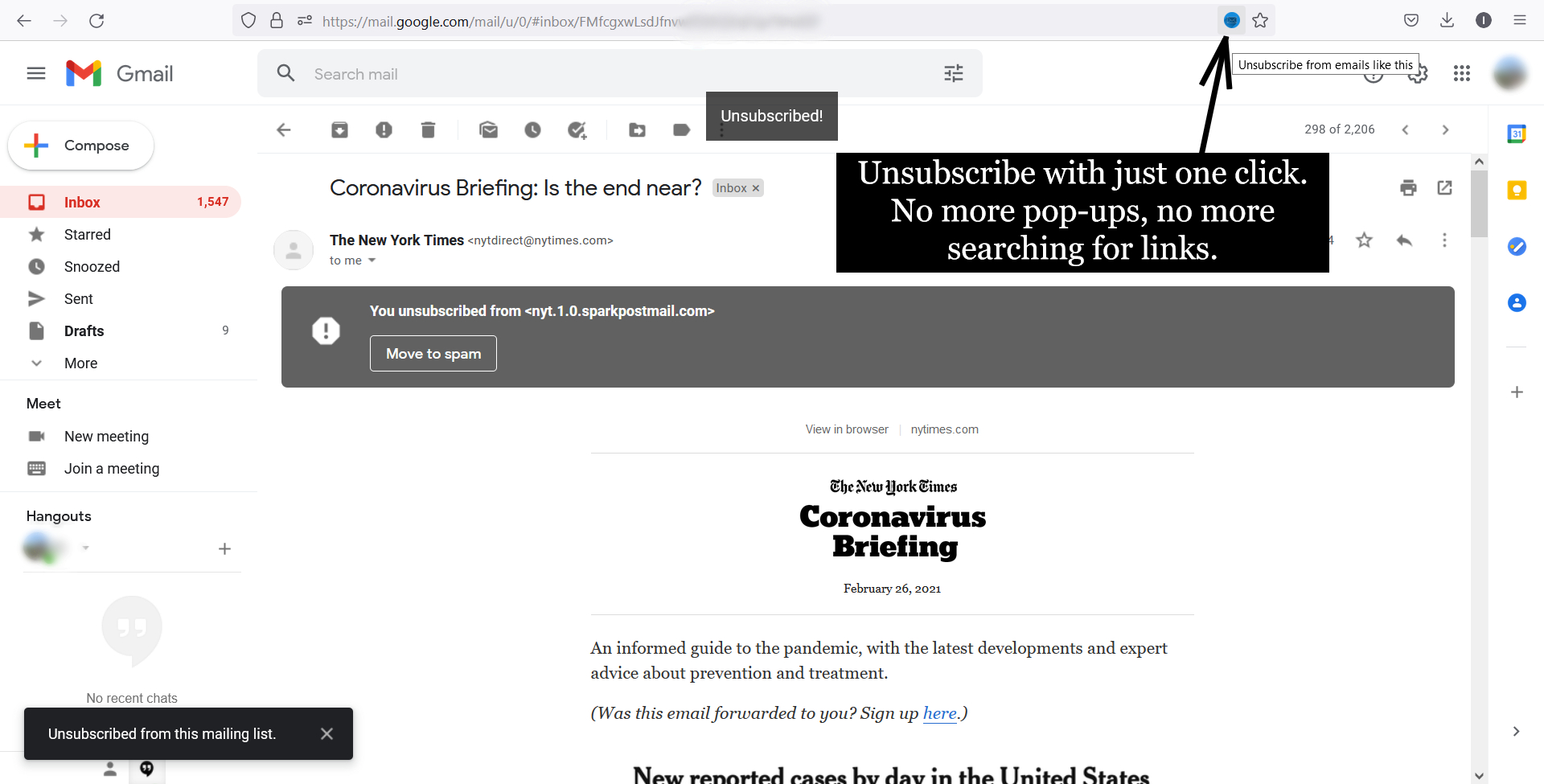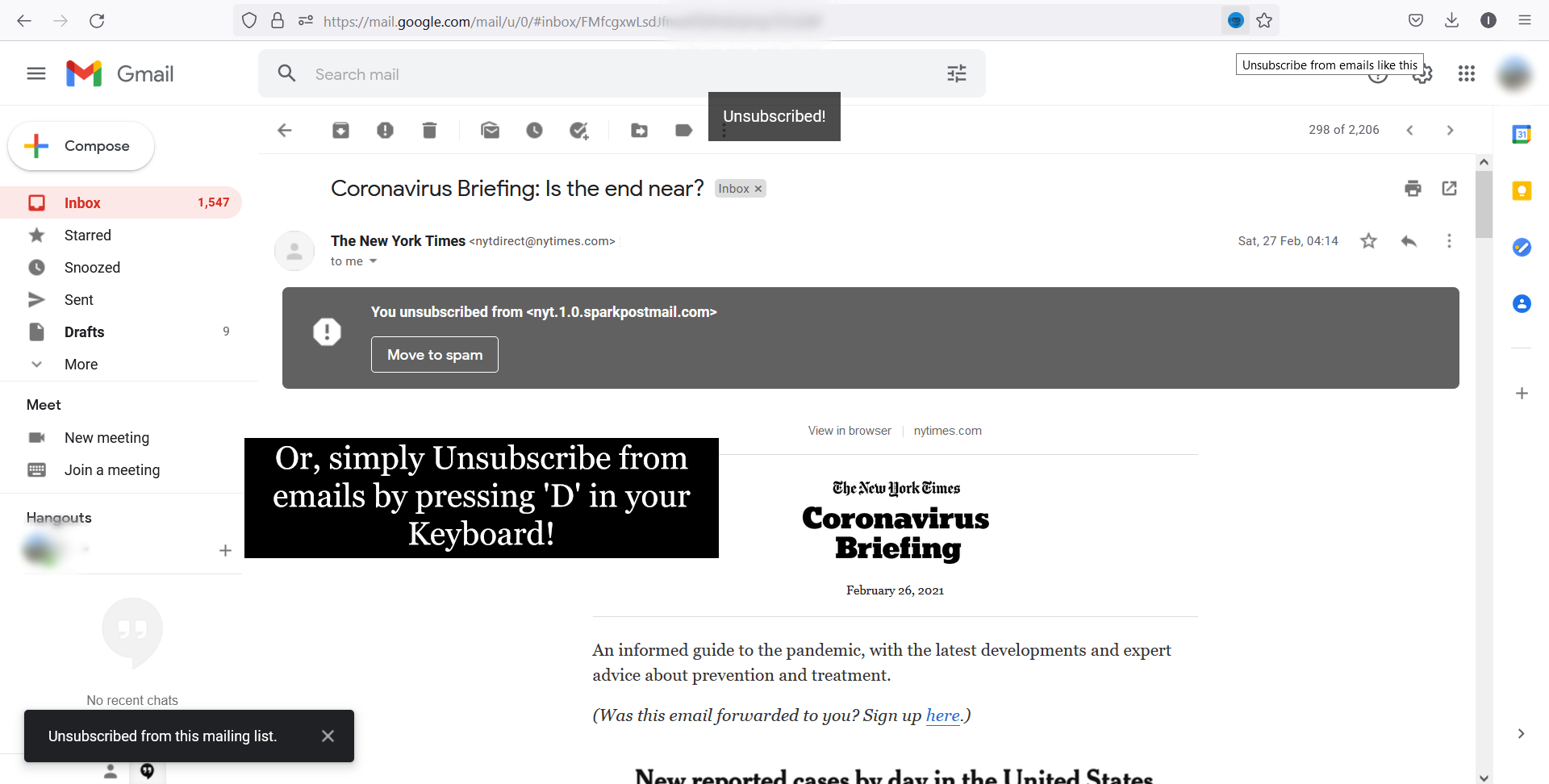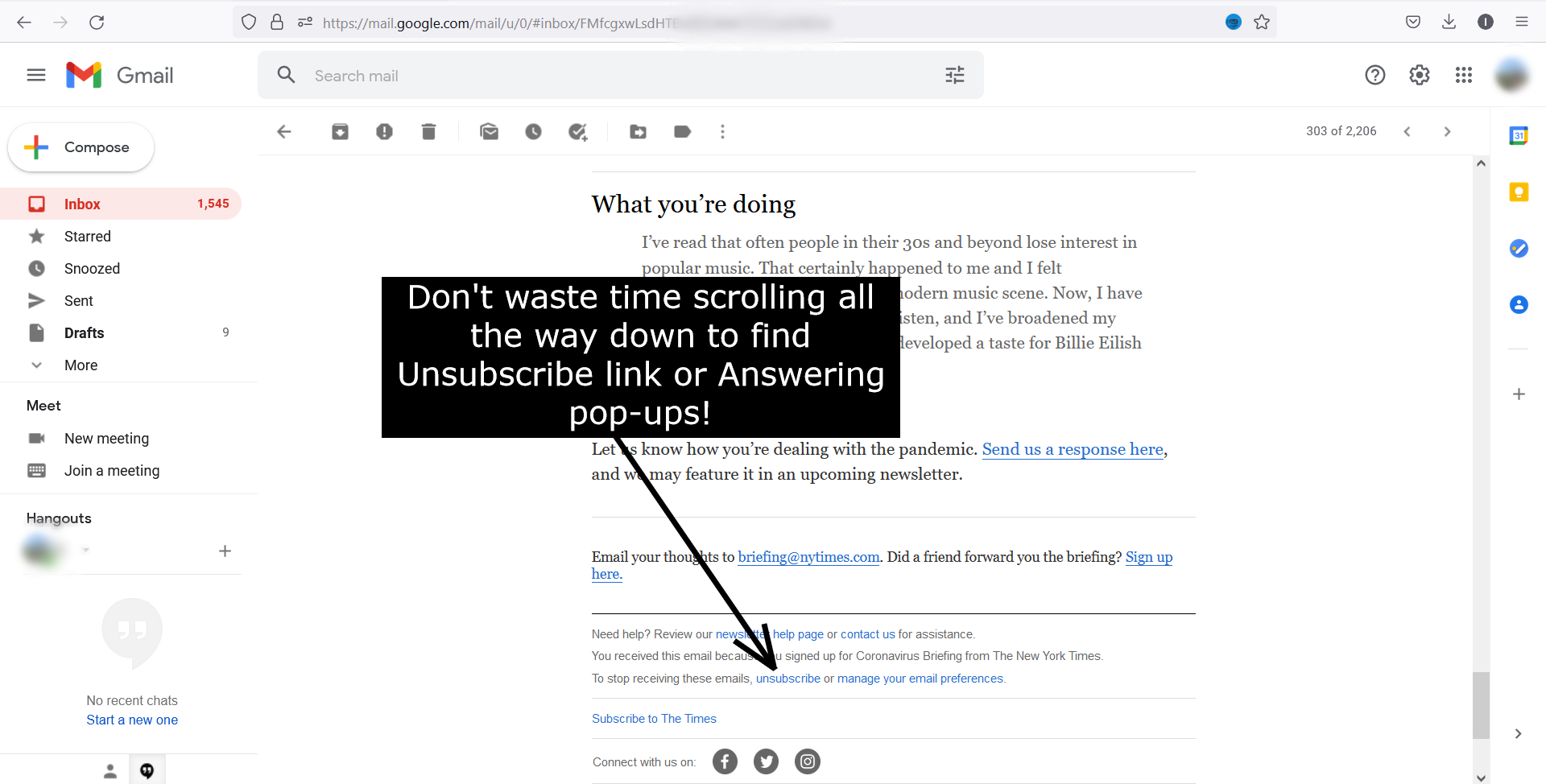Clear
Unsubscribe from emails with just one click.
What is Clear?
Stats
- storage
- tabs
- http://mail.google.com/*
- https://mail.google.com/*
Chrome-Stats Rank
Other platforms
Summary
Clear helps you Unsubscribe from unwanted e-mails with just one click. You can either click on the Clear extension icon in the extension section of the browser or, more simply, just press ‘D’ or ‘d’ on the keyboard. This alone gets your work done. Generally, we scroll down all the way to the bottom of a mail and search for the Unsubscribe link. Often, that link button is very small and is lost in all the text. Furthermore, on clicking that button, we get another popup to ask for our confirmation. All this takes a lot of time. Clear helps you evade this tedious task and, instead, gets your work done with a single click.
Safety
Risk impact
Clear is risky to use as it requires a number of sensitive permissions that can potentially harm your browser and steal your data. Exercise caution when installing this add-on. Review carefully before installing. We recommend that you only install Clear if you trust the publisher.
Risk likelihood
Clear has earned a fairly good reputation and likely can be trusted.