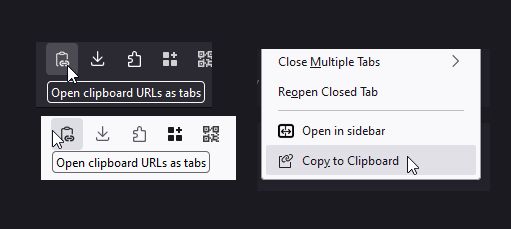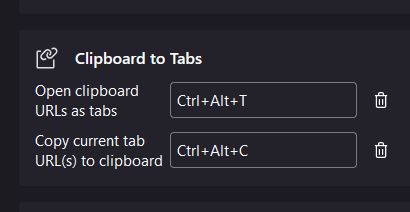Open Tabs from Clipboard
Add-on stats
- clipboardRead
- contextMenus
- tabs
- search
Ranking
Other platforms
Add-on summary
Open Clipboard as Tabs
Select and copy one or more URLs from anywhere: Your URL bar, a text file, or even another browser. Click this tool's icon and they will all instantly open as separate tabs.
Copy Tabs to Clipboard
Also contains an extra tool: When right-clicking one or more tabs, you can copy them to the clipboard too!
Default keyboard shortcuts
- Ctrl+Alt+T: Open tabs from clipboard
- Ctrl+Alt+C: Copy tabs to clipboard
Pasting URLs currently has a few limitations:
about: URLs are mostly unsupported, due to browser restrictions.
Direct references to files might not work (file:// URLs do).
User reviews
Add-on safety
Risk impact

Open Tabs from Clipboard requires a few sensitive permissions. Exercise caution before installing.
Risk likelihood

Open Tabs from Clipboard is probably trust-worthy. Prefer other publishers if available. Exercise caution when installing this add-on.