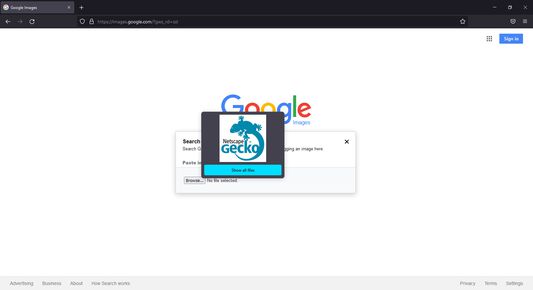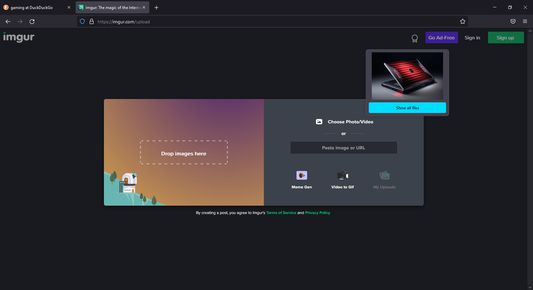Instantly upload pictures from your clipboard!
Clipboard2File - Instant Picture Upload
Clipboard2File (Upload From Clipboard) is a lightweight Firefox add-on that allows you to instantly upload pictures from your clipboard to websites that don't natively support pasting images. It is less than 100 lines of code and heavily performance tested to ensure it won't slow you down!
Add-on stats
Weekly download count: 95
Firefox on Android: No
Risk impact: High risk impact 
Risk likelihood:
Manifest version: 2
Permissions:
- <all_urls>
- clipboardRead
- clipboardWrite
- storage
Size: 148.25K
URLs: Website
Ranking
Other platforms
Not available on Chrome
Not available on Android
Not available on Edge
Want to check extension ranking and stats more quickly for other Firefox add-ons?
Install
Chrome-Stats extension
to view Firefox-Stats data as you browse the Firefox Browser Add-ons.
Add-on summary
Clipboard2File is very useful for websites that don't natively support pasting images. Don't worry about temporary files or filling up your computer with junk images you'll only use once!!!
Permissions explained:
- Access your data for all websites: This is a key permission, because the functionality of Clipboard2File is implemented as a content script that must be placed inside each website. Clipboard2File is lightweight and heavily performance tested. It won't slow you down!
- Get data from the clipboard: This is required to offer the key feature of Clipboard2File. It must read your clipboard to see if there is an image on it.
- Input data to the clipboard: This is required to offer the ability to clear your clipboard after pasting. Clipboard2File is less than 100 lines of code. You can read the source code here. You can also use CRX Viewer to verify that what you download is identical to the code on Github!
User reviews
Pros
- Helps users transition from Opera to Firefox.
- Works as intended and is convenient.
- Saves time by providing a needed feature.
- Users find it useful after getting used to it.
Cons
- Some users experience issues with images having a black background.
- Occasional functionality problems, as it doesn't work for certain tasks.
- Lack of recent downloads feature found in Opera.
- Some users report it not working consistently and experiencing bugs.
Most mentioned
- Switching from Opera to Firefox
- Convenience and usefulness of the extension
- Issues with image background colors
- Need for additional features like recent downloads
User reviews
useful after getting used to the opera feature and works perfectly!
by tanabatatree, 2025-01-04
by GerGan, 2024-12-16
by igorlogius, 2024-11-17
Add-on safety
Risk impact

Clipboard2File (Upload From Clipboard) requires some sensitive permissions that could impact your browser and data security. Exercise caution before installing.
Risk likelihood

Clipboard2File (Upload From Clipboard) has earned a fairly good reputation and likely can be trusted.
Upgrade to see risk analysis details