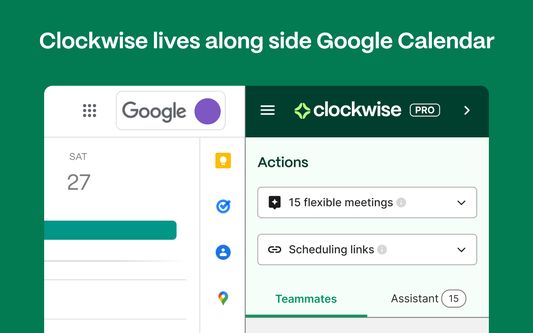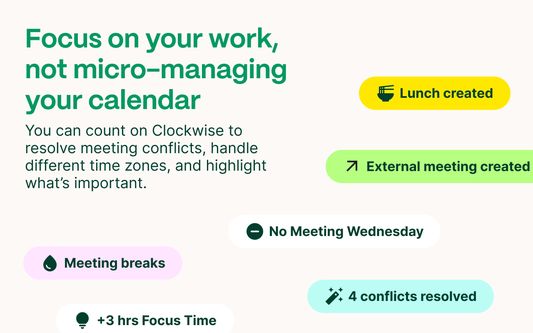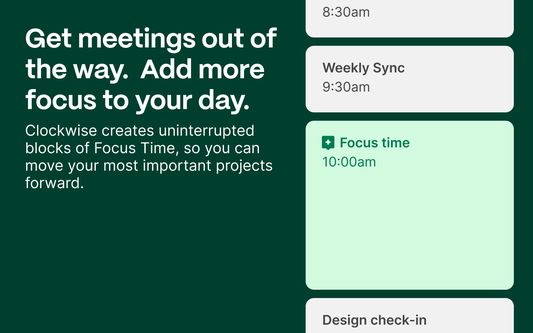Clockwise: AI-Powered Calendar & Scheduling Assistant
Add-on stats
- activeTab
- https://calendar.google.com/calendar/*
Ranking
Other platforms
Add-on summary
Clockwise optimizes your team's schedules to create more Focus Time in everyone's day. We get meetings out of the way to open up time in your day — time to focus, time to get more done, time not managing your calendar.
Clockwise doesn’t just block off free time that already exists on your calendar. Using AI and your preferences, we consolidate flexible events to open up long blocks of uninterrupted Focus Time. We’re here to fight the fragmentation in your calendar to make sure that your workday works for you.
Over 15,000 organizations run on Clockwise, including Asana, Atlassian and Uber. We’ve created more than 4,000,000 hours of Focus Time for teams and we’re just getting started.
★ "I love that Clockwise schedules lunch hours and focus time on my calendar. My calendar can fill up quickly and this allows me focus time to complete necessary tasks. It also integrates with Slack and pauses your Slack notifications while you're in meetings.” - Allison M. in a G2 review
★ “I got @getclockwise at work, it's moving things around and generally handling my business for me and it's awesome. Meetings get adjusted automatically, I get focus time...winning.” - @mbernier on Twitter
How it Works:
- Connect to Google Calendar
- Choose flexible meetings
- Set meeting and Focus Time preferences
- Clockwise optimizes your team’s calendars by moving flexible meetings
User reviews
Add-on safety
Risk impact

Clockwise: AI Calendar & Scheduling Assistant requires a few sensitive permissions. Exercise caution before installing.
Risk likelihood

Clockwise: AI Calendar & Scheduling Assistant is probably trust-worthy. Prefer other publishers if available. Exercise caution when installing this add-on.