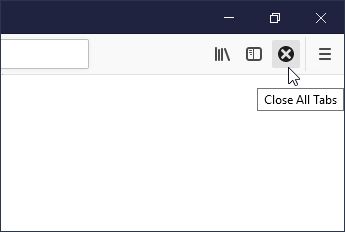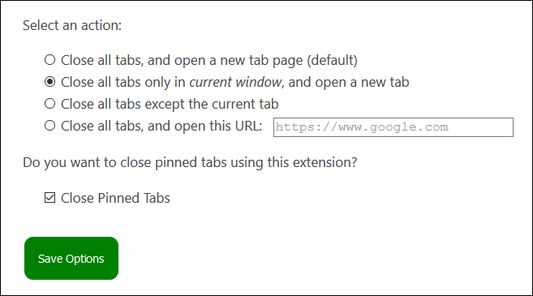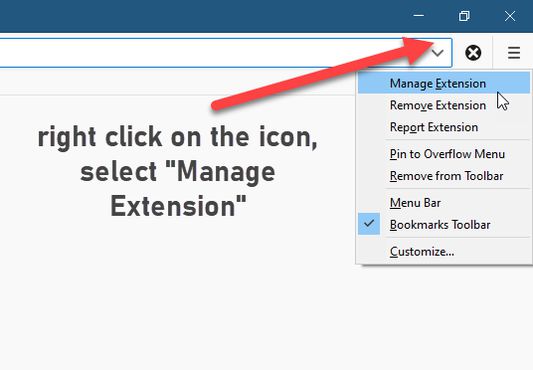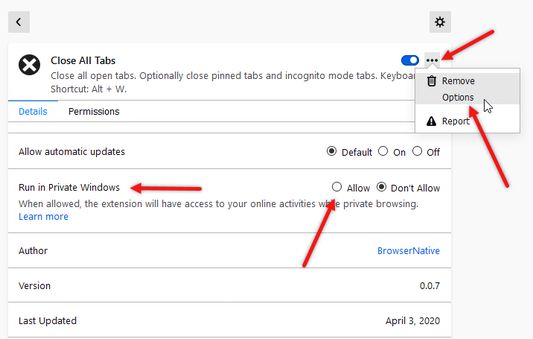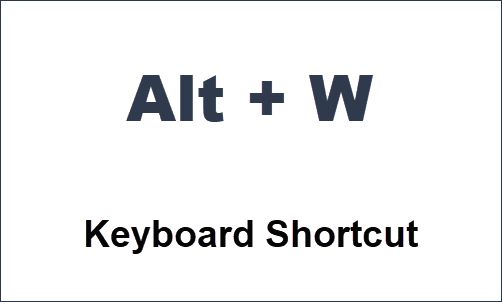Close all open tabs. Optionally close pinned tabs and incognito mode tabs. Keyboard Shortcut: Alt + W.
Close All Tabs - Firefox Add-on for Smoothing Browsing Experience
'Close All Tabs' is a Firefox extension that amplifies your browsing control. It enables users to instantly close all active tabs, optionally including pinned and incognito tabs. It also supports setting a certain URL to open up post the closure operation. With this extension, bid goodbye to cumbersome tab management and enjoy a streamlined web navigation experience.
Add-on stats
Weekly download count: 33
Firefox on Android: No
Risk impact: Moderate risk impact 
Risk likelihood:
Manifest version: 2
Permissions:
- tabs
Size: 19.28K
Email: br*****@gmail.com
URLs: Website
Ranking
Other platforms
Not available on Android
Want to check extension ranking and stats more quickly for other Firefox add-ons?
Install
Chrome-Stats extension
to view Firefox-Stats data as you browse the Firefox Browser Add-ons.
Add-on summary
Use the toolbar button or keyboard command (alt + w) to quickly close all tabs.
Change default settings, and open a particular URl after closing all the tab.
Visit our homepage for detailed user guide: https://browsernative.com/close-all-tabs-extension/
User reviews
Installed extension but don't see the "X" in the address bar as advertised. Alt W works but visual recognition is much easier than reliance on memory of a keyboard shortcut.
by Joran, 2023-11-07
Add-on safety
Risk impact

Close All Tabs requires a few sensitive permissions. Exercise caution before installing.
Risk likelihood

Close All Tabs has earned a fairly good reputation and likely can be trusted.
Upgrade to see risk analysis details