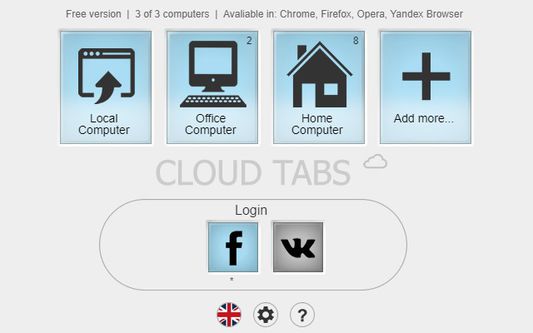Store your opened tabs in the cloud or in local database.
Cloud Tabs - Save and sync browser tabs
Cloud Tabs is a Firefox add-on that enables you to group and save open browser tabs in a convenient list. You can store them in the cloud or locally, reducing memory consumption. Access your saved tabs on any device and browser. Secure authorization through social networks. Attach notes to each tab.
Add-on stats
Weekly download count: NaN
Firefox on Android: No
Risk impact: Moderate risk impact 
Risk likelihood:
Manifest version: 2
Permissions:
- tabs
- https://nyashi.ru/*
Size: 905.18K
Email: vi*****@gmail.com
URLs: Website
Want to check extension ranking and stats more quickly for other Firefox add-ons?
Install
Chrome-Stats extension
to view Firefox-Stats data as you browse the Firefox Browser Add-ons.
Add-on summary
Cloud Tabs allows you to group open browser tabs into a convenient list and save it on your computer or server. This will significantly save memory consumption. In addition, if you save your tabs to the server, you can continue to work with them on any of your devices in any of the supported browsers. Authorization in Cloud Tabs is carried out through social networks. You can attach a text note to each tab.
User reviews
Great concept.. but the fatal flaw is using social media accounts as keys.
Moz Sync..? Onedrive/Live, GDrive, other storage point like FTP/HTTP file, webdav, smb/cifs, discrete file, and object attachable or beamable.
Hope it makes it.
by benryanau, 2019-03-22
Add-on safety
Risk impact

Cloud Tabs requires a few sensitive permissions. Exercise caution before installing.
Risk likelihood

Cloud Tabs has earned a fairly good reputation and likely can be trusted.
Upgrade to see risk analysis details