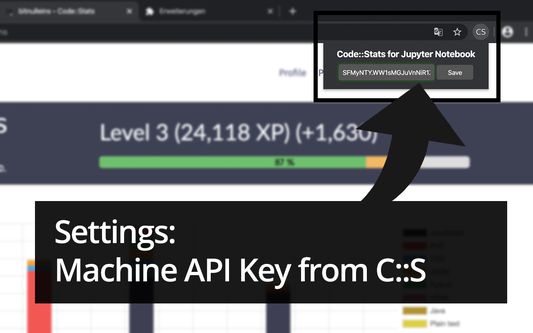Browser Extension that push code experience XP from (almost) all web platforms to Code Stats.
Code Stats Extension - Browser Extension for Pushing Code Experience XP
Code Stats Extension is a browser extension that sends programmed code experience (XP) from almost all major web editors and IDE to Code Stats. It supports programming languages like Python, PHP, HTML, JavaScript, and more. The extension is compatible with editors such as CodeMirror, Monaco Editor, and Ace Editor.
Add-on stats
Firefox on Android: No
Risk impact: Moderate risk impact 
Risk likelihood:
Manifest version: 2
Permissions:
- storage
- activeTab
Size: 87.40K
Email: he*****@bit01.de
URLs: Website
Ranking
Want to check extension ranking and stats more quickly for other Firefox add-ons?
Install
Chrome-Stats extension
to view Firefox-Stats data as you browse the Firefox Browser Add-ons.
Add-on summary
Browser Extension that push code experience XP from (almost) all web platforms to Code Stats.
Sends programmed code experience (XP) from almost all major web editors and IDE to Code Stats. In CodeStats you can collect programming experience. The programming language is detected completely automatically. Currently the following editors are supported:
- CodeMirror (for e.g. Jupyter Notebook)
- Monaco Editor
- Ace Editor
If you have any questions or requests, you can write an e-mail.
User reviews
by Syafa Hadyan Rasendriya, 2023-10-19
Add-on safety
Risk impact

Code Stats Extension requires a few sensitive permissions. Exercise caution before installing.
Risk likelihood

Code Stats Extension has earned a fairly good reputation and likely can be trusted.
Upgrade to see risk analysis details