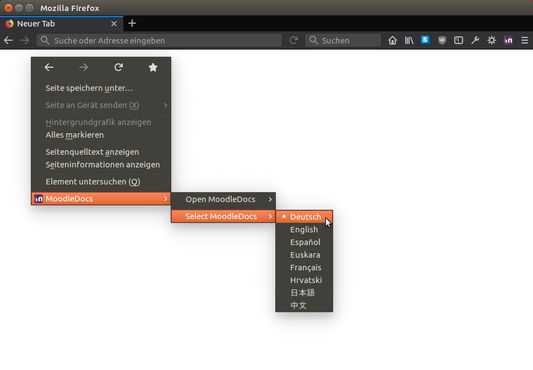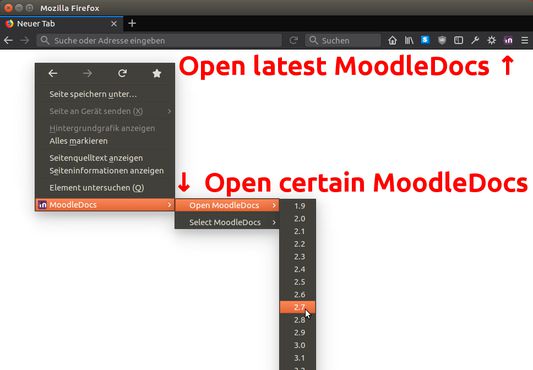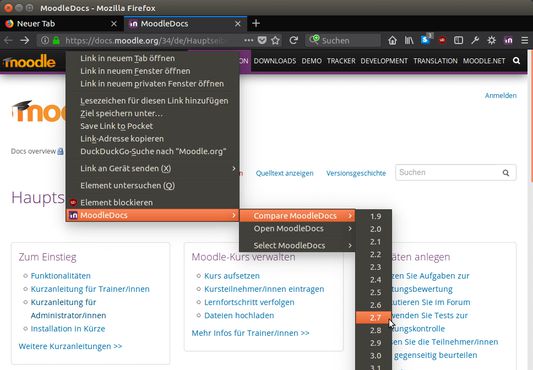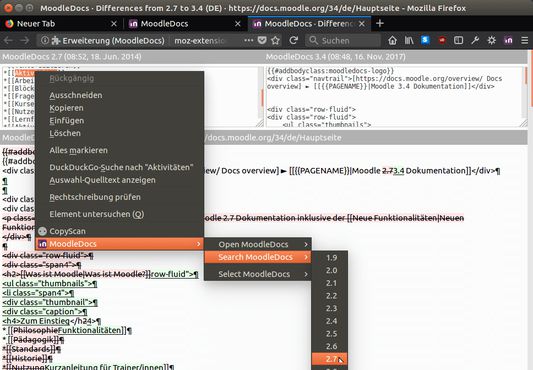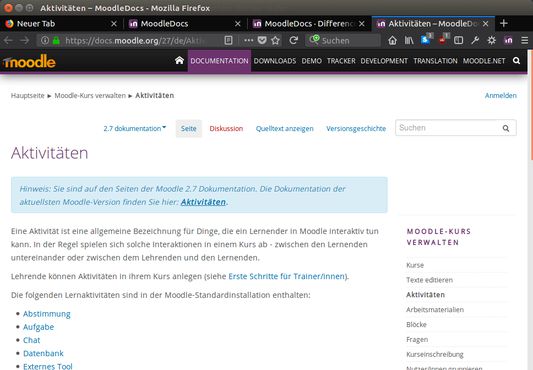Visit any page within the MoodleDocs (DE or EN), right-click, select „Compare MoodleDocs“ plus the version to compare with. A diff checker will visualize the differences.
Compare MoodleDocs - Firefox Add-on
Compare MoodleDocs is a Firefox add-on that enables you to compare different versions of MoodleDocs, the documentation for Moodle, by visualizing differences. With this add-on, you can easily track changes, find the most up-to-date information, and enhance your Moodle experience.
Add-on stats
Firefox on Android: Yes
Risk impact: High risk impact 
Risk likelihood:
Manifest version: 2
Permissions:
- contextMenus
- activeTab
- storage
- tabs
- http://*/*
- https://*/*
Size: 31.97K
URLs: Website
Other platforms
Not available on Chrome
Not available on Android
Not available on Edge
Want to check extension ranking and stats more quickly for other Firefox add-ons?
Install
Chrome-Stats extension
to view Firefox-Stats data as you browse the Firefox Browser Add-ons.
Add-on summary
Screenshots:
- Select MoodleDocs
- Open MoodleDocs
- Compare MoodleDocs
- Differences & Search MoodleDocs
- Search result
Add-on safety
Risk impact

Compare MoodleDocs requires some sensitive permissions that could impact your browser and data security. Exercise caution before installing.
Risk likelihood

Compare MoodleDocs is probably trust-worthy. Prefer other publishers if available. Exercise caution when installing this add-on.
Upgrade to see risk analysis details