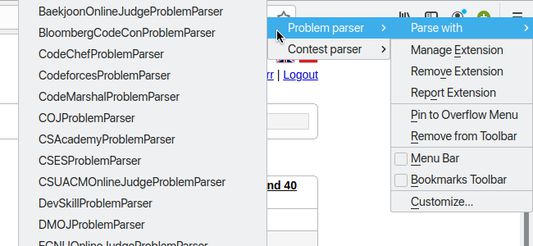Competitive Companion: Enhance Your Coding Experience
Add-on stats
- activeTab
- contextMenus
- storage
- scripting
- http://localhost/
Ranking
Other platforms
Add-on summary
Competitive Companion parses competitive programming problems and contests and is capable of sending the parsed data to various tools like CP Editor and CPH.
Using it is very simple. Just install the extension, make sure you got one of the supported tools open, navigate to a problem page and click on the green plus icon in the top-left of your browser. On websites where Competitive Companion is able to parse contests, navigating to the page with all the problems and clicking on the green plus icon will download and parse all problems in the contest at once. You can also use the Ctrl+Shift+U shortcut instead of the green plus icon (configurable on about:addons > Cog > Manage Extension Shortcuts).
Tools that use Competitive Companion:
- acmX
- AI Virtual Assistant
- AutoCp
- Caide
- CHelper
- Competitive Programming Gradle Plugin
- Competitive Programming Helper
- CompetiTest.nvim
- CP Editor
- cpbooster
User reviews
- Very useful for competitive programmers
- Saves a lot of time during contests and practice
- Stability and reliability of the extension
- Positive user appreciation and willingness to contribute
- Great utility for programming contests
- User satisfaction and appreciation
- Desire for ongoing development and contribution
User reviews
Add-on safety
Risk impact

Competitive Companion requires very minimum permissions.
Risk likelihood

Competitive Companion is probably trust-worthy. Prefer other publishers if available. Exercise caution when installing this add-on.