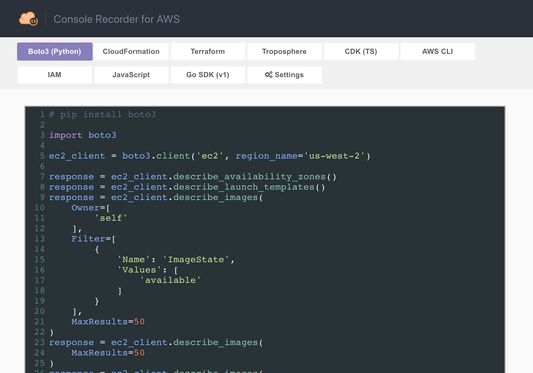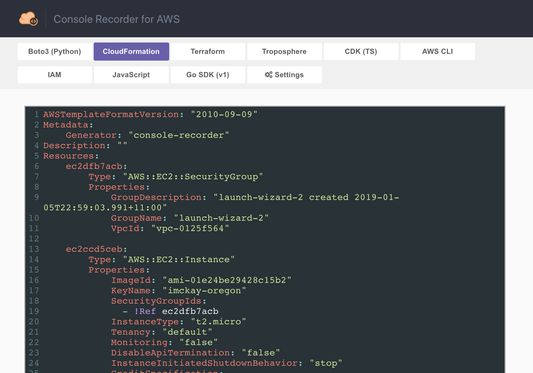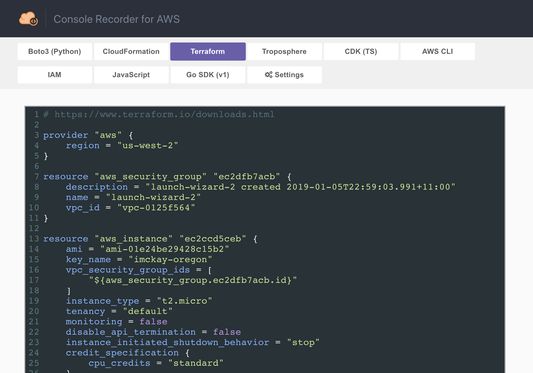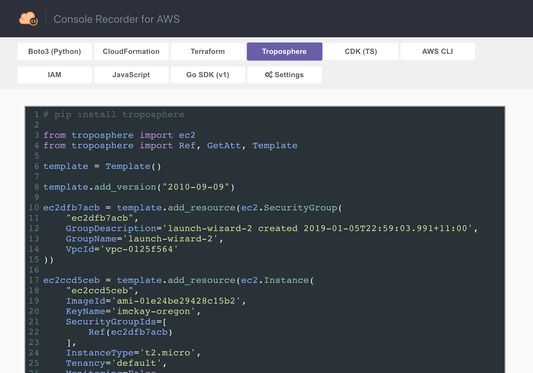Records actions made in the AWS Management Console and outputs the equivalent CLI/SDK commands and CloudFormation/Terraform templates.
Manifest V2
By: Ian Mckay
Weekly download count: 4
Firefox on Android: No
Permissions:
- clipboardWrite
- webRequest
- webRequestBlocking
- tabs
- notifications
- storage
- *://*.aws.amazon.com/*
- *://*.amazonaws.com/*
- *://developer.amazon.com/*
- *://*.amazonaws-us-gov.com/*
Size: 8.12M
Email: aw*****@ian.mn
URLs: Privacy policy
Full description: See detailed description
Source: Firefox Browser Add-ons
Updated: 15 hours ago
Ranking
User reviews
by 退出党团队远离中共邪教, 2025-03-24
by 远离中共邪教快退出党团队, 2025-02-24
No longer works. No pop up record button.
by Stephen Montsaroff, 2024-03-22
Add-on safety
Risk impact
Console Recorder for AWS requires some sensitive permissions that could impact your browser and data security. Exercise caution before installing.
Risk impact analysis details
- Critical Grants access to browser tabs, which can be used to track user browsing habits and history, presenting a privacy concern.
- Critical ******* ****** ** *** ********* ******** *********** ************** ********************
- High ****** ******* *** ********* ********* ******** ***** *** ** ********** ****** * ******** ******* *****
- Medium ******* ******* ************* ***** *** ** ******* *** **** ******* ****** ******** *******
Risk likelihood
Console Recorder for AWS has earned a fairly good reputation and likely can be trusted.
Risk likelihood analysis details
- High This extension has low user count. Unpopular extensions may not be stable or safe.
- Low **** ********* *** ******* **** **** * ****** **** ***** ******** *** **** ****** ** ** ****** *** *****
- Low **** ********* *** ***** **** **** * ****** **** ***** ********** *** **** ****** ** ** ****** *** *****
- Good **** ********* *** **** **** *******
Upgrade to see full risk analysis details
Similar add-ons
Here are some Firefox add-ons that are similar to Console Recorder for AWS: