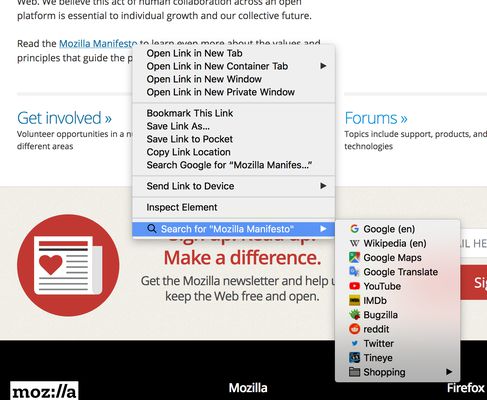Context Search Origin - Advanced Search Firefox Add-on
Add-on stats
- menus
- tabs
- storage
- bookmarks
Ranking
Other platforms
Add-on summary
Search from the context menu! Right click on some selected text, a link text, or an image, and perform a search for it on the engines of your choice (link text and image searches require Firefox 60 or later). Manage your search engines easily with the native Firefox bookmarks manager.
How to use • Right click some selected text, a link, or an image on a web page. • Select the preferred search engine under "Search for...".
Manage your search engines • Make a folder anywhere in your bookmarks called "Searches" (you only need to do this once). • Add search engines by right clicking the search field on any website. In the context menu choose "Add a Keyword for this Search...", enter a keyword and click "Save" (make sure to save them in "Searches").
Questions or problems? • Explanation of required permissions • FAQ • Please file bugs in the issue tracker.
User reviews
- Outstanding
- Fantastic tool
- Recommended to others
- Best right-click-search extension
- Good and easy to add new search engines
- Helps everyday
- Setup could be easier
- Favicons keep disappearing
- Doesn't import search engines from search box
- Confusing concept of creating Searches folder
- Add a Keyword for this Search doesn't always appear in search boxes
- Outstanding
- Fantastic tool
- Recommended
- Underrated
- Setup
- Favicons
User reviews
Add-on safety
Risk impact

Context Search Origin requires some sensitive permissions that could impact your browser and data security. Exercise caution before installing.
Risk likelihood

Context Search Origin has earned a fairly good reputation and likely can be trusted.