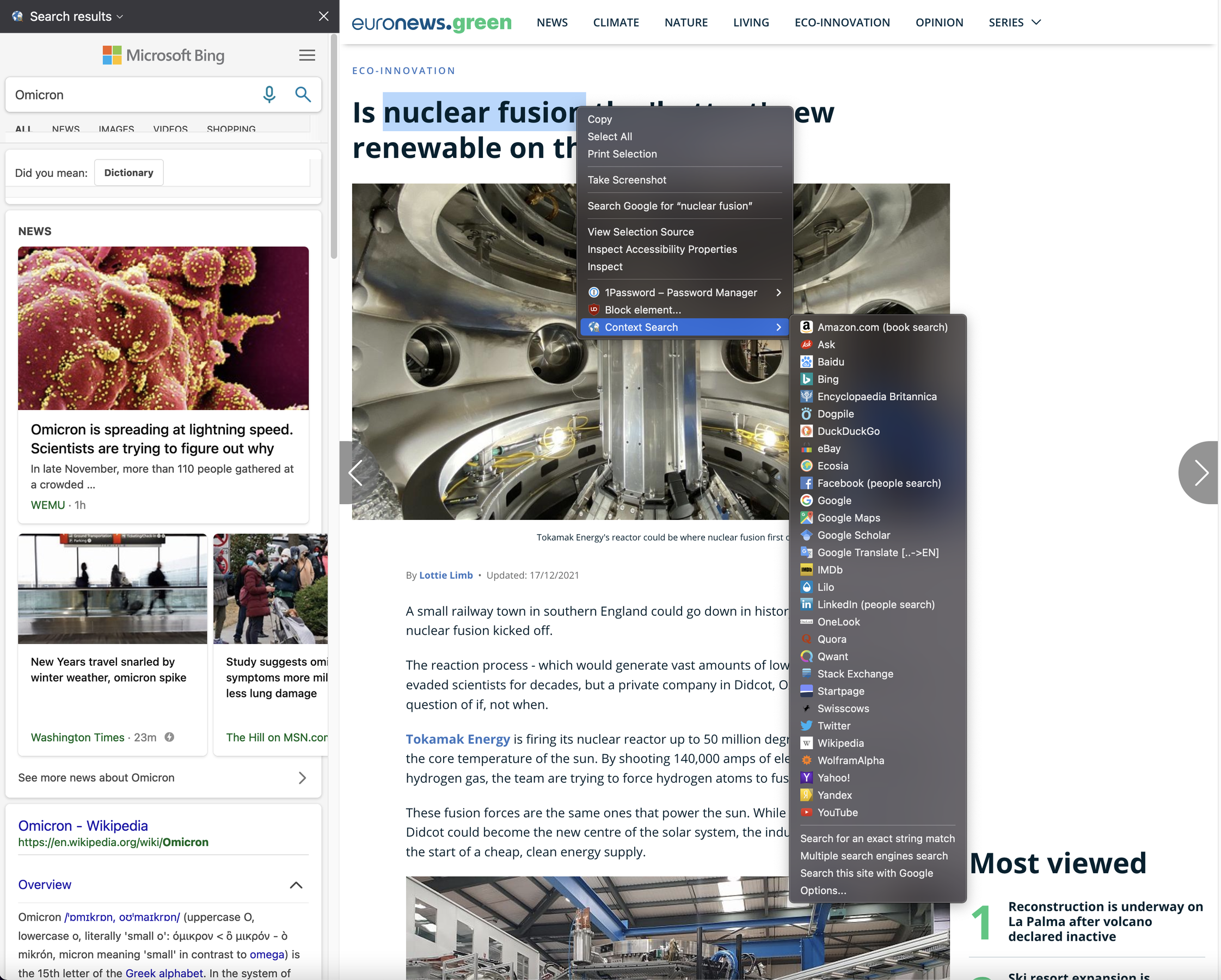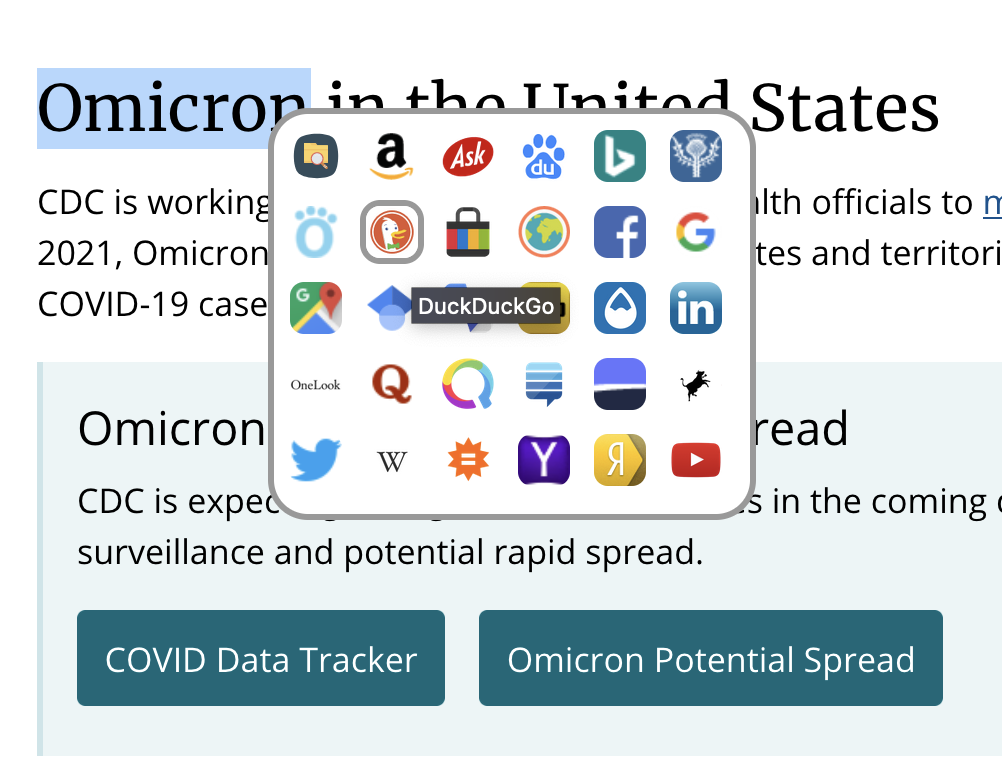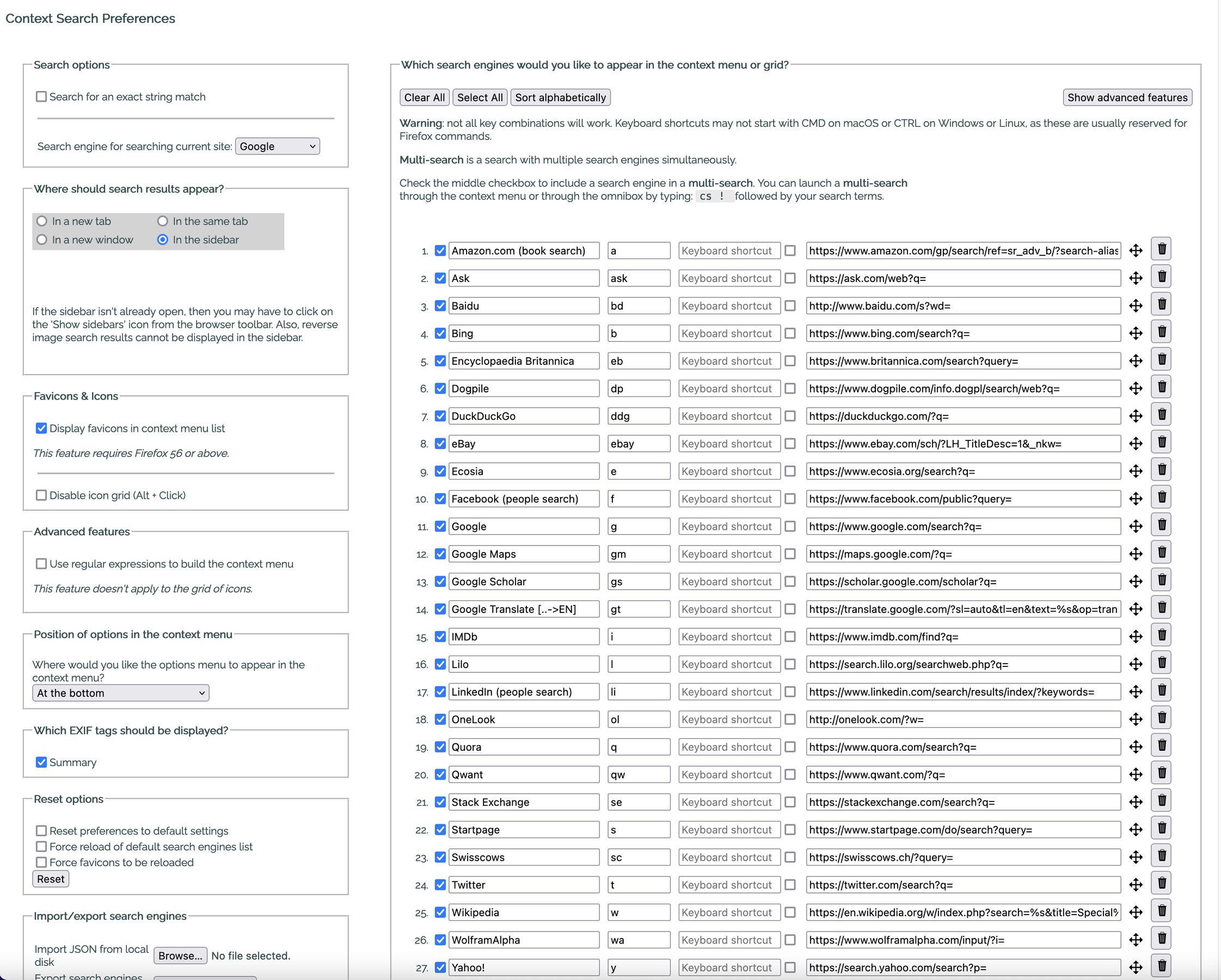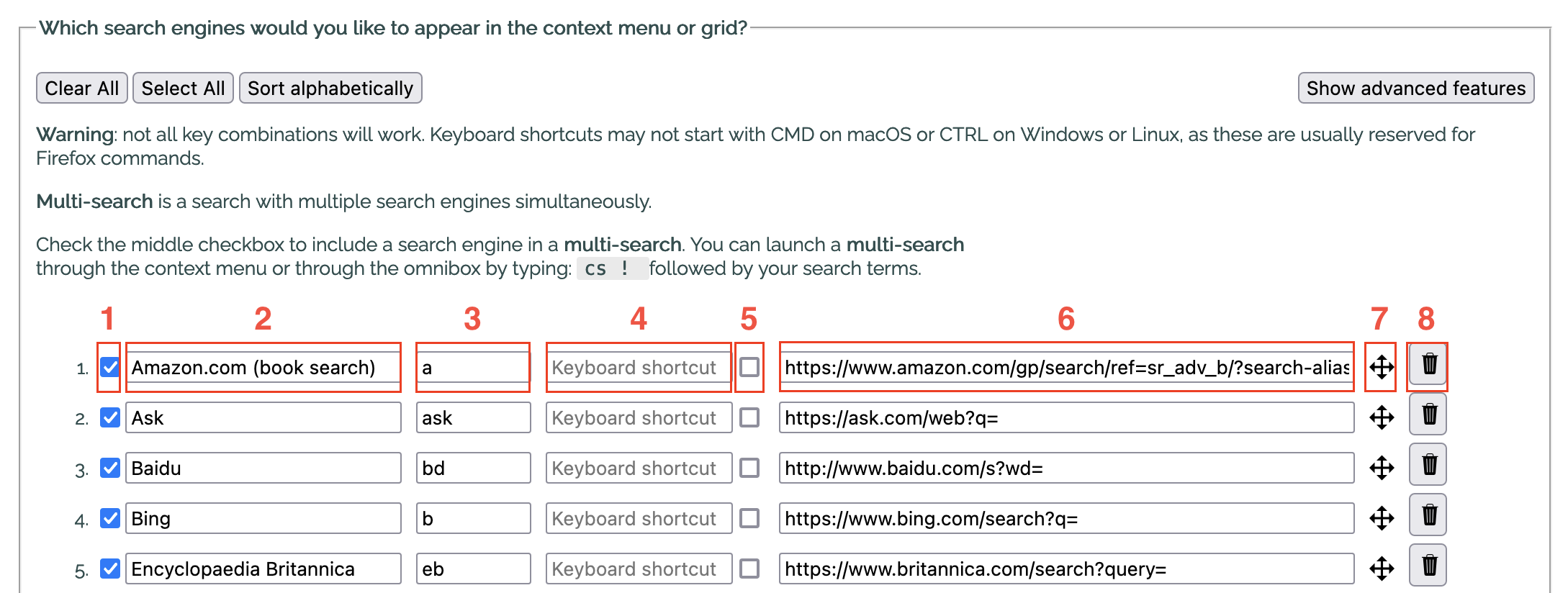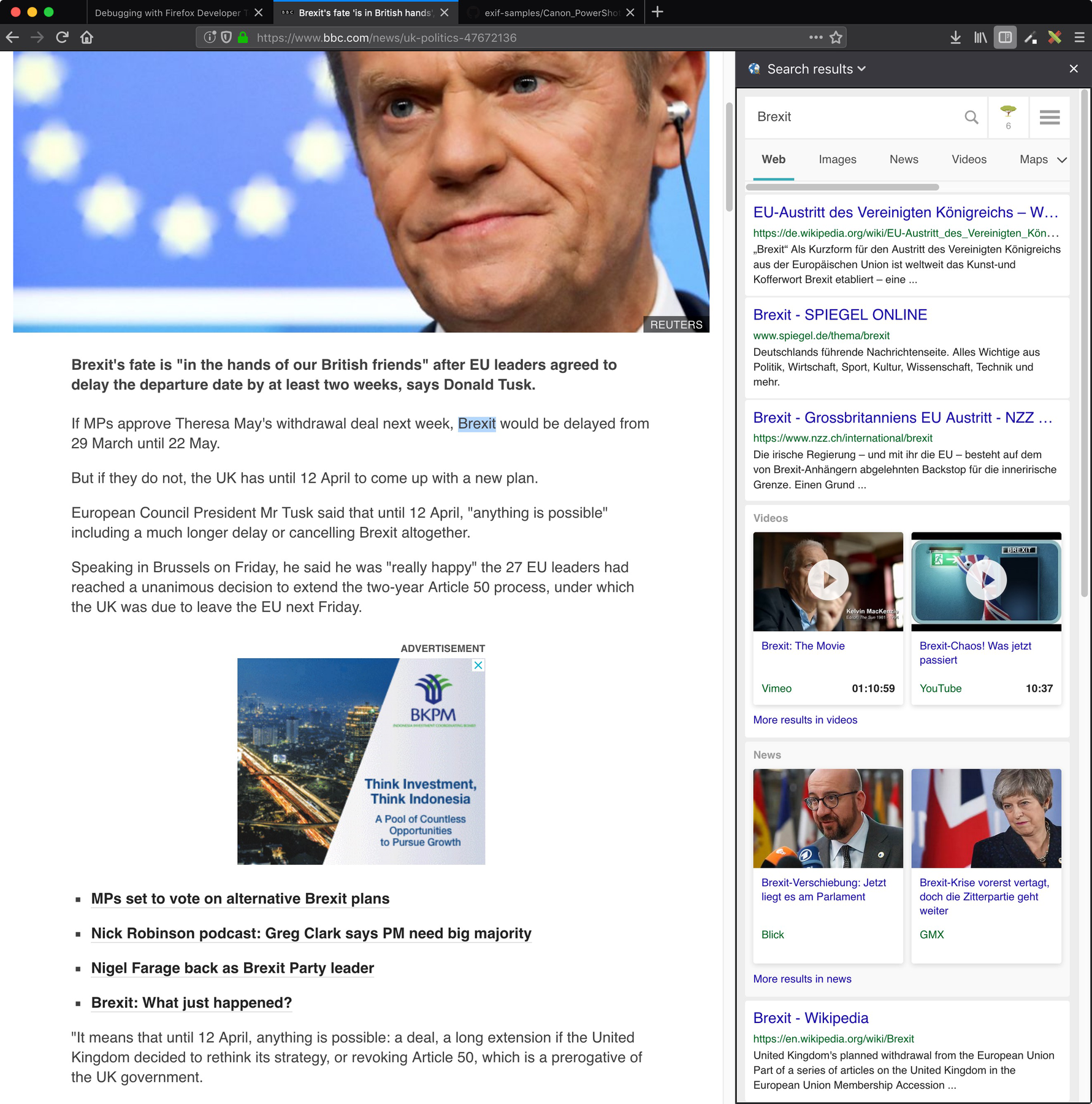Context Search
Search selected text using your preferred search engines or AI chatbot. Right-click or Alt-click on selected text to respectively launch the context menu or the icons grid. You can also perform searches using keywords in the url address bar.
What is Context Search?
Stats
- <all_urls>
- activeTab
- clipboardWrite
- menus
- storage
- search
- tabs
- webRequest
- webRequestBlocking
Chrome-Stats Rank
Other platforms
Summary
Context Search
Firefox add-on to search selected text in a web page using your favorite search engines organized in folders.
Features
- Organize your search engines in (sub-)folders
- Access search engines from the Context Menu
- Access search engines from an Icons Grid
- Compatible with search engines using either GET or POST requests
- Reverse-image search
- Site search
- Carry out multiple searches at once using multisearch
- Manage your search engines from the extension's Options page
- Many ways to easily add a new search engine
- Support for search engines using OpenSearch description format
- Simply add a search engine from mycroftproject.com
- Use custom favicons for your search engines
- Use custom prompts to question a selection of AI chatbots
- Carry out searches from the Omnibox, i.e. url address bar
- Assign keyboard shortcuts to your search engines
- Export/Import your list of search engines as a safe backup
Permissions
Notifications, Downloads, History and Bookmarks are now optional permissions. They are disabled by default. If you'd like to show notifications and/or save your list of search engines to your local disk, or search your history or bookmarks from the Omnibox, then open the extensions manager, select Context Search and under the Permissions tab enable the appropriate permissions.
User reviews
User reviews summary
Pros
- Useful for direct searching from the context menu
- Ability to adjust icon grid position
- Works well for multi-engine searches
Cons
- Loss of saved settings and search engines after updates
- Conflict with default browser keyboard shortcuts
- Excessive extraneous data in Console
Most mentioned
- Loss of saved settings and search engines after updates
- Conflict with default browser keyboard shortcuts
- Excessive extraneous data in Console
Recent reviews
Safety
Risk impact
Context Search is risky to use as it requires a number of sensitive permissions that can potentially harm your browser and steal your data. Exercise caution when installing this add-on. Review carefully before installing. We recommend that you only install Context Search if you trust the publisher.
Risk likelihood
Context Search is probably trust-worthy. Prefer other publishers if available. Exercise caution when installing this add-on.