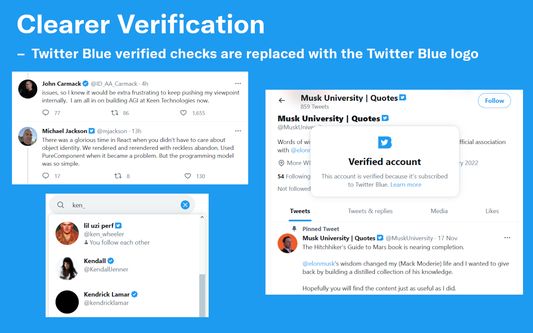Control Panel for Twitter - Enhance Your Twitter Experience
Add-on stats
- storage
Ranking
Other platforms
Add-on summary
Control Panel for Twitter is a browser extension for Twitter - its main goals are to reduce the amount of algorithmic content you see, give you more control over your timeline and make the UI less distracting.
By default, your Home timeline will be the reverse-chronological "Following" timeline, which will only contain tweets and quote tweets from the people you follow. The algorithmic "For you" timeline will be hidden, and Control Panel for Twitter will keep you on "Following" if Twitter tries to automatically take you off it. Everything is configurable, so start by opening the options popup and customizing to your liking. Changes you make in the options will be applied immediately.
Features:
Home timeline
- Defaults to the "Following" (chronological) timeline, automatically switching you back if Twitter tries to move you to the "For you" (algorithmic) timeline
- Hide the "For you" timeline tab (default setting)
- Move Retweets to a separate tab (default setting), or hide them entirely
- Move Quote Tweets and replies to them to a separate tab in the Home timeline, or hide them entirely
- Hide Retweets in pinned Lists
- Hide tweets quoting accounts you've blocked or muted
- Mute quoting of specific tweets - adds a "Mute this conversation" menu item to Quote Tweets in the Home and List timelines
- Hide the floating "See new Tweets" button
- Hide "Who to follow", "Follow some Topics" etc. in the Home timeline and elsewhere
- Full-width timeline: hide the sidebar and let timeline content go full-width on Home, Lists and Communities
- Replace X branding changes
- Hide Views under tweets
- Hide the "Verified" tab in Notifications and the "Verified Followers" tab in Followers/Following
- Restore headlines under external links
- Restore the Quote Tweets link under tweets, and other interaction links
- Replace Twitter Blue checkmarks with the Blue logo so they're not as easily mistaken for verified accounts, or hide them altogether
- Hide Twitter Blue replies in threads
- Hide Twitter Blue upsells throughout the app
- Hide Grok
- Hide Subscriptions
- Add "Add muted word" to the "More" menu (desktop) or slide-out menu (mobile)
- Fast blocking - skips the confirm dialog when you try to block an account
- Hide Retweets in user profiles
- Default to "Latest" tab in Search
- When viewing a tweet's Quote Tweets, hide the quoted tweet to make more room for quotes
- Hide "Open app" nags on mobile
- Disable use of the Chirp font if you don't like it
- Disable bold and italic text in tweets
- Use the site's normal text font style in the primary navigation menu on desktop to make it less distracting
- Change the navigation menu density on desktop to make it take less room
- Use normal font weight in dropdown menus - if everything's bold, nothing's bold
- Uninvert the Follow and Following buttons to make them less jarring
- Choice of monochrome or themed (classic) styling for uninverted buttons
- Hide "What's happening", "Topics to follow" etc. in the sidebar
- Hide Explore page contents and use it only for searching
- Hide "Discover more" algorithmic tweets when viewing a tweet
User reviews
- Improves Twitter usability significantly
- Allows users to filter out unwanted content
- User-friendly and intuitive interface
- Highly recommended by users for a better Twitter experience
- Essential for avoiding irrelevant political content
- Lacks a feature to disable Grok button
- Missing 'space' feature in the UI
- Requests for additional navigation options for media
- Potentially missing options for removing replies from the UI
- Need to disable Grok button
- Essential for making Twitter more usable
- Desire to filter out political content
- Lack of the 'space' feature
- Requests for additional customization options
User reviews
Add-on safety
Risk impact

Control Panel for Twitter requires some sensitive permissions that could impact your browser and data security. Exercise caution before installing.
Risk likelihood

Control Panel for Twitter is probably trust-worthy. Prefer other publishers if available. Exercise caution when installing this add-on.