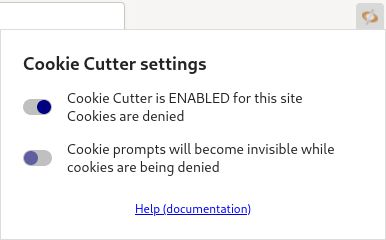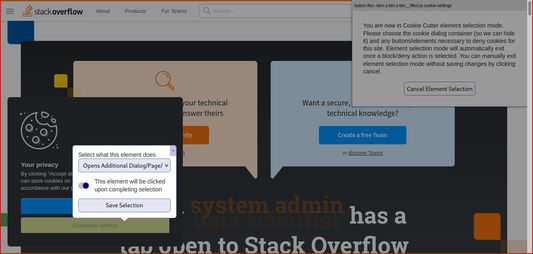Cookie Cutter GDPR Auto-Deny - Firefox Add-on
Add-on stats
- <all_urls>
- cookies
- tabs
- storage
- unlimitedStorage
- browsingData
Ranking
Other platforms
Add-on summary
This addon automatically denies access for all optional cookies in supported sites that provide a GDPR-style prompt for setting that option.
The default site list at time of writing includes all stackexchange related sites (stackoverflow, etc.), zoom.us and ikea.com.
For websites which are not in the default ruleset, you as a user can configure support for them with just a few using the "Configure this site manually" option. If you do this I encourage you use the settings page to submit this custom rule to me so I can get it added to the default ruleset in future releases :)
Also included is a per-website whitelist; if a site is whitelisted you will see its option dialogues as if cookie cutter GDPR auto-deny were not installed at all.
User reviews
Add-on safety
Risk impact

Cookie Cutter GDPR Auto-Deny requires some sensitive permissions that could impact your browser and data security. Exercise caution before installing.
Risk likelihood

Cookie Cutter GDPR Auto-Deny is probably trust-worthy. Prefer other publishers if available. Exercise caution when installing this add-on.