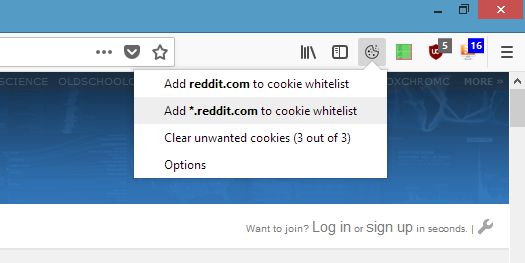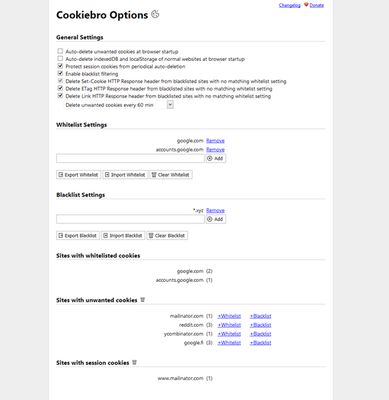Advanced cookie manager for easy cookie management and automatic deletion of unwanted cookies. Supports whitelist & blacklist and provides an easy-to-use interface for whitelisting domains. View, Edit, Create, Search cookies in Cookie Editor.
Cookiebro - Advanced Cookie Manager Add-on for Firefox
Cookiebro - Cookie Manager is a Firefox extension that allows an easy management of your browser cookies. Using this add-on, you can automatically delete unwanted cookies, create a whitelist and blacklist of cookies, protect session cookies, and even view, edit, or create cookies using a tree-based Cookie Editor. Cookiebro is efficient in blocking cookies that are used for online tracking, and supports Firefox's first-party isolation and multi-account containers for added user privacy.
Add-on stats
Weekly download count: 340
Firefox on Android: No
Risk impact: High risk impact 
Risk likelihood:
Manifest version: 2
Permissions:
- tabs
- http://*/
- https://*/
- cookies
- webRequest
- webRequestBlocking
- storage
- unlimitedStorage
- browsingData
Size: 247.74K
Email: no*****@gmail.com
URLs: Privacy policy
Ranking
Want to check extension ranking and stats more quickly for other Firefox add-ons?
Install
Chrome-Stats extension
to view Firefox-Stats data as you browse the Firefox Browser Add-ons.
Add-on summary
With Cookiebro you can manage/filter/block browser cookies that can be used to track you online. Cookiebro can remove unwanted cookies regardless of their origin (websites or WebExtension requests).
Bug reports to nodetics AT gmail.com please!
Features:
- Configurable automatic deletion of unwanted cookies periodically (even every minute)
- Cookie whitelist - define which domains can set cookies
- Cookie blacklist - define domains from which cookies are dropped and not saved at all
- Blacklist / Block single cookies (wildcards supported): domain/cookieName
- Whitelist single cookies (wildcards supported): domain/cookieName
- Easy to use interface - click the extension icon to add a site or domain wildcard to the whitelist
- Drop unwanted cookies with two clicks at any time
- Optionally protect session cookies to prevent accidental logout from currently open sites
- Optionally drop HTTP Response header ETag and Link from blacklisted sites to prevent tracking
- Automatically (optional) delete indexedDB and localStorage caches from websites at browser startup
User reviews
Pros
- Useful for managing and blacklisting cookies.
- Intuitive user interface.
- Ability to import/export whitelist and blacklist.
- Effective cookie management, even on Android.
- Supports individual cookie examination.
Cons
- Import feature is hard to find and sometimes not functional.
- Lacks clear documentation and guidance.
- Causes Firefox startup delays.
- Problems with auto-deleting cookies affecting site functionality.
- Editor is difficult to use.
Most mentioned
- Issues with the import function.
- User interface functionality.
- Need for better documentation.
- Functionality problems causing site errors.
- Startup delays in Firefox.
User reviews
YOU SAVED MY LIFE, TYSM <3
by Seweryn, 2024-10-15
Stopped properly working at least a few weeks ago. Seems like manually cleaning website data does clean localstorage and whatever else (because I have to re-enable push notifications and change some site settings), but doesn't log me off. Fx 129 x64
by Alex_ReD, 2024-08-11
I downloaded this for the claimed ability to import cookies.
After wasting extensive amounts of time trying to figure out how, and reading numerous reviews, it appears this function doesn't exist any more.
There is not even the 'editor' option claimed. I have no editor.
Either I'm doing something stupid or this extension doesn't do what it claims!
If, indeed, there is a way to import cookies then it's been well hidden. I'd be willing to revise this review (if this extension does do what it says on the can and someone can point me to how to do it).
Update: I've revised my rating from a one star to three star following the developer's response below (thank you). I've now been able to find the import function.
I've not upgraded it to a 5 for two reasons:
1) The documentation is not great. How to access the import function should have been available in the "Help" and
2) Even with the developer's message below it took me a while to figure out because he doesn't seem to have taken into account that not everybody has every extension on their toolbar! I don't have any and so I was opening the extension to try and find the import function and the option just wasn't there. When he says, "click the Cookiebro extension icon" what he means is "Add the Cookiebro extension to your TOOLBAR and then click on it"
by Firefox user 12338573, 2024-07-28
Add-on safety
Risk impact

Cookiebro - Cookie Manager requires some sensitive permissions that could impact your browser and data security. Exercise caution before installing.
Risk likelihood

Cookiebro - Cookie Manager has earned a fairly good reputation and likely can be trusted.
Upgrade to see risk analysis details